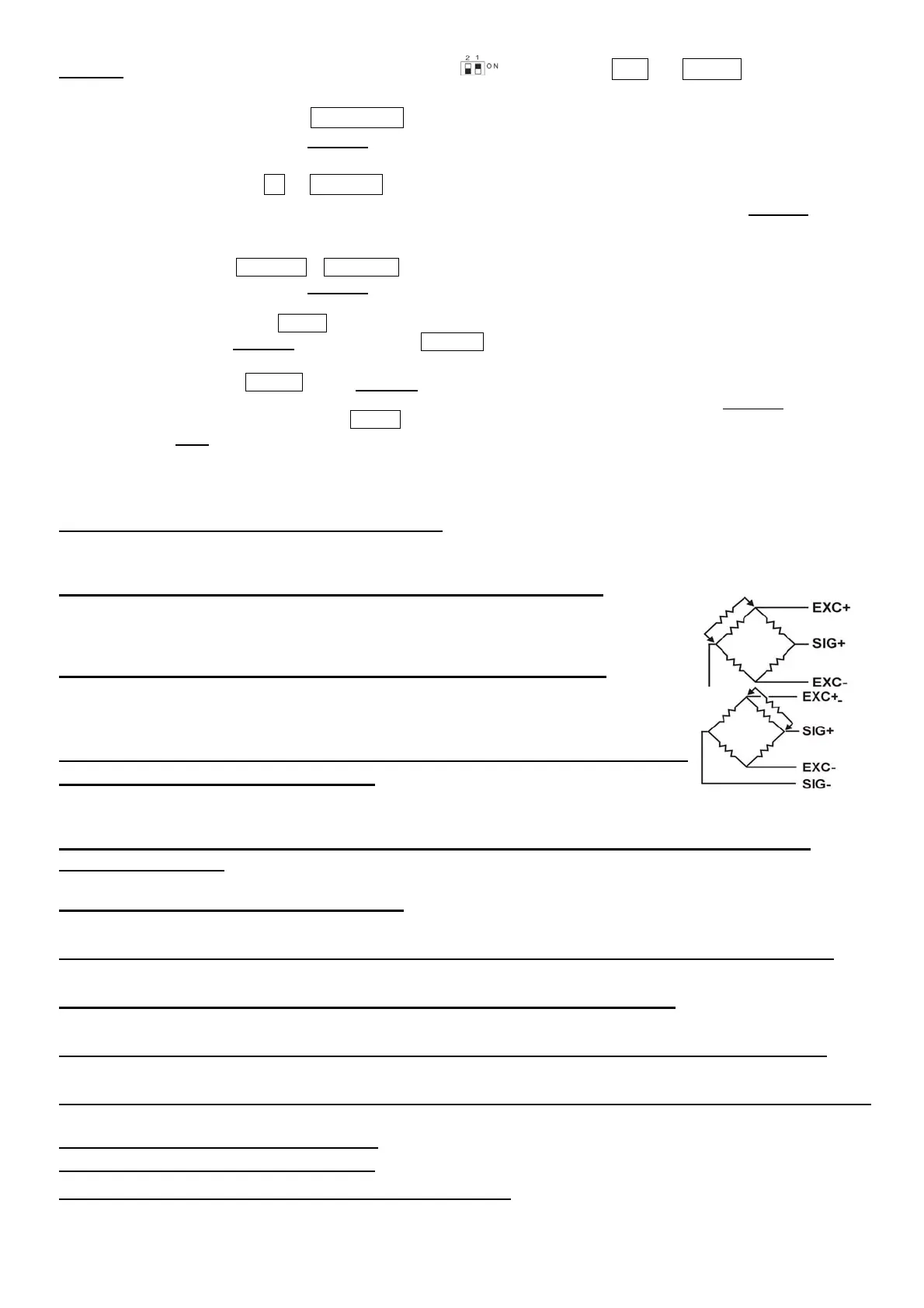9
§4-3 Calibration
STEP 1: Power OFF, Power ON, Rear Panel SET 1 ON. Shows CAL → F-CAL..
﹝1﹞Setting Minimum Division
Press MODE key, displays di 01 Use the + or - key to move through the available divisions.
﹝01、02、05﹞. Press the MODE key to set the minimum division.
﹝2﹞Setting Decimal
(
F000 can also change---see § 4-2
)
The screen will show dp→ d000.000.
Use the + or - key to move through the available divisions.﹝01、02、05﹞. Press the MODE key to set
the minimum division.
﹝3﹞Setting Maximum Capacity
Screen will show CAP →C000.000. Use the< or + or - key to move through the available divisions.
﹝01、02、05﹞. Press the MODE key to set the minimum division
﹝4﹞ZERO Adjust
The Screen will display ZERO. Please move the calibration mass and objects away on the Weighing
device then press MODE key. A display of . . . . . . . means finishing the Adjustment.
﹝5﹞SPAN Calibration
The screen will show SPAN . Press MODE
key and place your calibration mass on the weighing device
and input weight value. Use the< or + or - key to set your mass weight. Press the MODE key to mark
the SPAN. The screen will show END .
Slide the SET switch to the original side.
◎ Calibration Errors
C.Err 1:The resolution exceeds 1:30,000.
Change the minimum division and maximum capacity within 1∕30,000. Resolution ratio=
Minimum division∕maximum capacity
C.Err 2:The load cell output is too large at ZERO calibration.
Add an additional resistor
(50kΩ~500KΩ) between EXC+ and SIG-.
※ Refer to the Right Figure
C.Err 3:The load cell output is too small at ZERO calibration.
Add an additional resistor
(50kΩ~500KΩ) between EXC+ and SIG+.
※ Refer to the Right Figure
C.Err 4:The calibration mass has been mistakenly entered as a value
greater than the maximum capacity.
Please reduce the weight of calibration mass, and re-enter the weight
value.
C.Err 5: The calibration mass has been wrongly entered zero or it is smaller than the
minimum capacity.
Please increase the weight of calibration mass, and re-enter the weight value.
C.Err 6: The load cell output is too low.
Replace your load cell with a more sensitive one or adjust the minimum division.
C.Err 7: The load cell signal pins are reversed, or the load cell output voltage is too low.
Check the load cell connections if reversed or load cell failure.
C.Err 8: The load cell output voltage at maximum capacity is too high.
Check the load cell specification or load cell failure.
C.Err 9: The maximum, capacity has been wrongly entered as a value smaller than 100.
Check Resolution Table.
C.Err 10: The maximum, capacity has been wrongly entered as a value greater than 750,000.
Check the load cell specification or load cell failure.
C.Err 11:Please clear and Tare first
Please make ZERO calibration first
C.Err 12:Input value too big or small.Input again.