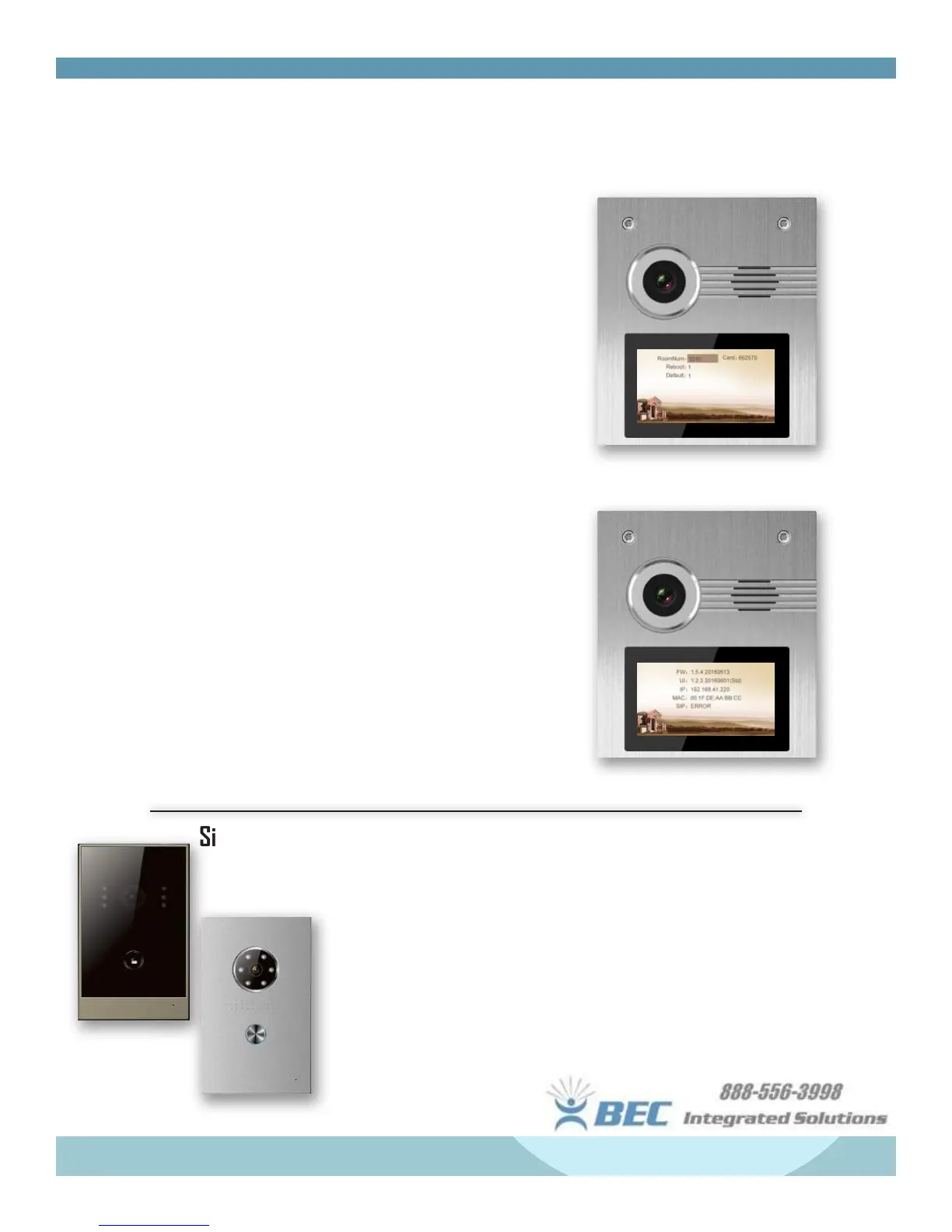A9K Door Setup Cont’d
Single-Button Door Setup
Operation
• Calling: In standby mode, call
button will call corresponding
indoor monitor. Can also be set
up as a help station, which will
call the management station.
• Online Settings Menu: Connect
to door panel with door panel’s
default IP address: 192.168.68.90
(Login with: admin ; 123456)
24
Features & Set-Up
Online Settings - Accessed @ IP Address of door
station.
6. Advanced Settings
• Advertising: Check the box to have the panel
automatcially display the webpage input into the
URL eld.
• Quick Call: Check the box to enable to assign
monitor’s “Center” button in calling menu to call
web address typed into the URL eld.
• Speed Dial: Press one # key to give a direct call.
Additional A9K Notes
• “SIP: OK” will show on the online homepage when
SIP account is successfully authenticated.
• The BE-KF keyfobs/ID cards can be entered into
the system online using the last 7 digits printed
on the fob. The admin card is required to program
fobs.
• To program fobs, swipe the admin card once,
swipe all fobs to be programmed, then swipe
admin card once more.
NT-IP-DRG
NT-IP-DRS1
