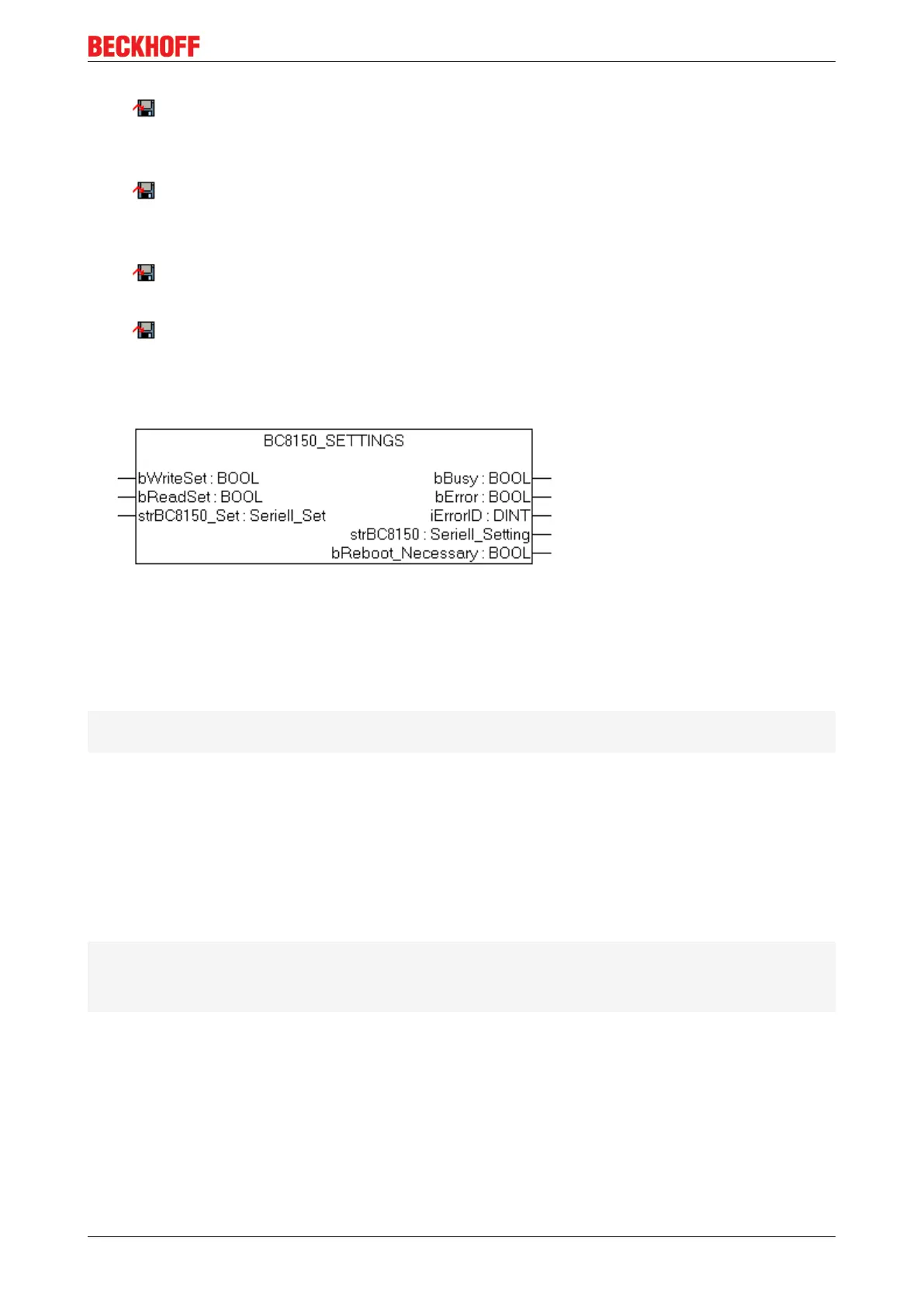Programming
BC8050 und BC8150 57Version: 3.0.0
• BC8150 library (https://infosys.beckhoff.com/content/1033/bc8x50/Resources/
lbx/4059878411.lbx)
(old version)
• BC8150 library (https://infosys.beckhoff.com/content/1033/bc8x50/Resources/
lbx/4059880587.lbx)
(current version)
• example for BC8150 and KS8000 protocol (https://infosys.beckhoff.com/content/1033/bc8x50/
Resources/prx/4059882763.prx)
• example for BC8150 and ModbusRTU protocol (https://infosys.beckhoff.com/content/1033/
bc8x50/Resources/prx/4059884939.prx)
BC8150_Settings
Fig.55: Function block BC8150_SETTINGS
FUNCTION_BLOCK BC8150_Settings
VAR_INPUT
bWriteSet:BOOL;
bReadSet:BOOL;
strBC8150_Set:Seriell_Set;
Key
bWriteSet: Rising edge starts the block and reads/writes the parameters. If these have changed, the new
parameters are written and the flag bReboot_Necessary is set. The Bus Coupler must then be restarted. The
user is notified if/when the bReboot_Necessary flag is set.
bReadSet: Positive edge reads the set RS232 parameters.
strBC8150_Set: Data structure for the RS232 interface.
VAR_OUTPUT
bBusy:BOOL;
bError:BOOL;
iErrorId:WORD;
strBC8150:Seriell_Setting;
bReboot_Necessary:BOOL;
Key
bBusy: The block is active as long it is TRUE.
bError: Error bit.
iErrorId: Error number.
strBC8150: Output of type, firmware, and RS232 parameters.
bReboot_Necessary: If this bit is TRUE after the bBusy is set to FALSE, then the BC8150 must be restarted
so that the RS232 settings are saved.