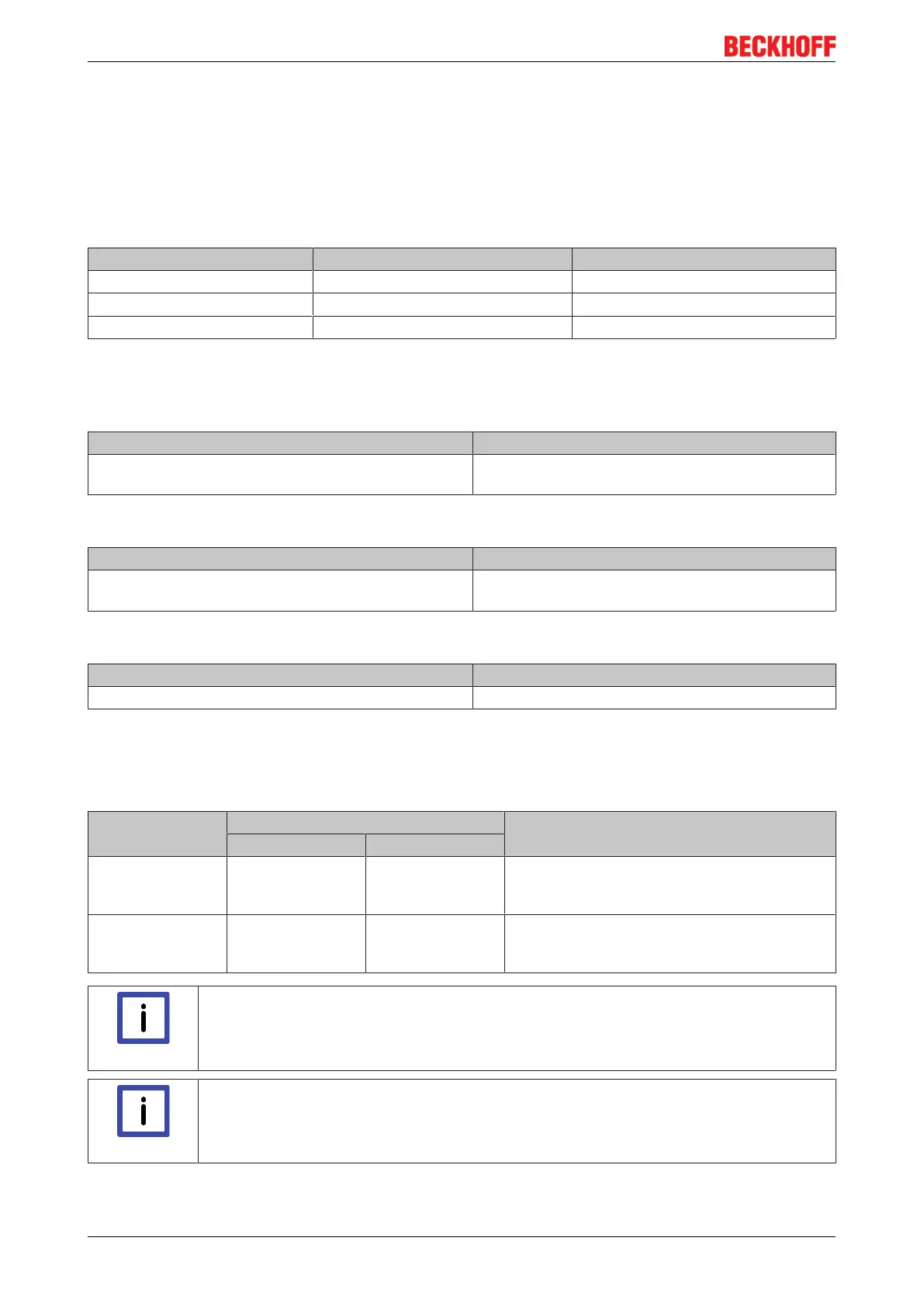Programming
BC8050 und BC815060 Version: 3.0.0
5.12.3.5.2 ADS services
Local process image task 1 port 800 or 801
Data can be read from and written to the local process image. If it is necessary for outputs to be written, it is
important to ensure that they are not used by the local PLC, because the local controller will overwrite these
values. The data are not associated with a watchdog, and therefore must not be used for outputs that would
have to be switched off in the event of a fault.
Index group Meaning Index offset (value range)
0xF020 Inputs 0...2047
0xF030 Outputs 0...2047
0x4020 Flags 0...4095
ADS services
AdsServerAdsState
Data type(read only) Meaning
String Start - the local PLC is running
Start - the local PLC is stopped
AdsServerDeviceState
Data type(read only) Meaning
INT 0: Start - the local PLC is running
1: Start - the local PLC is stopped
AdsServerType
Data type (read only) Meaning
String BX PLC Server
Register Port 100
On the Bus Terminal Controllers of the BX series, and on the BCxx50, the ADS port number for register
communication is fixed at 100.
Index Group Index offset (value range) Meaning
Hi-Word Lo-Word
0 [READ ONLY] 0...127 0..255 Registers in the Bus Coupler
Hi-Word, table number of the Bus Coupler
Lo-Word, register number of the table
1...255 0...3 1-255 Register of the Bus Terminals
Hi-Word, channel number
Lo-Word, register number of the Bus Terminal
Note
Minimum timeout
When reading the register, the time out of the ADS block has to be set to a time longer than
1second.
Note
Setting the password
When writing to the registers, the password has to be set (see the documentation for the
particular Bus Terminal).