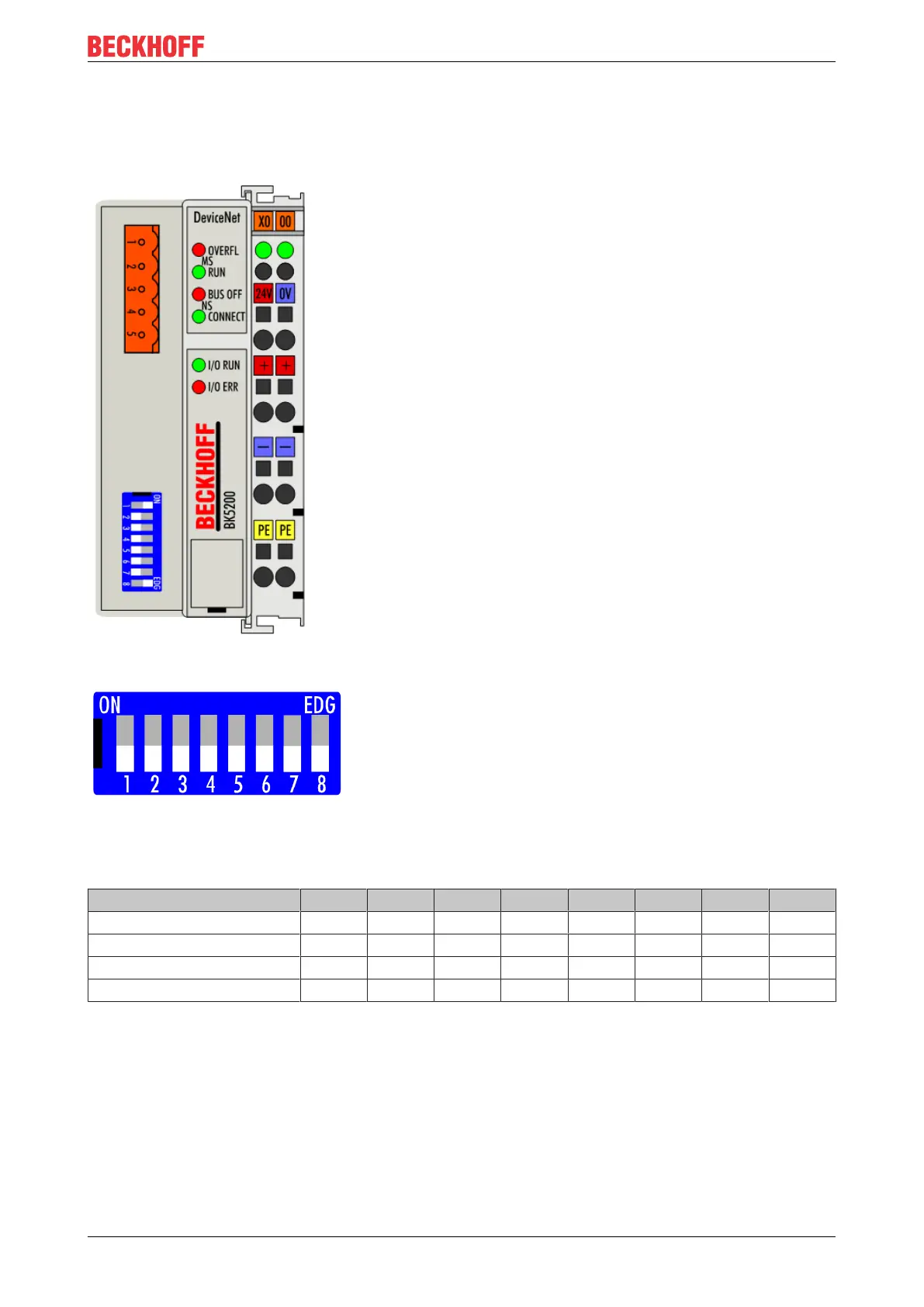Parameterization and Commissioning
BK52x0 and LC5200 35Version: 2.0.0
5.3 Configuration of the Bus Coupler
Set all the DIP switches to the desired configuration before you switch on the Bus Coupler. Switches 7 and 8
are used to set the baud rate, as shown in the following table.
Fig.22: BK5200 - Configuration
Fig.23: DIP switch
Setting the baud rate
Setting baud rates 1 2 3 4 5 6 7 8
125kbaud off off
250kbaud on off
500kbaud off on
(Default) 125kbaud on on
Setting the MAC ID
The MAC ID is set with DIP switches 1 to 6: Switch1 is the lowest value bit20 and switch6 the highest value
bit25. The bit is set when the switch is ON.
You can select the MAC ID from the range 0 to 63.