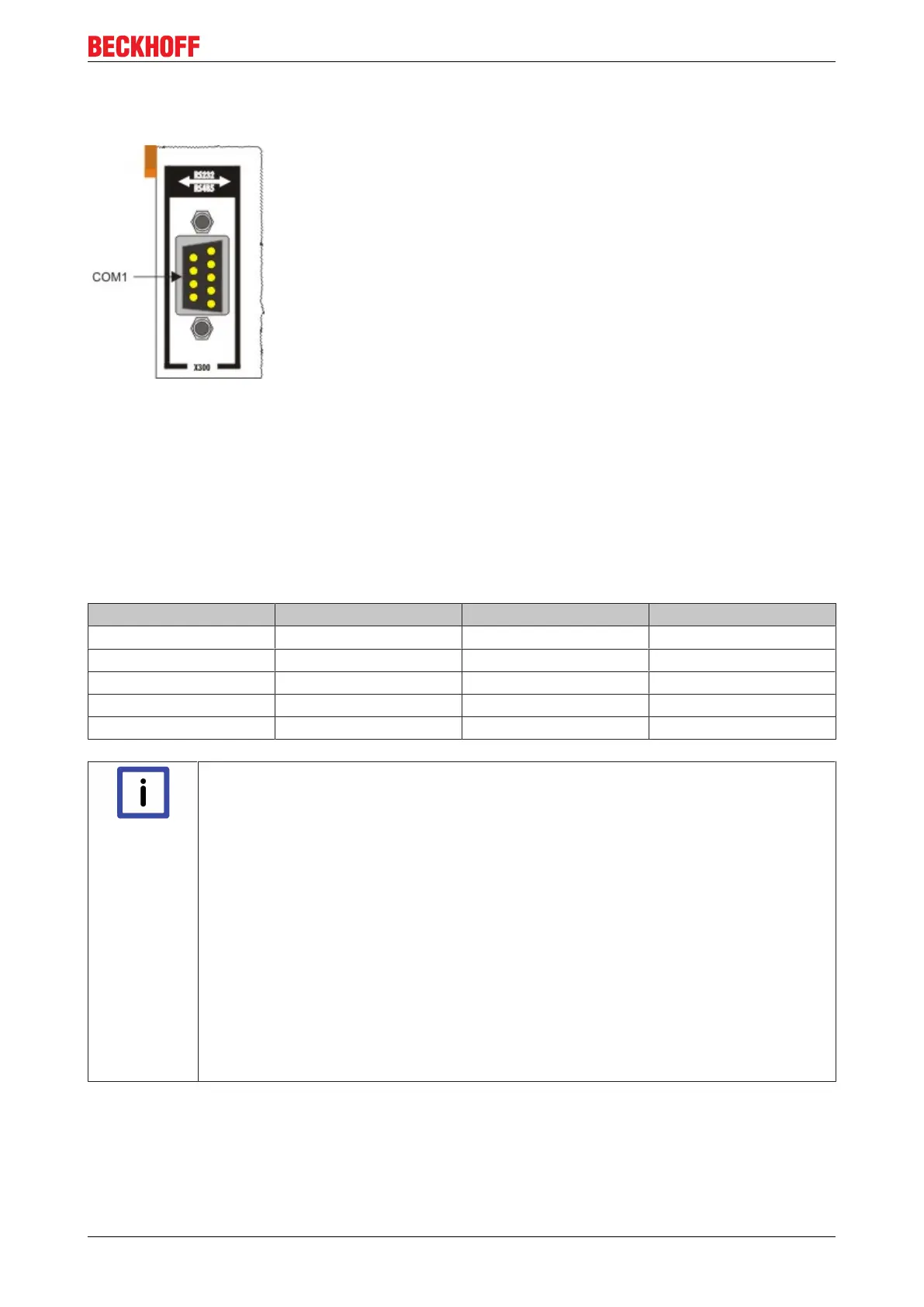Mounting and wiring
4.9 RS232 connections (CX51x0-N030)
The CX51x0-N030 system interface provides an RS232 interface, COM1 (X300). It is implemented on a 9-
pole Sub-D pin contact strip. If more than one interface is required, the system can be extended with the
required number of serial interfaces using the terminal bus (K- or E-bus) and Bus Terminals (KL/EL6001).
The pin assignment is shown at the bottom of the page.
The maximum baud rate on both channels is 115 kbit. The interface parameters are set via the operating
system or from the PLC program.
RS232 COM interface (connector)
Pin assignment of the COM interface
PIN Signal Type Description
2 RxD Signal in Receive Data
3 TxD Signal out Transmit Data
5 GND Ground Ground
7 RTS Signal out Ready to Send
8 CTS Signal in Clear to Send
Note
Driver support for interface
The manufacturer of the driver does not support all the standard features of the interface.
This means that some applications cannot be run without problems under Windows.
The following APIs and IOCTLs are not supported.
• SetupComm
• SetupComm
• ClearCommBreak
• EscapeCommFunction (no support for parameter set to SETBREAK and CLRBREAK)
• IOCTL_SERIAL_XOFF_COUNTER
• IOCTL_SERIAL_LSRMST_INSERT
• IOCTL_SERIAL_SET_BREAK_ON
• IOCTL_SERIAL_SET_BREAK_OFF
CX51x0 43Version: 1.6