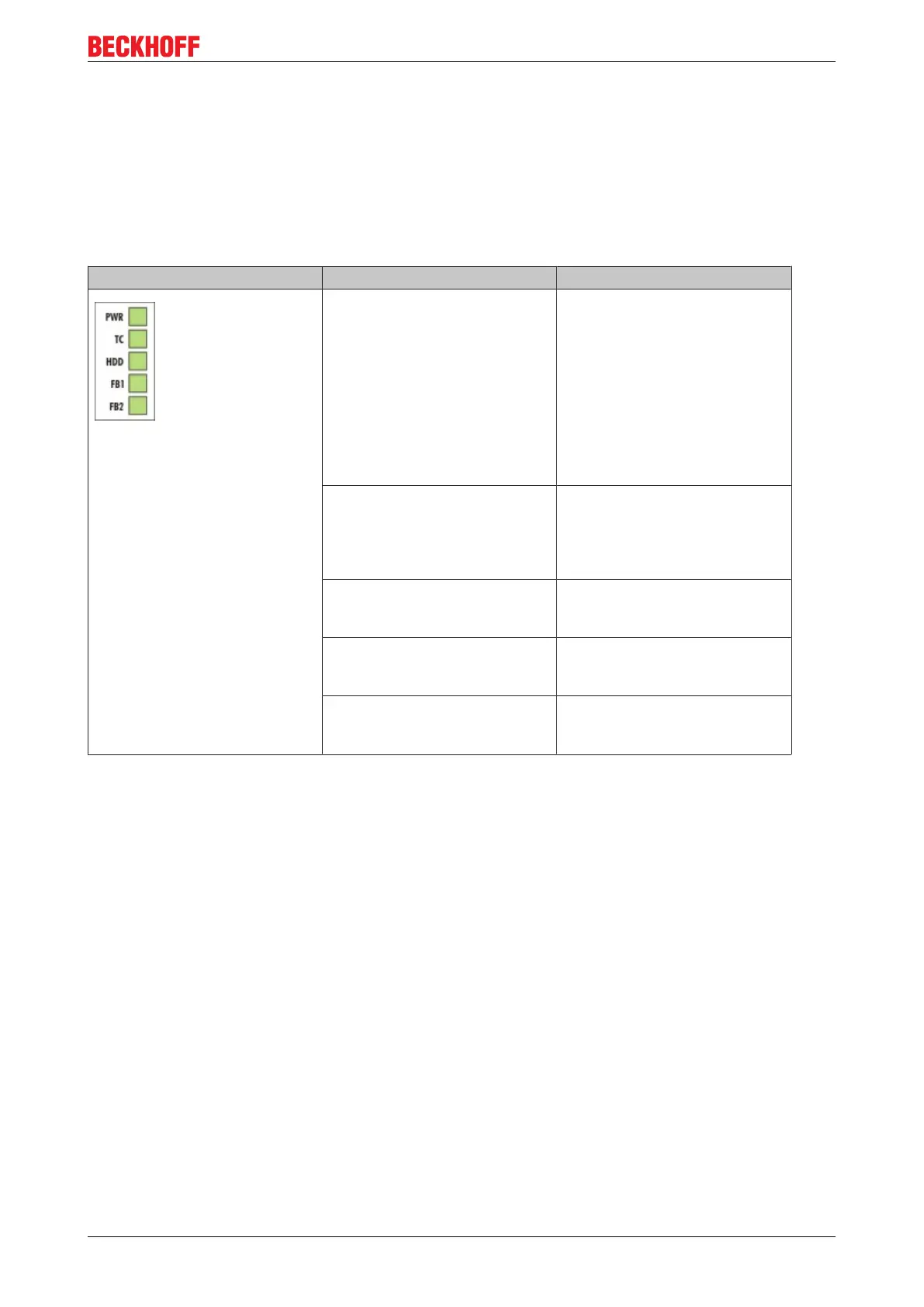Error handling and diagnostics
6 Error handling and diagnostics
6.1 Basic CPU module
6.1.1 LEDs on the basic CPU module
Display LED Meaning
PWR Power supply
The power LED lights green if
the device is connected to a
power supply unit and the unit is
switched on.
The S-UPS is activated (violet).
Bootloader is started and runs
without errors (The colors red
and yellow light up for one
second).
TC TwinCAT status LED
TwinCAT is in Run mode (green)
TwinCAT is in Stop mode (red)
TwinCAT is in Config mode
(blue)
HDD Read/Write CFast card
(red) indicates that access to the
CFast card is in progress.
FB1 Status LED1 for fieldbus (the
function is described under the
fieldbus interface)
FB2 Status LED2 for fieldbus (the
function is described under the
fieldbus interface)
CX51x0 85Version: 1.6
