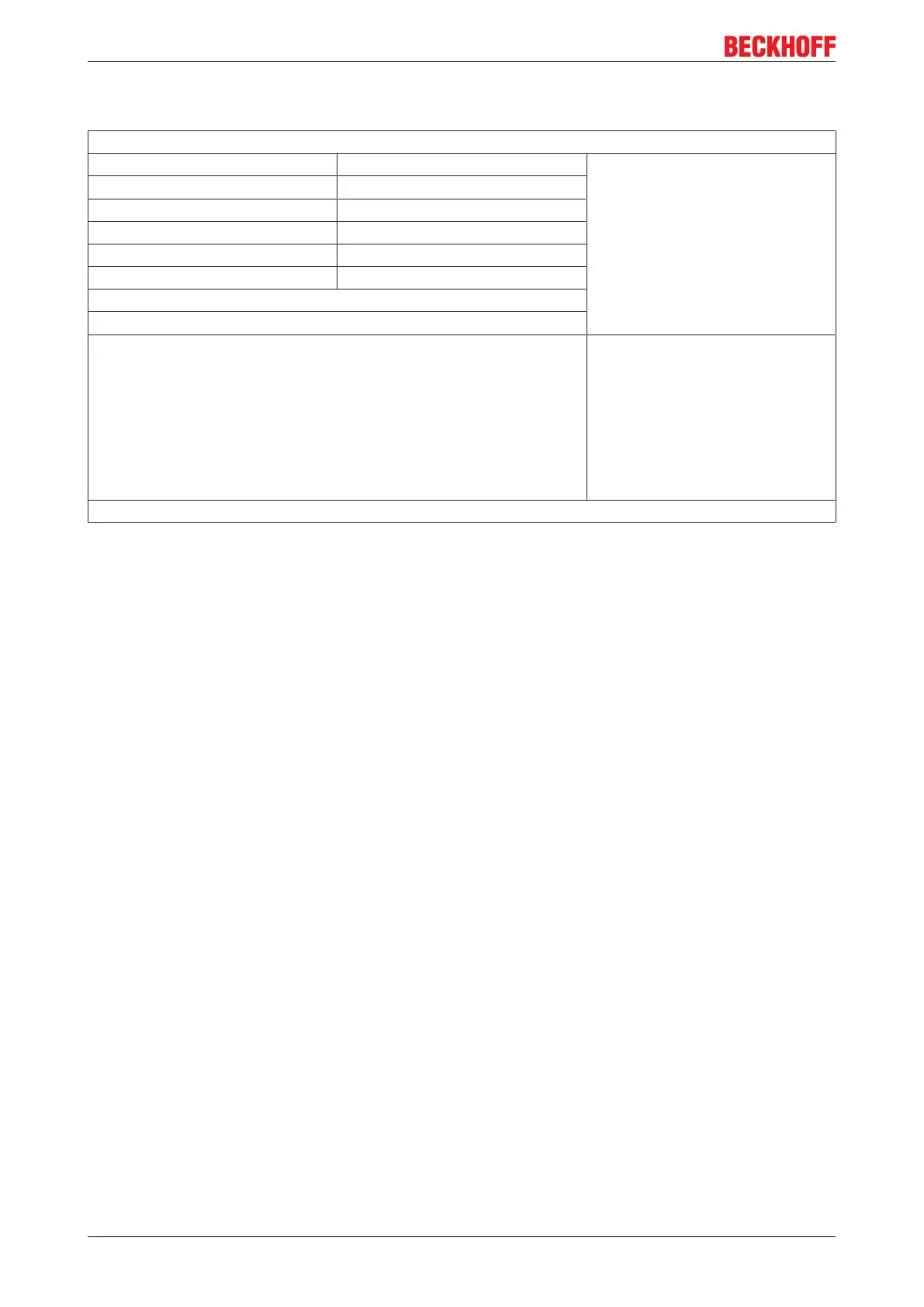Commissioning/Configuration
5.1.4 Security
Aptio Setup Utility - Copyright (C) American Megatrends, Inc.
Password Description
Minimum Length 3
Maximum Length 20
Administrator Password
Secure Boot menu
→ ←: Select Screen
↑ ↓: Select Item
Enter: Select
+/-: Change Options
F1: General Help
F2: Previous Values
F3: Optimized Defaults
F4: Save & Exit
ESC: Quit
Version 2.17.1246. Copyright (C) 2014 American Megatrends, Inc.
Minimum length
Options: none
Defines the minimum size of the user password.
Maximum length
Options: none
Defines the maximum size of the user password.
Administrator Password
Options: Create new password
Defines the administrator password.
If a password has been set, you have to enter it in order to open the BIOS setup.
Secure Boot menu
The “Secure Boot” menu is not required for standard operation.
CX51x072 Version: 1.6
