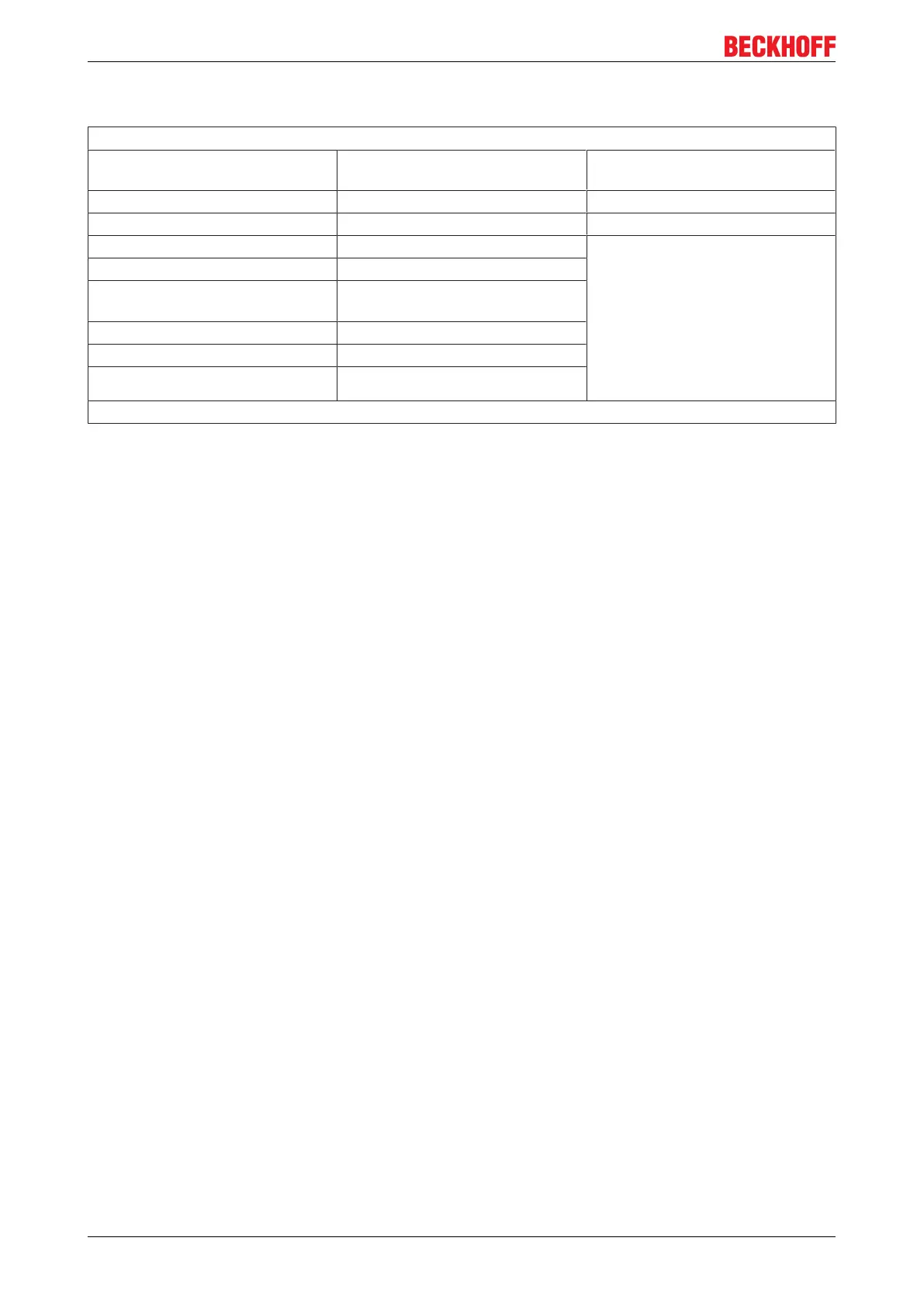Commissioning/Configuration
5.1.2.2 Serial Port Console Redirection
Aptio Setup Utility - Copyright (C) American Megatrends, Inc.
COM0 (Disabled) Legacy Console Redirection
Settings
Console Redirection Port Is Disabled
COM1 (Disabled) → ←: Select Screen
↑ ↓: Select Item
Enter: Select
+/-: Change Options
F1: General Help
F2: Previous Values
F3: Optimized Defaults
F4: Save & Exit
ESC: Quit
Console Redirection Port Is Disabled
► Legacy Console Redirection
Settings
Version 2.17.1246. Copyright (C) 2014 American Megatrends, Inc.
COM0 (Disabled)
Console Redirection
Options: Port is Disabled
The port is disabled.
COM1 (Disabled)
Console Redirection
Options: Port is Disabled
The port is disabled.
► Console Redirection Settings
No further dialog is stored here.
CX51x050 Version: 1.6
