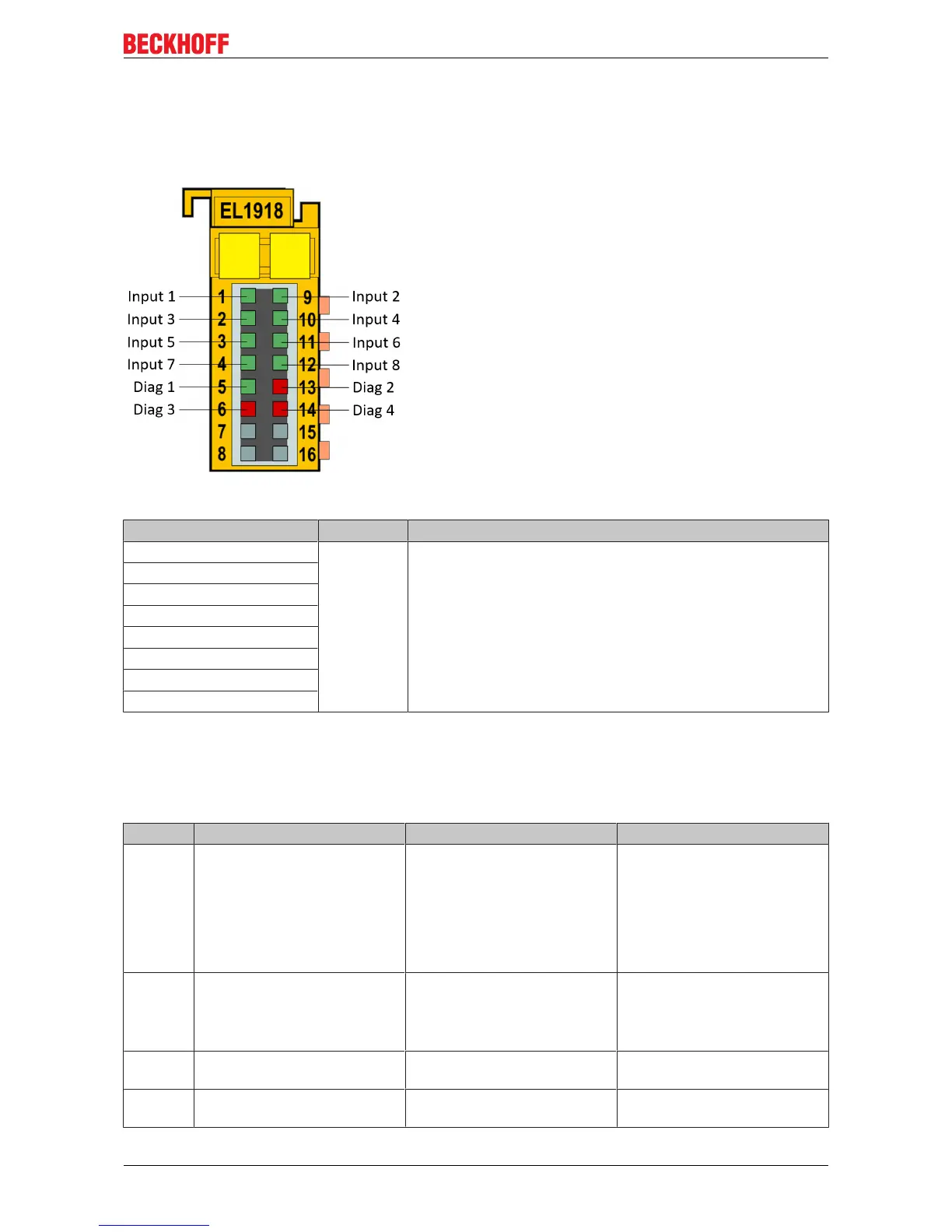Operation
EL1918 43Version: 1.2.0
4.5 Diagnosis
4.5.1 Status LEDs
Fig.29: Status LEDs
LED Color Description
Input 1 green Status display for the respective input
LED lights up: Input is set
LED not lit: Input is not set
Input 2
Input 3
Input 4
Input 5
Input 6
Input 7
Input 8
4.5.2 Diagnostic LEDs
Diagnostic LEDs
LED lit flashing off
Diag 1
(green)
Environment variables,
operating voltage and internal
tests are in the valid range
• If Diag2 flashes, a logic
error code applies
- Environment variables,
operating voltage and internal
tests are outside the valid
range
• If Diag2 flashes, an
environment error code
applies
Diag 2
(red)
Together with Diag 3 and 4:
Global shutdown
1)
has
occurred. (see diag history of
the TwinSAFE components)
Logic or environment error
code according to Diag1 and
tables below is output
Together with Diag 3 and 4:
Global fault
1)
has occurred. (see
diag history of the TwinSAFE
components)
Diag 3
(red)
Global fault or global shutdown
on µC1
1)
- No global fault or global
shutdown on µC1
1)
Diag 4
(red)
Global fault or global shutdown
on µC2
1)
- No global fault or global
shutdown on µC2
1)
