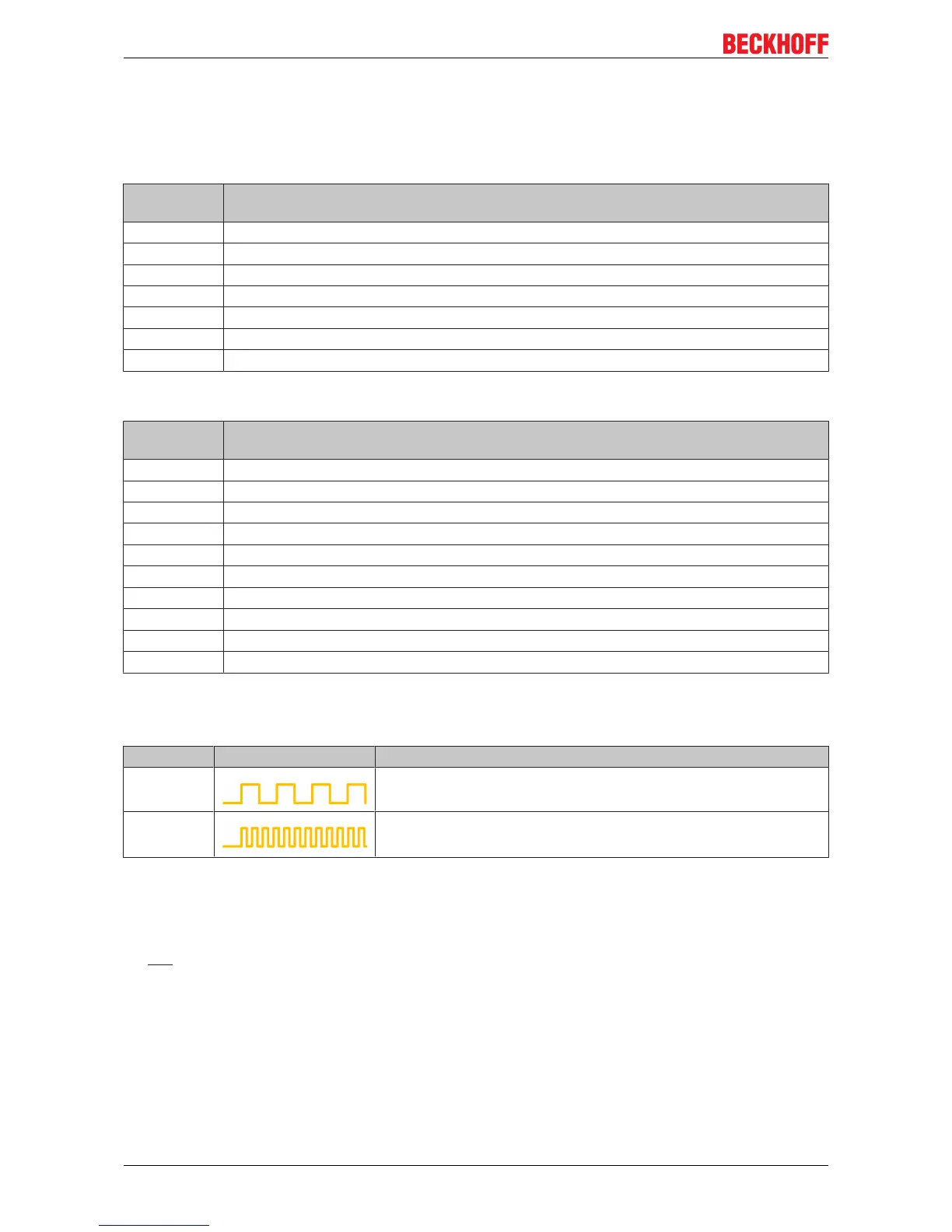Operation
EL191844 Version: 1.2.0
1. A global fault permanently disables the TwinSAFE component, so that it has to be replaced. A global
shutdown temporarily disables the TwinSAFE component. The error can be reset by switching off and
back on again.
Logic error codes of LED Diag2 (if LED Diag1 is lit)
Flashing
Code
Description
1 Function block error in one of the TwinSAFE groups
2 Communication error in one of the TwinSAFE groups
3 Error combination: Function block and communication
4 General error in one of the TwinSAFE groups
5 Error combination: General and function block
6 Error combination: General and communication
7 Error combination: General, function block and communication
Environment error codes of LED Diag2 (if LED Diag1 is off)
Flashing
Code
Description
1 Maximum supply voltage µC1 exceeded
2 Supply voltage µC1 below minimum value
3 Maximum supply voltage µC2 exceeded
4 Supply voltage µC2 below minimum value
5 Maximum internal temperature exceeded
6 Internal temperature below minimum value
7 Valid temperature difference between µC1 and µC2 exceeded
8 not used
9 not used
10 General error
4.5.3 Flash code display
LED Display Description
flashing 400ms ON / 400ms OFF
1 second pause between the flash codes
flickering 50ms ON / 50ms OFF
4.5.4 Diagnosis History
The diagnostic history of the TwinSAFE devices that support this function is implemented in accordance with
the ETG guideline ETG.1020 Chapter 13 "Diagnosis Handling". The diagnostic messages are saved by the
TwinSAFE device in a dedicated CoE object under 0x10F3 and can be read out by the application or by
TwinCAT.
Both the control entries and the history itself can be found in the CoE object 0x10F3. The entry Newest
Message (0x10F3:02) contains the subindex of 0x10F3, which contains the latest diagnostic message, e.g.
0x06 for diagnostic message 1.
