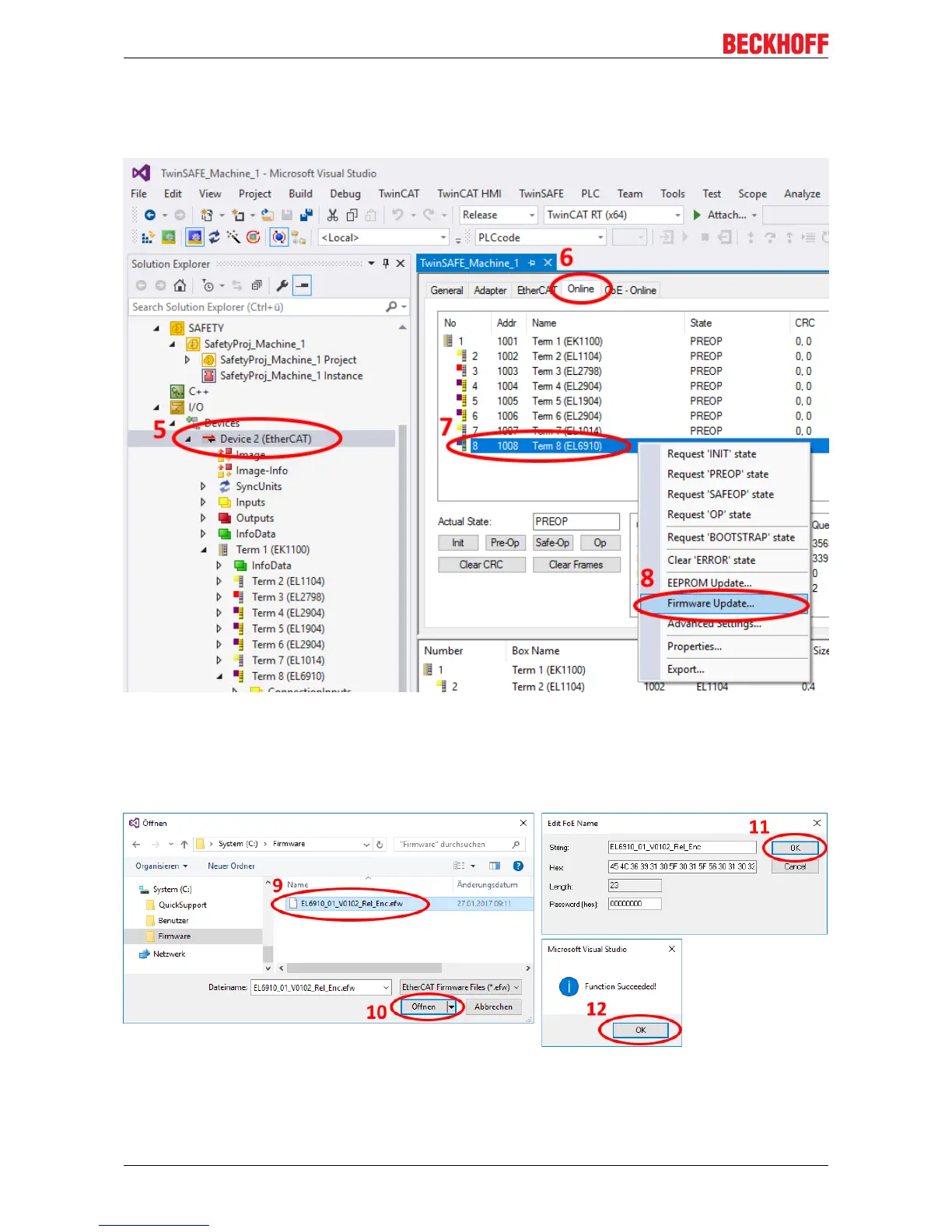Operation
EL191852 Version: 1.2.0
To perform the firmware update, select the "Online" tab (6) for the "EtherCAT Device" (5). If you want to
update several components, you can select the corresponding components (7) together; for individual
components, select only these. Subsequently, click with the right mouse button inside the selected area and
select the command "Firmware Update..." (8) in the command overview.
Fig.36: Firmware update of TwinSAFE products - Part 2
In the place where you have stored the desired firmware version, select the firmware file (9) and click
"Open" (10). Confirm the window that then opens with "OK" (11); the firmware update is then performed.
After successful completion you must click OK (12) in the concluding "Function Succeeded" window. You
can then switch the system back to Run mode and use the TwinSAFE system.
Fig.37: Firmware update of TwinSAFE products - Part 3
