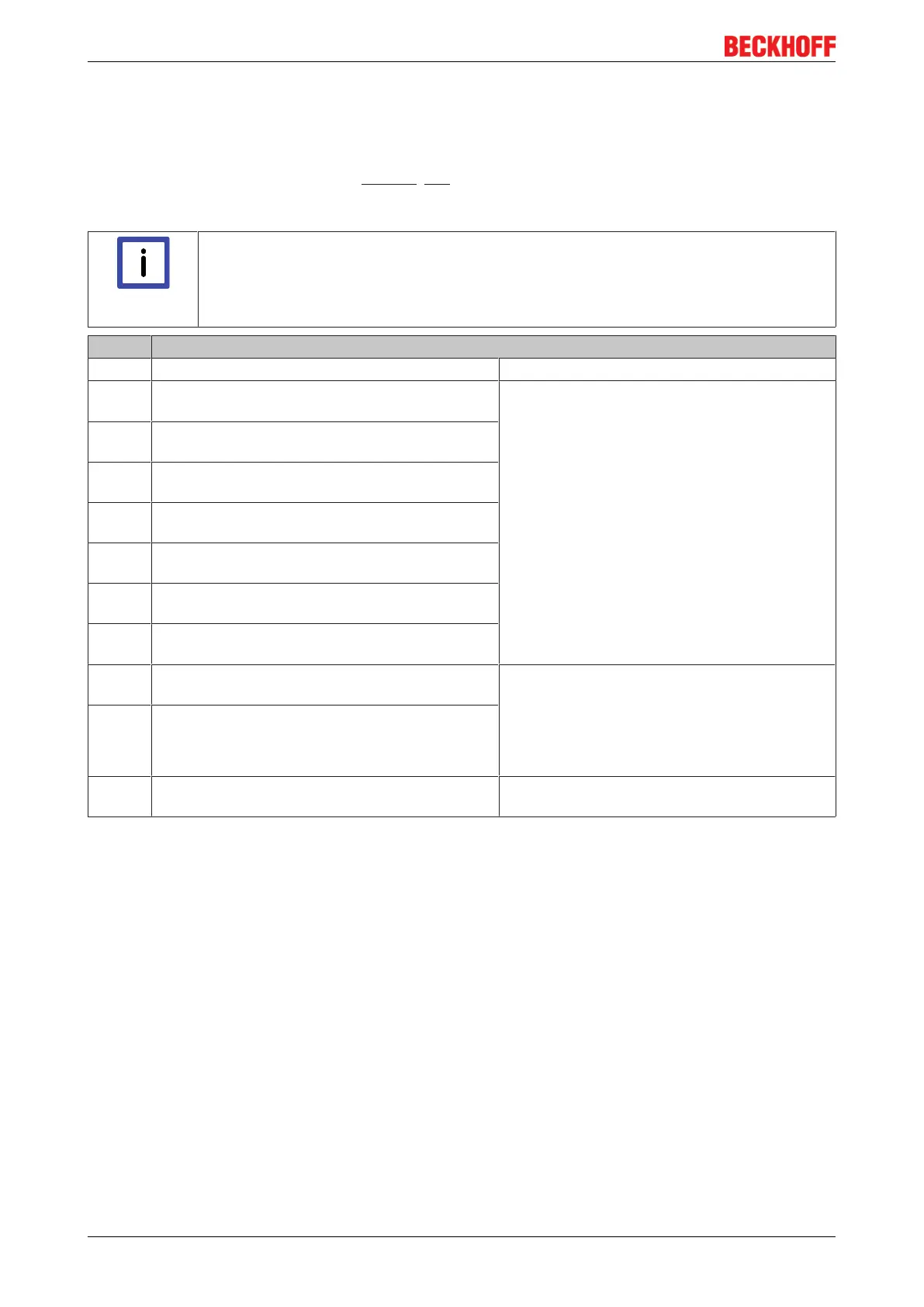Access from the user program
KL304x, KL305x38 Version: 4.0
• R36: Limit value 2 (Y_2)
If the process data are outside this threshold, the appropriate bits are set in the status byte.
• R37: Filter constant
[0x0000]
If the internal filter is activated via R32.11 [}37], you can choose between the following filter constants
in R37 (not possible with KL3044 and KL3054). In the standard setting, the corresponding conversion
time is 2.5ms:
Note
Applies to all terminals from firmware version 3x.
This documentation applies to all terminals from firmware version 3x. The version informa-
tion can be found on the right-hand side of the terminal in the serial number: xxxx3xxx.
Example: 52983A2A => the firmware version is 3A.
R37 Explanation
0x0000 2
nd
order FIR filter default value
0x0100 1
st
order IIR filter, cut-off frequency f
g
approx.1kHz
The implemented IIR filters do not have any
notch behavior, i.e.,they do not explicitly
suppress any frequency.
0x0200 1
st
order IIR filter, cut-off frequency f
g
approx.
100Hz
0x0300 1
st
order IIR filter, cut-off frequency f
g
approx.
50Hz
0x0400 1
st
order IIR filter, cut-off frequency f
g
approx.
20Hz
0x0500 1
st
order IIR filter, cut-off frequency f
g
approx.
10Hz
0x0600 1
st
order IIR filter, cut-off frequency f
g
approx.
5Hz
0x0700 1
st
order IIR filter, cut-off frequency f
g
approx.
1Hz
0x1000 50Hz FIR filter
Averaging over 16 values and first notch 25Hz
In contrast to the IIR filters, FIR filter have notch
behavior. The timer settings of the notch filter
are made via channel 0 of the terminal. This
means that the 50Hz filter on channel 0 and the
60Hz filter on channel 1 cannot be active
simultaneously.
0x2000 60Hz FIR filter
Averaging over 16 values and first notch 20Hz
Other
values
No filter active