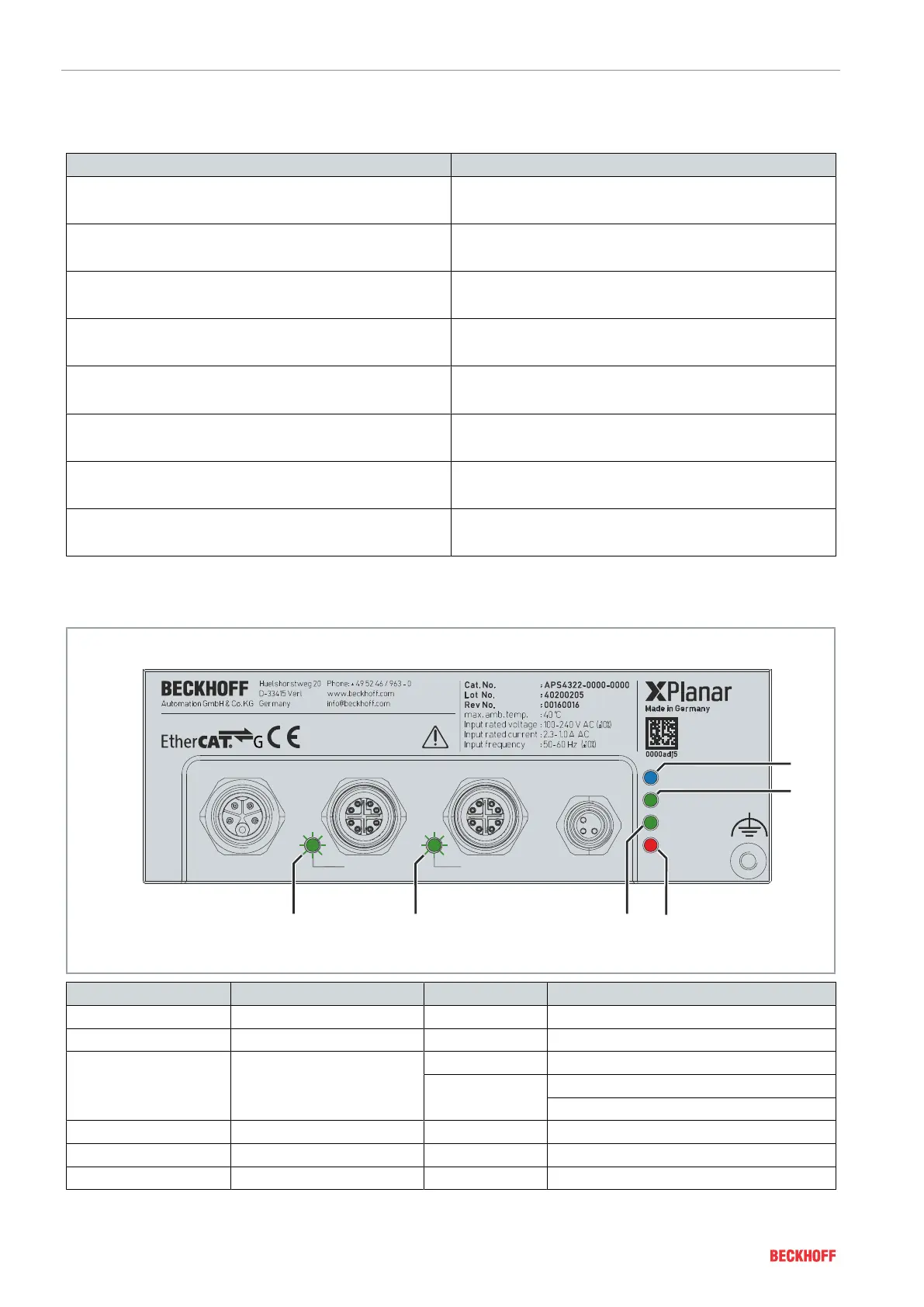Product overview
18
─── Version: 1.0XPlanar
3.1.2Type key
APS4322-0000 Explanation
A Product area
A = Drive Technology
P Series
P = Planar motor technology
S Product type
S = Stator
4 System
4=40mm system size
3 Coil length, as a multiple of the system size
3=3xsystem base
2 Number of quadrants in y-direction
2=2quadrants in y-direction
2 Number of quadrants in x-direction
2=2quadrants in x-direction
0000 Execution
0000=Standard
3.1.3LED status display
3.1.3
X100
ECAT Run
ECAT Error
Aux Ok
DC Link Ok
X103X102 OUTX101 IN
2
1
3
4
5
6
Number Status LED Status Meaning
1 DC Link OK Lights up blue Power supply established
2 Aux OK Lights up green Control voltage established
3 ECAT Run Lights up green EtherCatG data connection established
off in ConFig mode in TwinCAT
Error in EtherCatG data connection
4 ECAT Error Lights up red Error in EtherCatG data connection
5 X102 OUT Flashing green Data cable plugged into X102OUT
6 X101 IN Flashing green Data cable plugged into X101IN