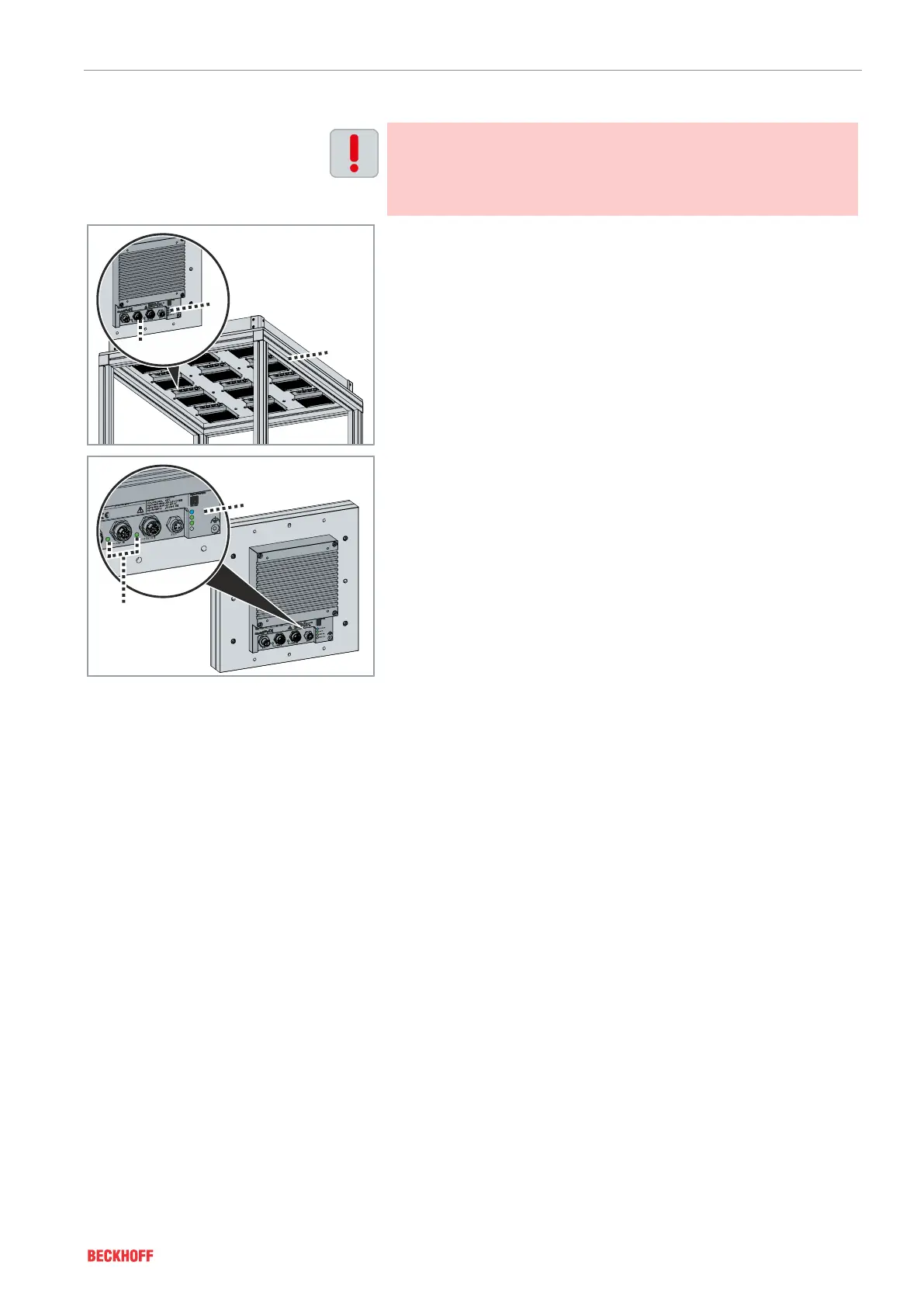Electrical installation
Version: 1.0 ───
61XPlanar
8.7
System test
Avoid wiring faults in the control cabinet
First, only connect the 24 V supply to the tiles and check the tile
function.
Accidental connection of 100 - 240 V instead of 24 V can lead to
the destruction of all tiles.
► Connect the entire XPlanar system[1] to the mains supply
► First connect only 24V
► Check the tile function
► Make sure that the LEDs[2] light up
Aux Ok
DC Link Ok
ECAT Run
ECAT Error
1
2
The following LEDs[1] must light up:
• AuxOk
The following LEDs[2] must flash if data cables have been plugged
in:
• X101IN
• X102OUT
If the LEDs do not light up:
► Check the power supply units and fuses for voltage
► Contact the Support/Applications Department