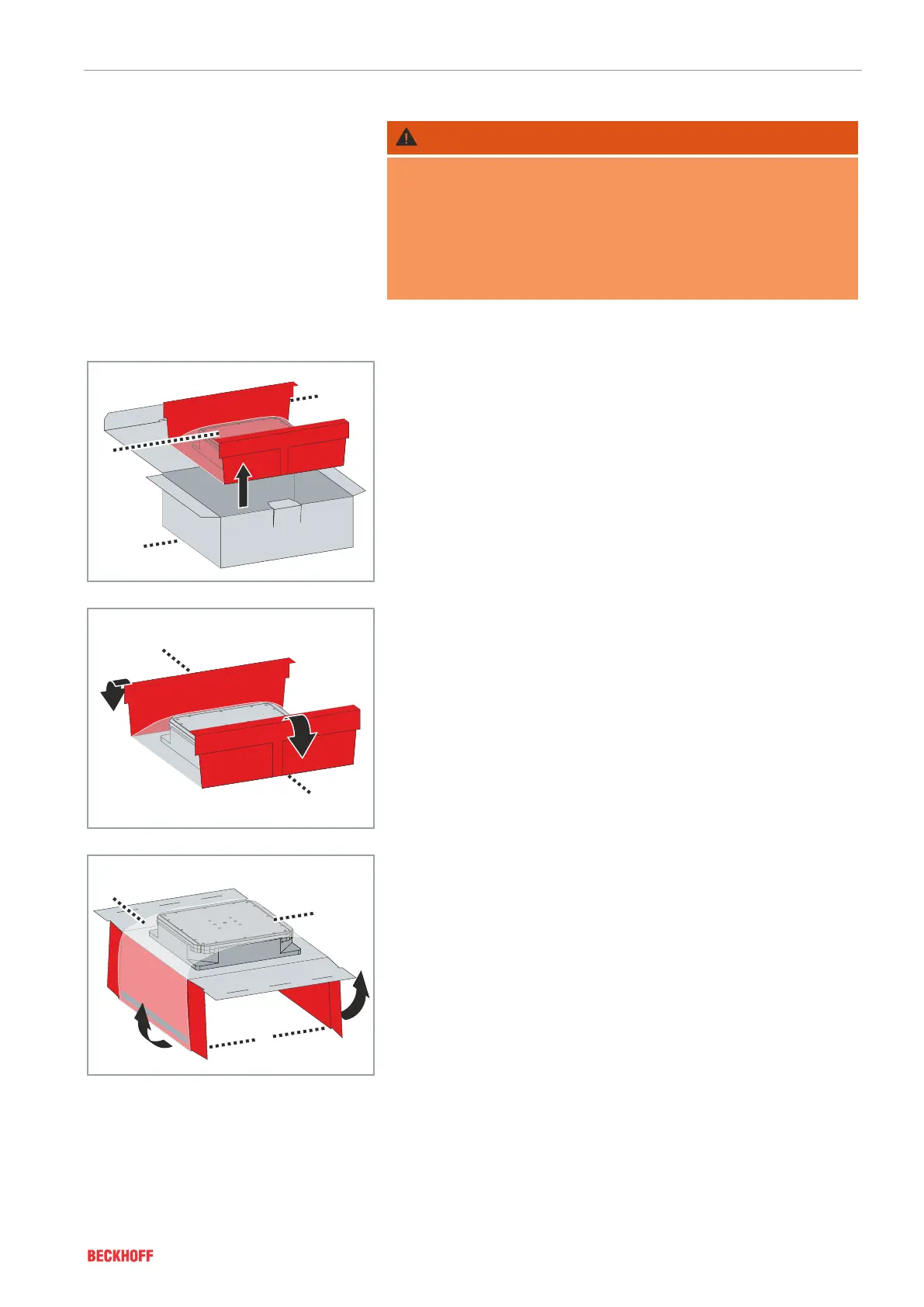Mechanical Installation – Part 2: Mover
Version: 1.0 ───
63XPlanar
9.1.1Unpacking
WARNING
Carry each fixing packaging containing a mover and trans-
port securing device individually
If you carry two fixing packagings with one mover each and the
distance between the movers is too small, the movers may attract
each other.
If the movers attract each other and collide, serious injuries to the
fingers from crushing and in the eyes from splinters can result.
► Open the box
► Remove the fixing packaging[1] with mover[2] from the box[3]
► Fold down the side parts[1] of the fixing packaging
► Release the fixing[1] of the mover[2] by folding up the fixing
packaging[3]
