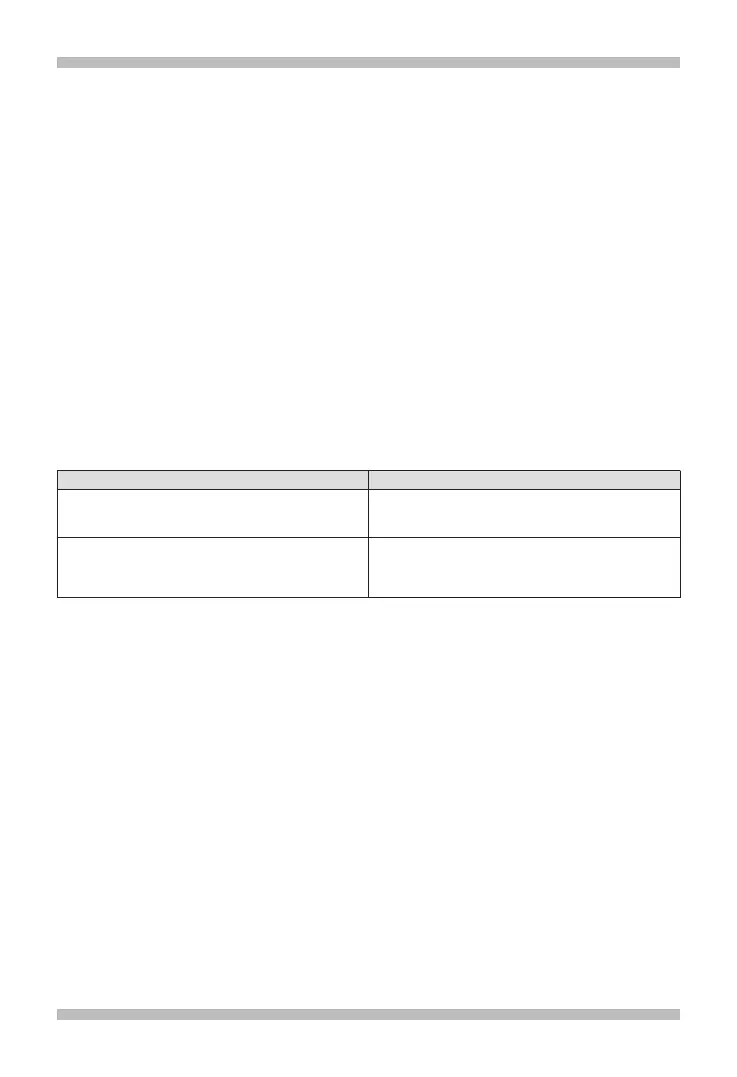12
To: go to (menu):
set a single simultaneous test for all luminaires SIMULTANEOUS
set a test for even-numbered luminaires 7 days
after the test on odd-numbered luminaires
DELAY 7 DAYS
MANAGEMENT TEST
This menu allows you to set:
- Date and time of the next Functional Test;
- Date and time of the next Autonomy Test;
- Time interval between repeated Functional Tests;
- Time interval between repeated Autonomy Tests.
For further details on how to set test dates, times and time intervals, see section "Scheduling
Functional and Autonomy Tests".
Based on their unique identifying addresses, LOGICA luminaires are divided into EVEN-numbe-
red and ODD-numbered luminaires. Using the EVEN-ODD TEST menu, you can decide whether
to perform an autonomy test on all luminaires simultaneously or first on the odd-numbered lumi-
naires, then, 7 days later, on the even-numbered luminaires.