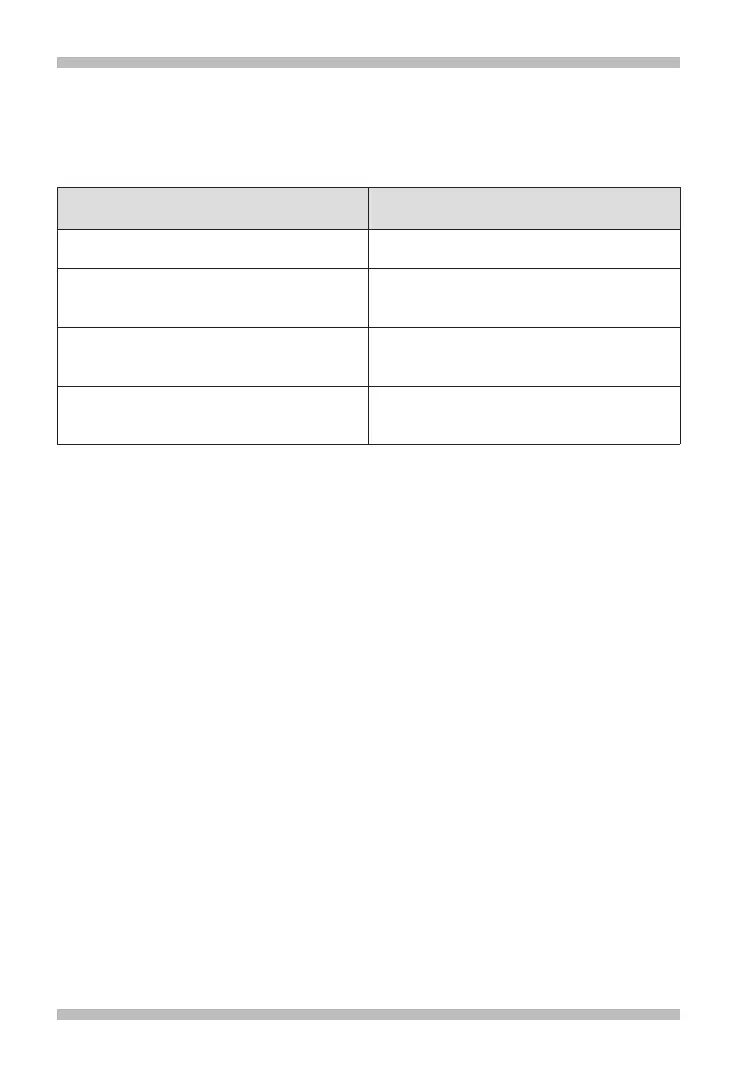15
CONFIGURATION
This menu is usually used when installing the lighting system, when replacing or adding lumi-
naires, when replacing the Logica FM Control Unit.
At the first installation (see section "Searching for Logica FM Luminaires (Node searching)") and
whenever luminaires are added to the system, run "FIND NODES CONT.".
If one or more luminaires are replaced or deleted from the system, run "DELETE NODES" and
then "FIND NODES CONT.".
If there are communication troubles with some luminaires in the system, run "DELETE RADIO
NETWORK" and then "CREATE RADIO NETWORK"..
To: go to (menu):
search for luminaires in the system FIND NODES CONT.
delete all luminaires stored on the Control Unit DELETE NODES
delete the communication network for tree-
structured luminaires
DELETE RADIO NETWORK
create a radio network between the Control
Unit and all luminaires in the system
CREATE RADIO NETWORK
STATUS MENU
This menu allows the user to access additional information about the CONTROL UNIT and
LOGICA FM LUMINAIRES.
CONTROL UNIT
This menu allows the user to access additional information about the CONTROL UNIT and
LOGICA FM LUMINAIRES.
LOGICA FM LUMINAIRES
Access this menu to display the software version of the Control Unit, the total number of nodes
and the number of luminaires with errors.
