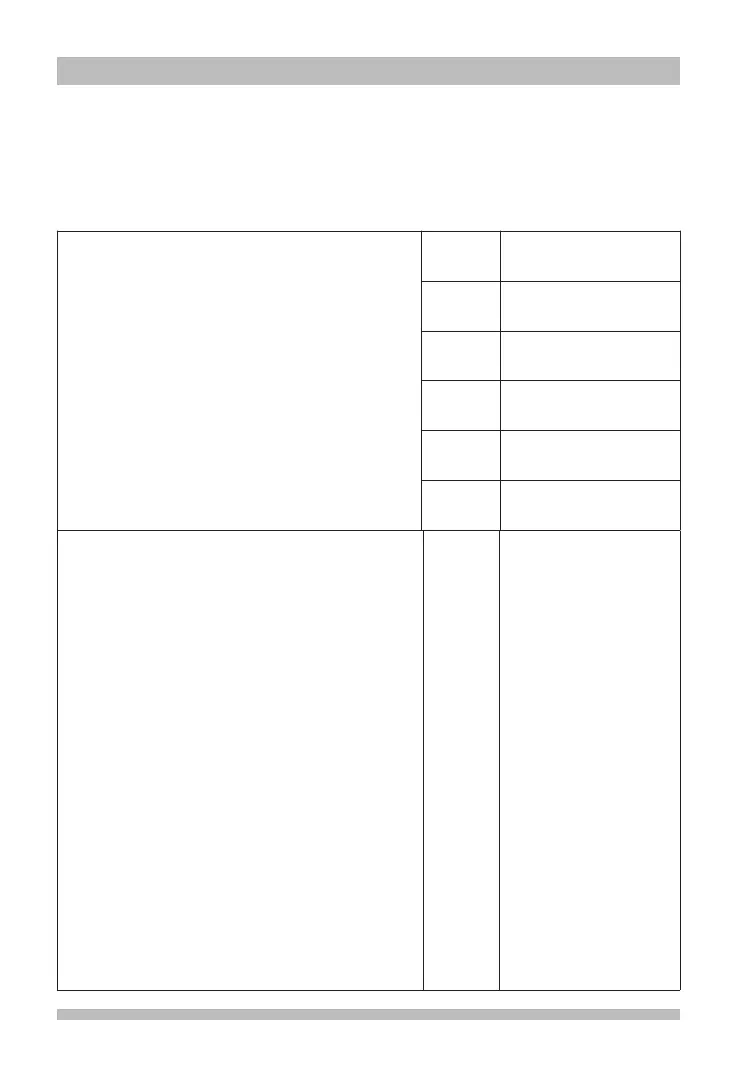9
Luminaires connected to each Logica Control Unit by Beghelli can be divided into groups to
perform separate operations on system sections. Each luminaire can belong to a group, multi-
ple groups or no group. The total number of groups available is 16.
ASSIGNING A LUMINAIRE TO A GROUP
GROUPS
Press
B
and the following screen will appear on the
display. The line below the name of the luminaire indi-
cates whether it belongs to one of the sixteen groups or
not: the first digit on the left refers to group 1, the last
digit on the right refers to group 16:
- 0: the luminaire does not belong to the group
- 1: the luminaire belongs to the group
Before the first configuration, the row has sixteen '0',
i.e. the luminaire F12345 does not belong to any group;
the cursor will flash on the last zero to the left that cor-
responds to group 1.
Press:
-
B
to move to the next group
-
A
to move to the previous group
-
D
to include the luminaire in the group
-
C
to exclude the luminaire from the group
SA/PS F12345
0000000000000000
Assuming you start from the LUMINAIRES menu: press
the keys shown on the right in sequence to go to the
menu to set the group of the first luminaire on the list
("x 4" means you have to press the key four times)
LUMINAIRES
C
MAINTENANCE
B
Maintenance
MANUAL TEST
C
x4
Maintenance GROUP
MANAGEMENT
B
Group Management
ALL
C
Group Management
SA/PS F12345