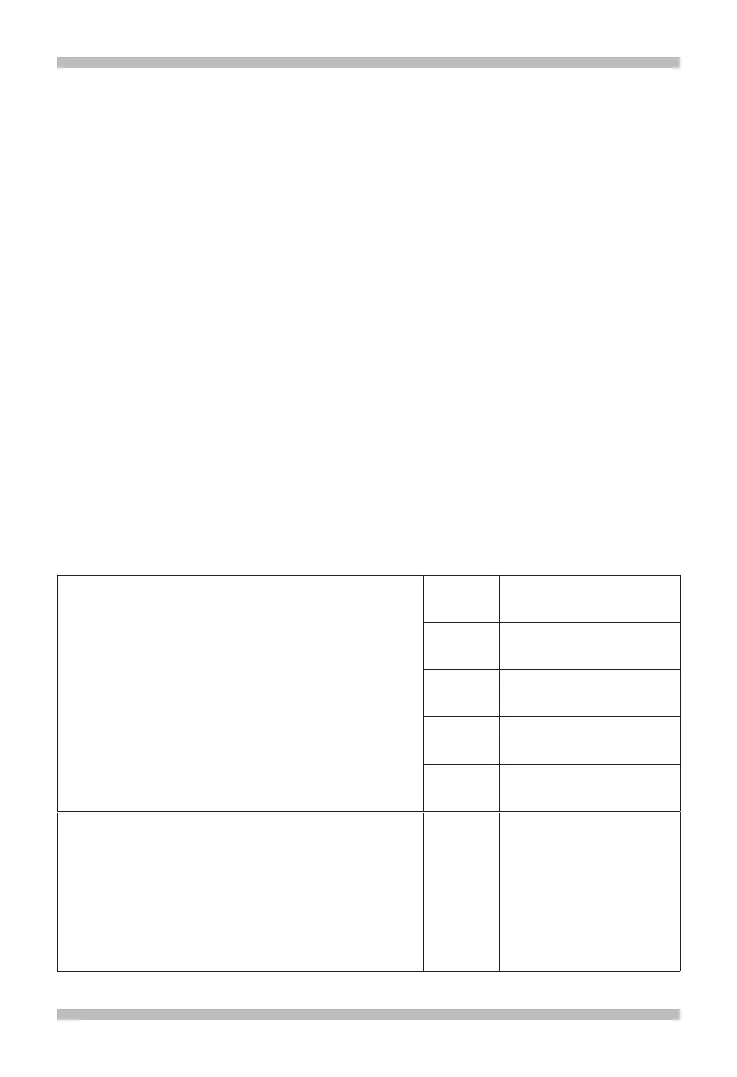8
SCHEDULING FUNCTIONAL AND
AUTONOMY TESTS
Functional and Autonomy Tests check the emergency luminaires. A Functional Test consists in
turning on a luminaire for about 30 seconds during which time the luminaire light source and
battery efficiency is checked; an Autonomy Test consists in turning on a luminaire over a lon-
ger time at the end of which the battery efficiency is checked. If a test reveals a luminaire is faulty,
this information will be transferred from the luminaire to the Logica FM Control Unit: an error mes-
sage will be displayed on screen and the error will be recorded in the Logbook.
For a correct operation of the system, the following must be set:
- Date and time of the next Functional Test;
- Date and time of the next Autonomy Test;
- Time interval between repeated Functional Tests;
- Time interval between repeated Autonomy Tests.
Example of how to set the date and time for the next Functional Test:
Now press
B
to show the date of the next Functional
Test currently stored on the Control Unit.
To set the time of the test, proceed as shown in section
"Date and Time Settings".
Next Func Test
31-12-2099 00:00
Assuming you start from the LUMINAIRES menu: press
the keys shown on the right in sequence to go to the
date&time settings menu for the next Functional Test.
("x 2" means you have to press the key twice)
LUMINAIRES
C
MAINTENANCE
B
Maintenance
MANUAL TEST
C
x2
Maintenance
MANAGEMENT TEST
B
All
NEXT FUNC TEST
