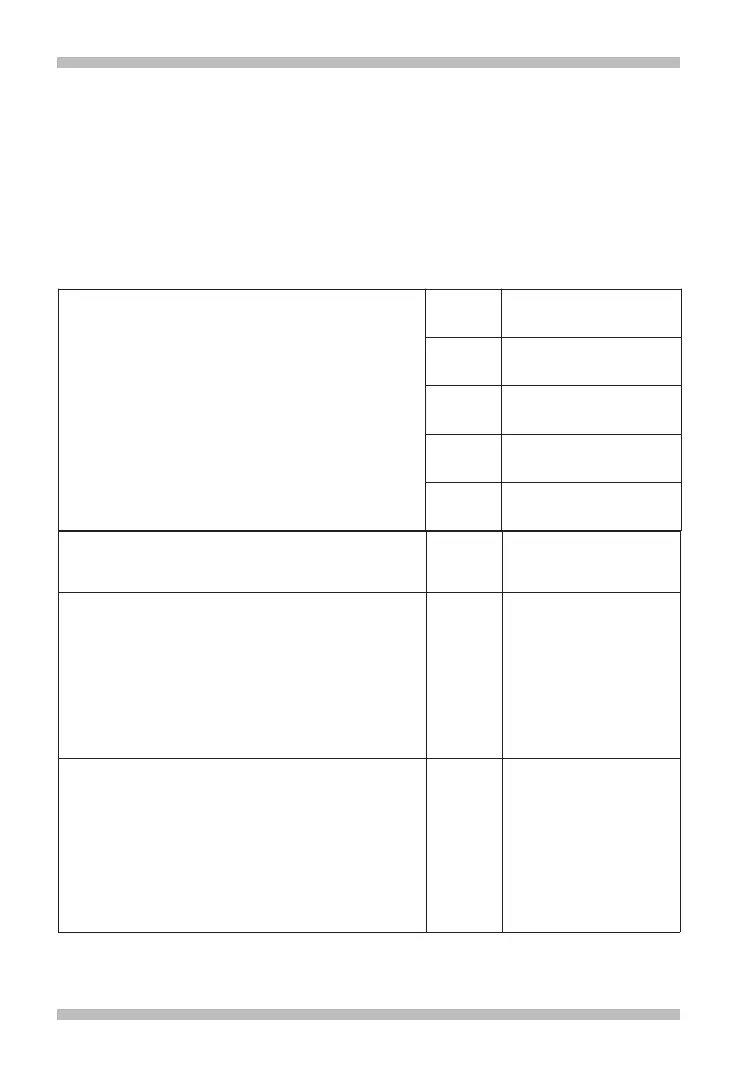7
SEARCHING FOR FM LOGICA LUMINAIRES (NODE SEARCHING)
Note: Install the Control Unit and activate the wizard for luminaire searching before starting to
install the luminaires. By doing so, whenever a luminaire is powered on, the Logica FM Control
Unit will detect it and will display a prompt. At the end of installation, the counter on the Control
Unit display should report the exact number of installed luminaires (if not, check for turned off
or faulty luminaires).
Press
B
to run the search
Config. in pro-
gress CONTINUOUS
SEARCH
As soon as the Control Unit acquires the first luminaire,
the display will show "NORMAL SEARCH", which will
then be replaced by the following indications:
- 008(008): number of luminaires found (total number
of luminaires stored on the Control Unit)
Config. in
progress 008
(008)
When the total number of luminaires stored on the
Control Unit reaches the number of luminaires installed
in the system, press
A
and this screen will appear
showing how many luminaires have been found and, in
parentheses, the total number of luminaires stored on
the Control Unit.
SEARCH
COMPLETED
FOUND 098(098)
Assuming you start from the LUMINAIRES menu: press
the keys shown on the right in sequence to go to the
luminaire searching menu (NODE SEARCHING).
LUMINAIRES
C
MAINTENANCE
B
Maintenance
CTRL UNIT MGT
D
Maintenance
CONFIGURATION
B
Configuration
FIND NODES CONT.
