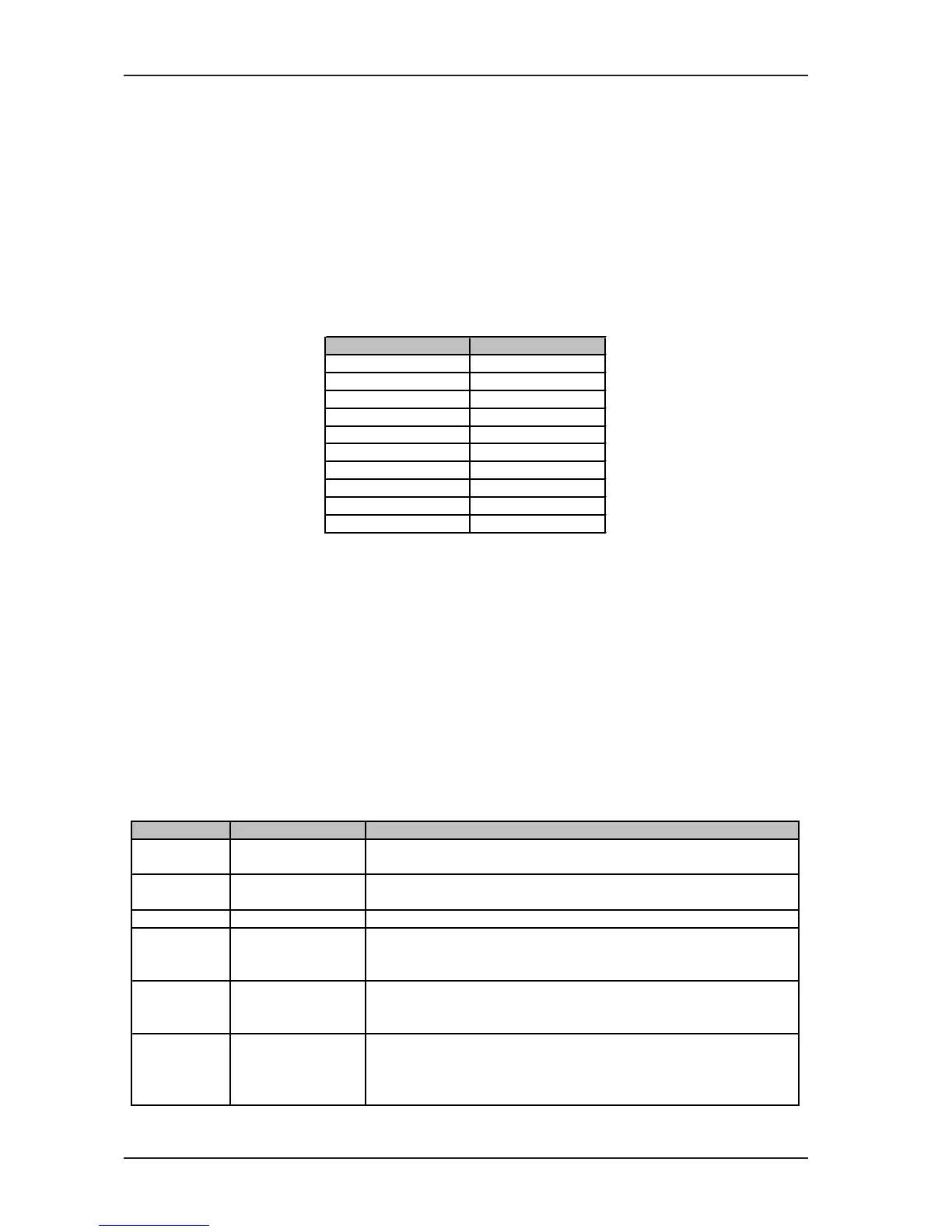10
MIDI FOOT CONTROLLER FCB1010
2.2 GLOBAL SETUP
In the GLOBAL SETUP menu you can set the parameters that apply to both the PRESETS and FUNCTIONS
of your FCB1010 (e.g. MIDI channel selection, SYSEX SEND & RCV, DIRECT SELECT etc.).
s Keep the DOWN switch pressed during power-up for about 2.5 s to enter GLOBAL SETUP mode. The
DIRECT SELECT LED in the display lights up.
s Enable/disable DIRECT SELECT with foot switch 10/0. As long as the LED of foot switch 10/0 lights up,
DIRECT SELECT is activated.
s Press UP to go to the next level. The MIDI FUNCTION LED in the display starts flashing.
s Select a MIDI function whose MIDI channel you wish to edit, by pressing one of the foot switches 1 through
10/0:
Switch MIDI function
1 PRG CHG 1
2 PRG CHG 2
3 PRG CHG 3
4 PRG CHG 4
5 PRG CHG 5
6CNT 1
7CNT 2
8 EXP A
9 EXP B
10/0
NOTE
Tab. 2.1: Foot switches and assigned MIDI functions
s The LED of the foot switch which corresponds to the respective MIDI function starts flashing.
s Press UP/ENTER to confirm the selected MIDI function. The MIDI CHAN. LED and the number in the
display light up.
s Choose the MIDI channel for the selected function, either directly via foot switches 1 through 10/0 or by
using the EXPRESSION PEDAL A.
s Press UP/ENTER to confirm the chosen value and to go to the next level, or press DOWN/ESCAPE to
cancel.
s CONFIGURATION (the CONFIG. LED lights up. This, however, requires that UP/ENTER has been activated):
On this level you can choose from the following functions assigned to the foot switches as shown in table 2.2:
Switch Function Action
Determines whether the UP switch controls SWITCH 1
relay ("toggle") with DIRECT SELECT on.
Determines whether the DOWN switch controls Switch 2
relay ("toggle") with DIRECT SELECT on.
6 SYSEX SEND
Sends the entire memory as a sysex dump.
When this switch is pressed, the FCB1010 waits for the
reception of system-exclusive data.
Switch LED goes out when the data have been received correctly.
Allws to merge MIDI IN data with FCB1010-generated data.
The combined data stream is subsequently output
at the MIDI OUT.
Enables/disables Running Status feature.
Serves to make efficient use of the MIDI transmission rate.
The MIDI Status Byte from the Expression Pedals is sent only
if it differs from the preceding Status Byte.
9 RUNNING STATUS
7 SYSEX RCV
8MERGE
1 SWITCH 1
2 SWITCH 2
Tab. 2.2: Assignment of foot switches in CONFIGURATION setup menu
2. PROGRAMMING THE FCB1010