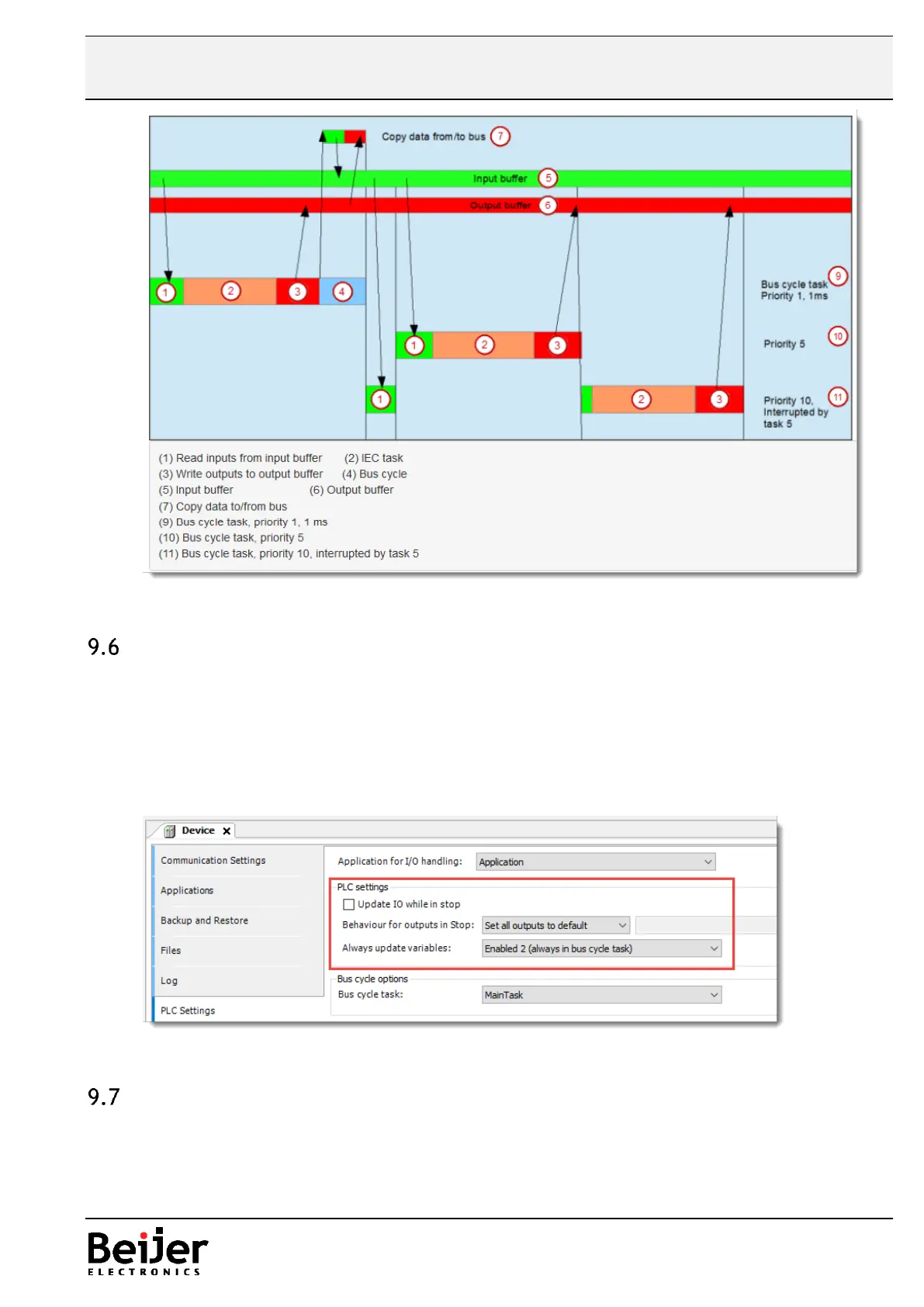Output status in STOP mode
It is always recommended to set all outputs to FALSE in STOP mode in order to prevent a dangerous
situation. This is done by setting the Update IO while in STOP mode parameter.
The communication driver will then follow the state of the application and STOP communicating
when stopping the program execution, this will trigger a watchdog event in the slaves and will take the
action required depending of the type of application.
Performance
In comparison to Modbus RTU the performance of Modbus TCP is much better. Normally the
Modbus TCP communication is operating on a 100 mbit network and update rates around 30-
50ms is achievable. The typical update rate is of course dependent on the total load of the
network. Keep in mind that Modbus TCP is not deterministic as EtherCAT.