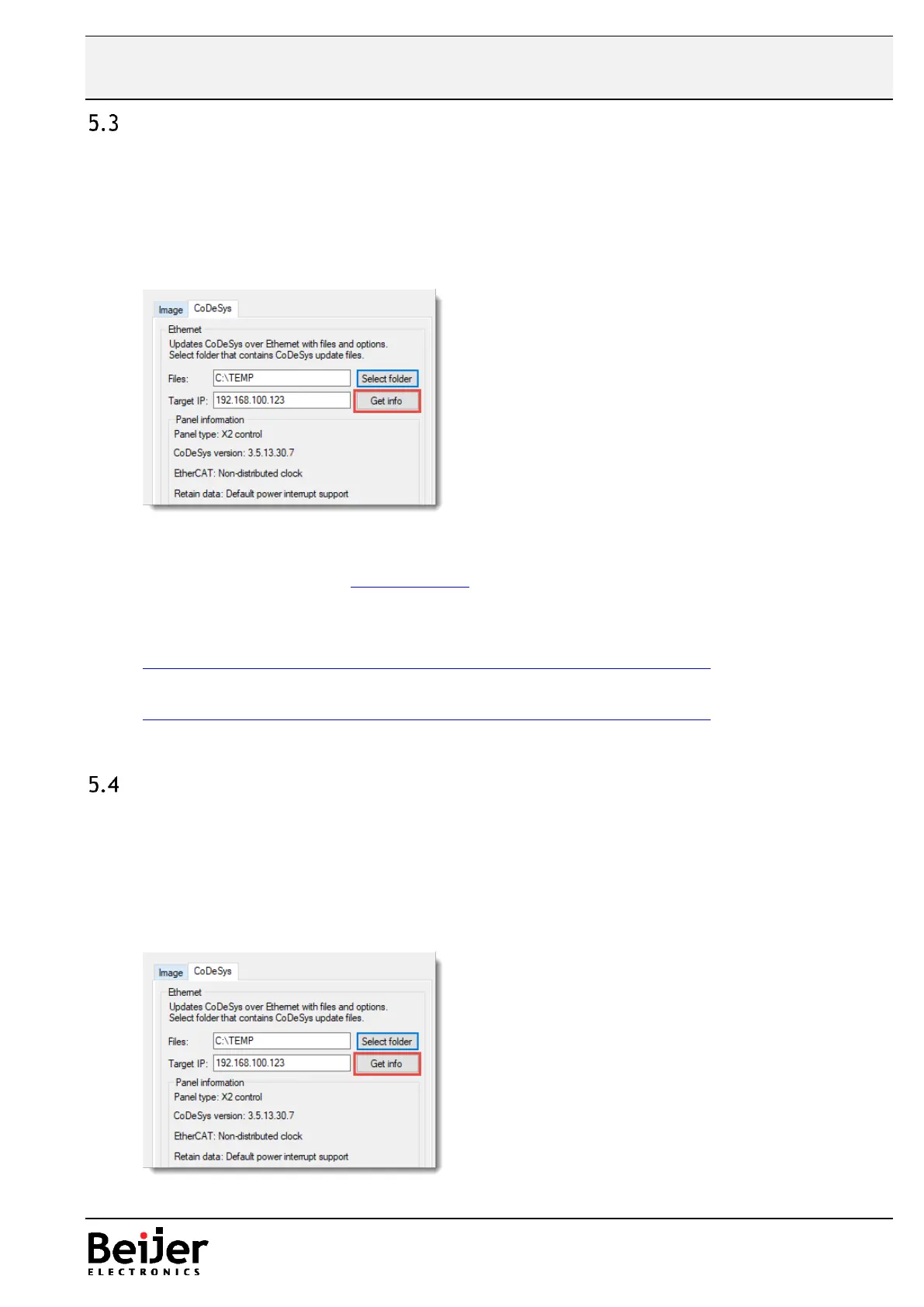Installation of CODESYS runtime X2 control/X2 marine SC/BoX2 pro
SC (v2.0 Build 775)
At delivery of a X2/BoX2 series hardware with image version 2.0 build 775 or newer, the
CODESYS runtime is already installed. This can be verified by checking the welcome screen
down at the bottom left corner. This should state the installed CODESYS version (3.5.13.30.7)
bundled with the image version. (Check the compatibility chart for details)
For BoX2 series the image loader must be used to check the installed CODESYS version.
The CODESYS runtime is preinstalled with the following options:
1. EtherCAT without the support of distributed clock for LAN A
2. The Persistent function is Power fail mode.
CODESYS runtime 3.5.13.30.7 and device description file(s)
https://www.beijerelectronics.com/en/support/Help___online?docId=68403
Image loader v2.0 Build 775
https://www.beijerelectronics.com/en/support/Help___online?docId=68407
Installation of CODESYS runtime X2 extreme SC/BoX2 extreme SC
(v2.0 Build 367)
At delivery of a X2/BoX2 Extreme SC series hardware with image version 2.0 build 367 or
newer, the CODESYS runtime is already installed. This can be verified by checking the welcome
screen down at the bottom left corner. This should state the installed CODESYS version
(3.5.13.30.7) bundled with the image version. (Check the compatibility chart for details)
For BoX2 series the image loader must be used to check the installed CODESYS version.
