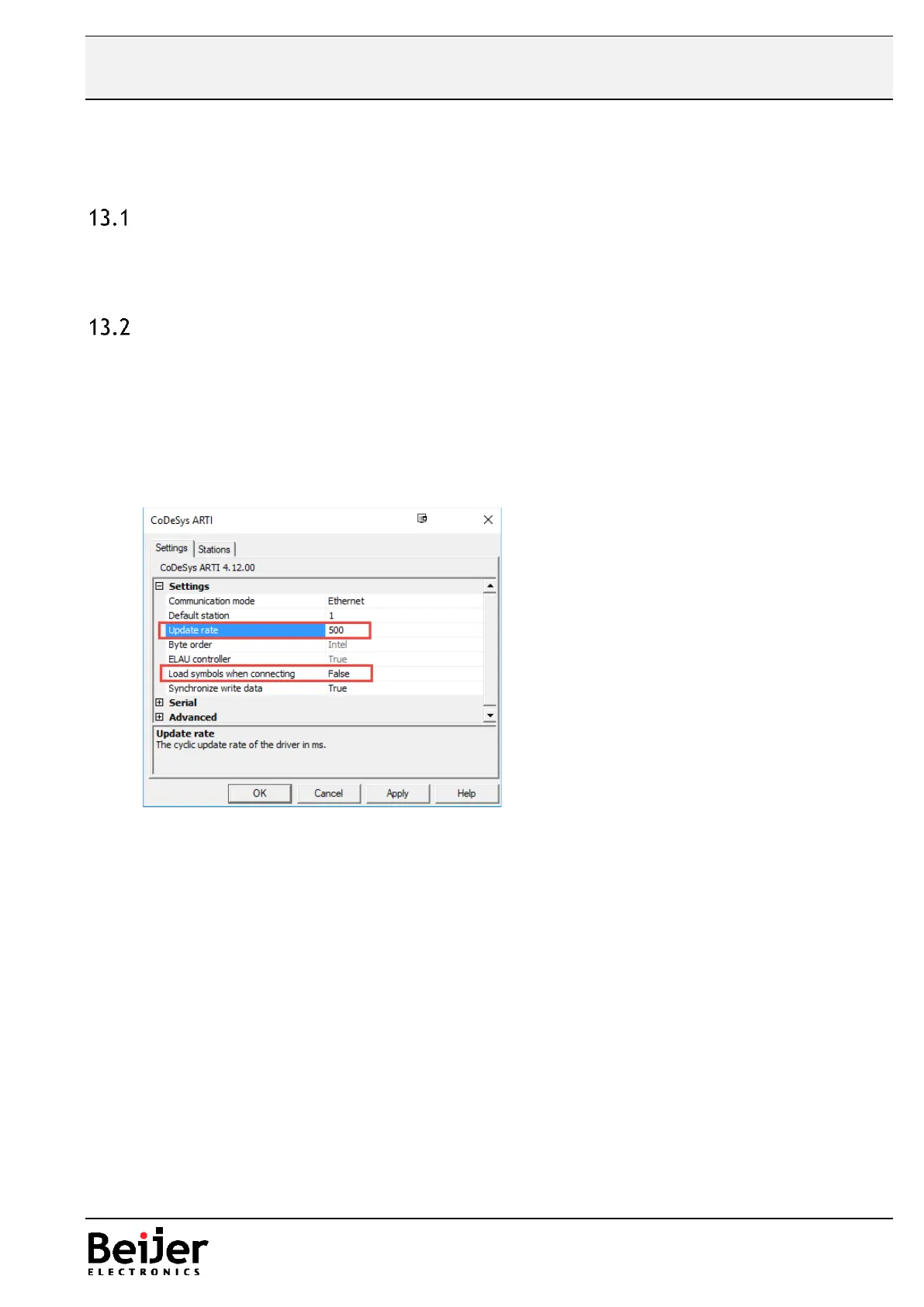13 Communication iX and CODESYS
The following chapter describes the setup in iX Developer and recommended settings for a well
functional system.
Driver
In iX Developer there are two drivers to use to connect to the CODESYS runtime, Direct
Access and ARTI. We recommend to use the ARTI driver with the following settings shown in
the pictures below.
Recommended settings
The default update rate setting at the time of writing is set to 200ms, this causes unnecessary
load, the 500ms setting is the recommended value to start with.
The load symbols at startup will decrease the startup time of projects especially with a large
symbol file in the controller since iX will try to load all tags present in this list before proceeding
with the boot-up sequence. In projects with a lot of tags starting from 2000 and more this
parameter will have posistive influence of the user experience. More details available in the driver
help file.
127.0.0.1 = localhost →communicate internally with the CODESYS runtime in X2 series.
