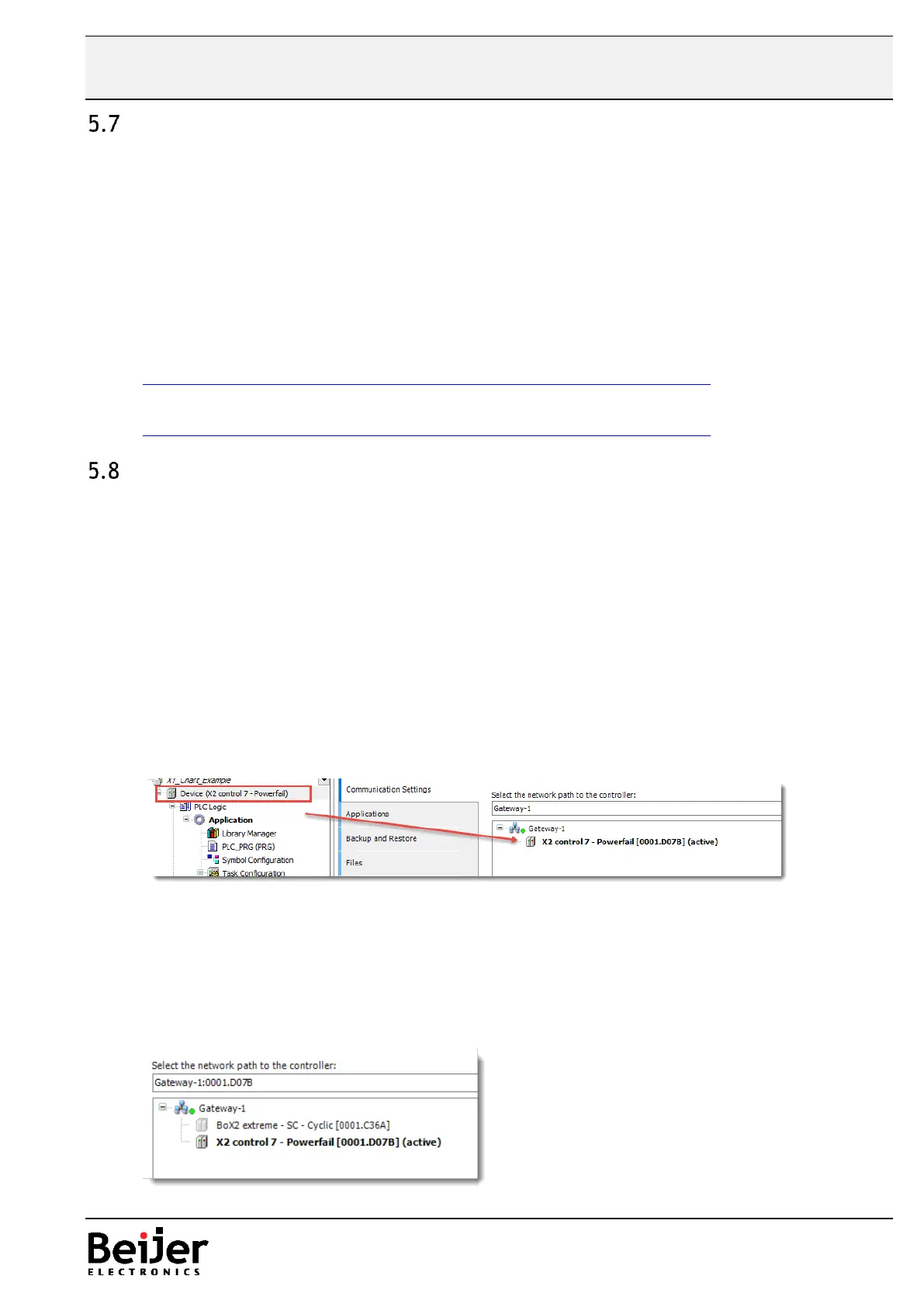Installation of CODESYS runtime X2 control (v1.4 Build 581)
At delivery of a X2 control panel with image version 1.4 build 581 or older, the CODESYS
runtime has to be installed by the user. The installer is provided as a zip file and must be
extracted to the root of a USB stick.
Mount the USB stick and recycle the power, the installation will start once the device has booted.
Three questions requires user interaction in order to complete the setup.
1. Confirm the install of the CODESYS runtime version
2. For the EtherCAT driver select without distributed clock
3. For persistent function select Power fail mode.
CODESYS runtime 3.5.10.10.16 and device description file(s)
https://www.beijerelectronics.com/en/support/Help___online?docId=67658
Image loader v1.4 Build 581
https://www.beijerelectronics.com/en/support/Help___online?docId=67655
CODESYS device handling >= image v2.0 (b775/b367)
With the introduction of the 2.0 release for X2 control/BoX2 pro SC and X2 extreme SC/Box2
extreme SC there is a change of how to handle the devices out of a CODESYS perspective.The
handling of different X2 models are now treated as unique devices.
Unique properties are:
- Display size
- Persistent mode: Cyclic
- Persistent mode: Power-fail
Depending on these properties the corresponding device must be selected in the project.
X2 control/X2 marine SC/X2 extreme SC/BoX2 pro SC/Box2 extreme SC are all shipped with
power-fail mode.
By default CODESYS scans for devices with the filter enabled meaning that the search result will only
contain such devices available on the network.
Disable the filter to find additional devices.
