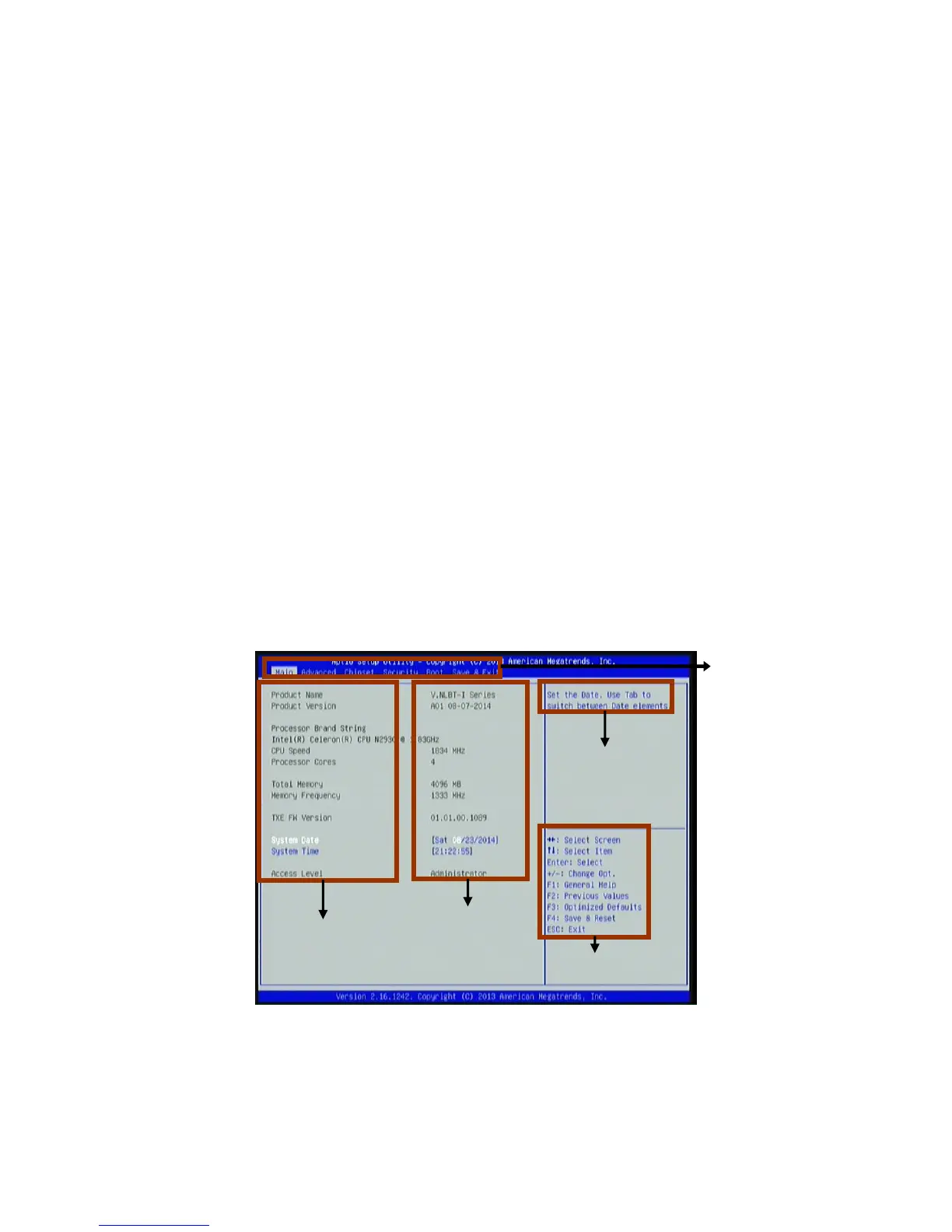14
3.5 Motherboard BIOS settings
The POS terminal has a BIOS (Basic Input Output System) program located on a
Flash Memory on the motherboard. This program is a bridge between
motherboard and operating system. When you start the computer, the BIOS
program will gain control. The BIOS first operates an auto-diagnostic test called
POST (power on self test) for all the necessary hardware, it detects the entire
hardware device and configures the parameters of the hardware
synchronization. Only when these tasks are completed done it gives up control
of the computer to operating system (OS).
The terminal is loaded with default BIOS settings in the factory. Please do not
change the parameters in the BIOS unless necessary.
3.5.1 Entering Setup
Power on the terminal and pressing <Del> immediately allows you to enter Setup. If you
do not press the key at the correct time and the system does not enter Setup, turn off
the terminal and try again.
3.5.2 BIOS Menu Screen
The following diagram show a general BIOS menu screen:
BIOS Menu Screen