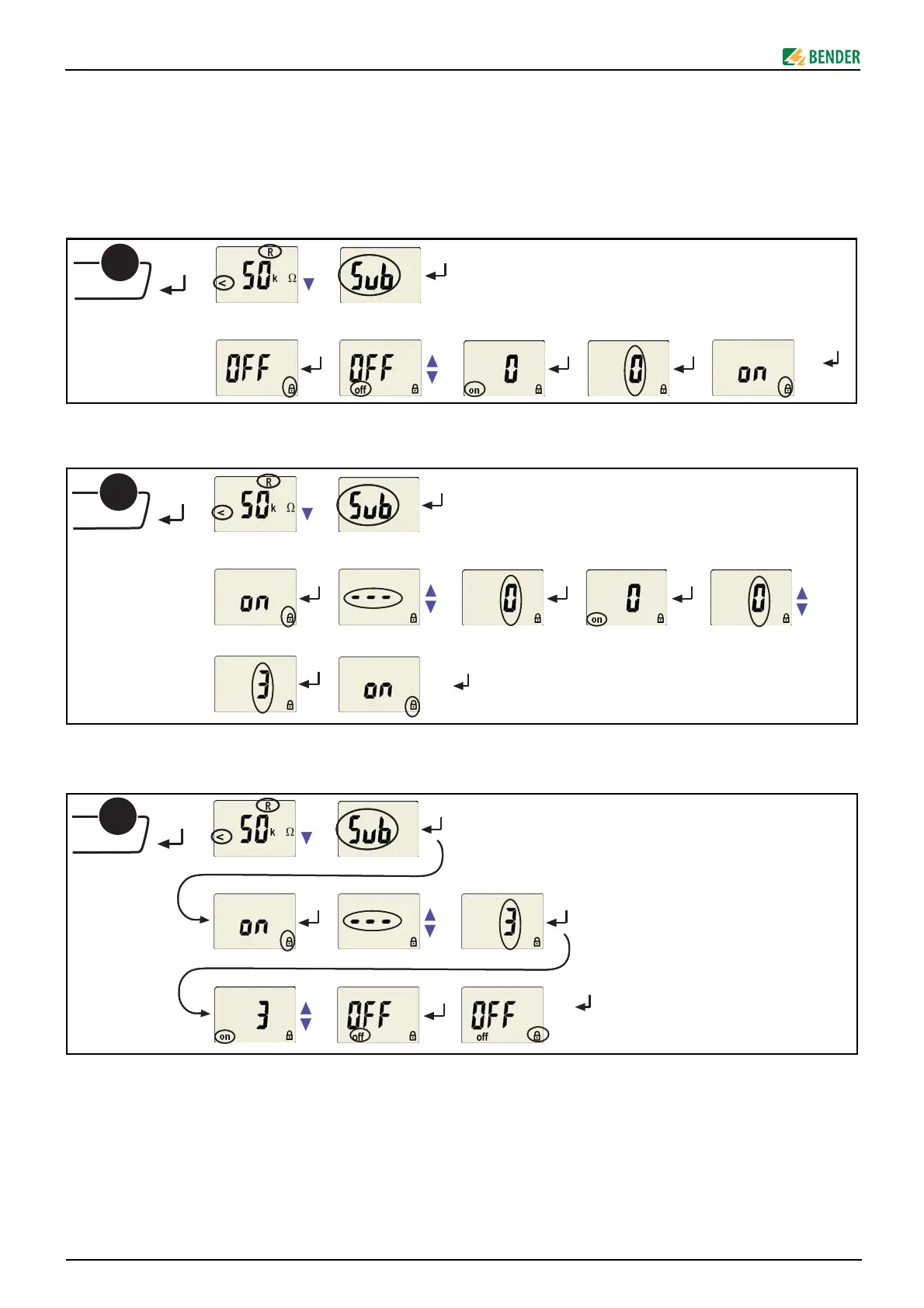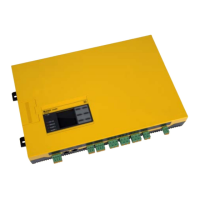8
TBP201007fren / 04.2011
A-ISOMETER® IR427 plus MK7
Protection par mot de passe
Ce menu vous permet d´activer ou de désactiver la fonction de
protection par mot de passe ou de modifier le mot de passe.
Une modification du mot de passe n´est possible que si la
fonction de protection par mot de passe a été activée.
a) Activer la fonction de protection par mot de passe
b) Modifier le mot de passe
c) Désactiver la fonction de protection par mot de passe
Password protection
Use this menu to activate the password protection, to change the
password or to deactivate the password protection.
The password can only be changed when the password protec-
tion has been activated before.
a) Activating the password protection
b) Changing the password
c) Deactivating the password protection
