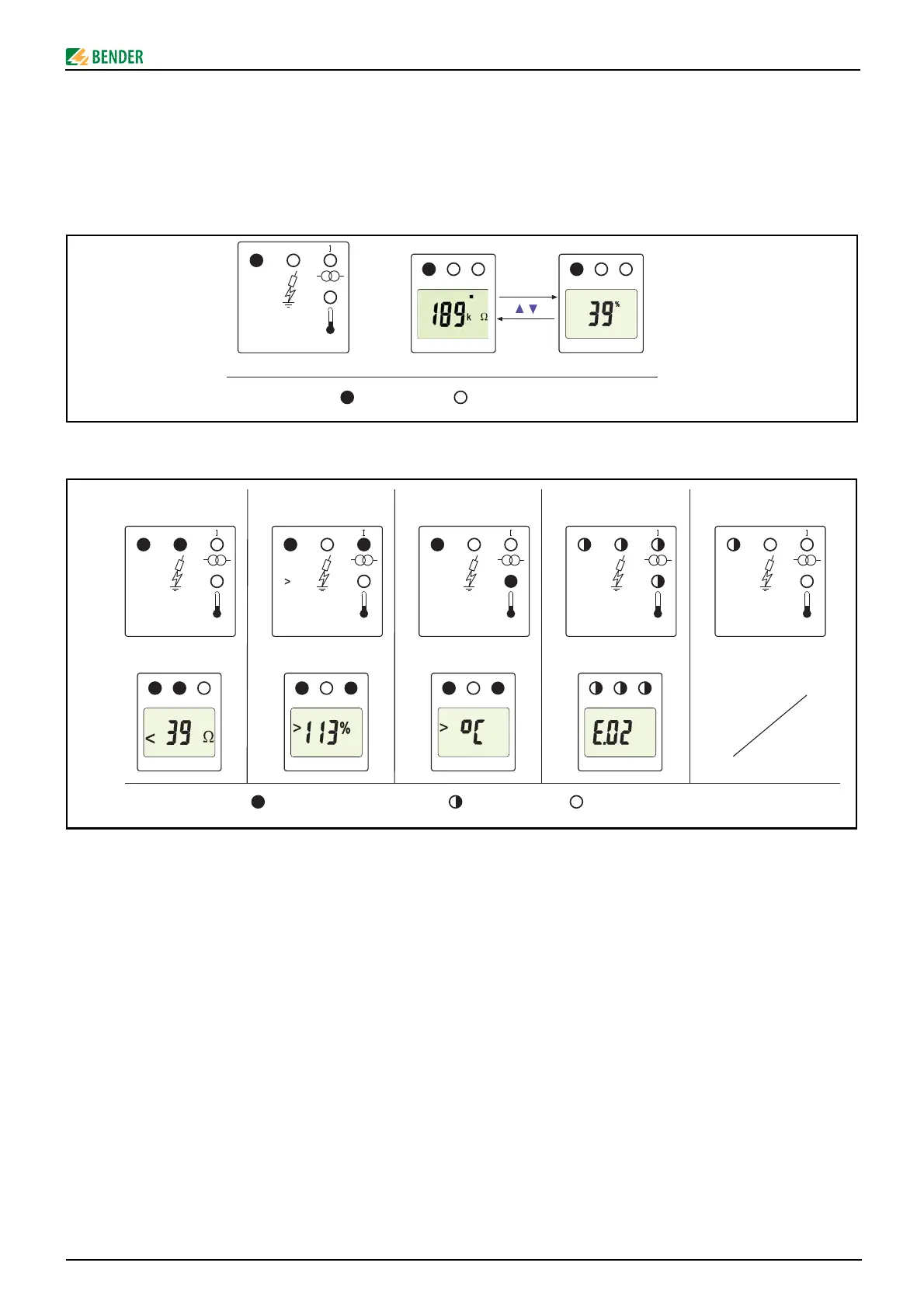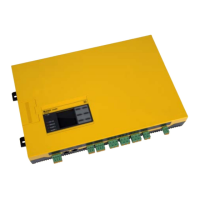5
TBP201007fren / 04.2011
A-ISOMETER® IR427 plus MK7
Display in the standard mode at MK7 and IR427
If no alarm is pending, the ON LED is the only one that lights at the
MK7. The IR427 additionally indicates the currently measured val-
ues. The Up and Down keys are used to switch over between the
indication of the insulation resistance value and the currently
measured load current in percentages. If the Enter key is pressed
after changing the display, the present display remains.
Alarm indication
Examples of five possible alarms:
If different alarms occur simultaneously, the display indication
changes at 3-second intervals.
Operation of the MK7 by medical personnel
Functional test (self test)
Press the test button for approx.1s to start a functional test.
Whilst pressing the test button, all alarm LEDs light.
When starting the test all alarm LEDs light again and an audible
alarm sounds. If no fault exists, the device will return to the stand-
ard mode after approximately 10 s.
Alarm
● If the cause of the alarm can be recognized clearly, check
whether it is necessary from the medical point of view to
disconnect the device causing the alarm from the power
supply.
● If in doubt, contact the responsible technician immedi-
ately.
● Mute the alarm by pressing the buzzer mute button.
Affichage en mode standard avec MK7 et IR427
Seule la LED ON est allumée sur le MK7 lorsqu´il n´y a pas
d´alarmes, tandis que l ´IR427 affiche en plus les valeurs mesurées
actuelles. Les touches fléchées haut/bas permettent de commu-
ter entre la valeur d´isolement et le courant de charge exprimé en
pourcentage. Si, après la commutation, la touche Enter est acti-
vée, la catégorie de mesure affichée est maintenue.
Signalisation d´alarme
Exemples d´affichage des cinq types d´alarme possibles :
Si des alarmes différentes se produisent simultanément,
l´affichage change toutes les 3 secondes.
Commande du MK7 par le personnel médical
Test de fonctionnement (autotest)
Maintenez la touche Test enfoncée pour environ 1s afin de lancer
le test de fonctionnement. Toutes les LED d´alarme sont allumées
pendant que vous maintenez la touche enfoncée.
Lorsque le test débute, les LED d´alarme sont de nouveau toutes
allumées et un signal sonore retentit. Si aucun dysfonctionne-
ment n´est détecté, l´appareil revient au mode standard au bout
d´environ 10s.
Alarme
● Lorsque la cause de l´alarme est clairement identifiable,
vérifiez, si, d´un point de vue médical, l´appareil qui est à
l´origine de la perturbation peut être déconnecté de
l’alimentation électrique.
● Si la cause d´une alarme n´est pas identifiable, veuillez en
informer immédiatement un responsable technique.
● Neutralisez l´alarme en appuyant sur la touche destinée à
désactiver le buzzer (Mute).
I
ON
LED est allumée/
LED lights
LED n´est pas allumée/
LED doesn't light
MK7
ON AL1 AL2ON AL1 AL2
ONON ON ON
Défaut d´isolement/
Insulation fault
Surintensité/
Overcurrent
Surtempérature/
Overtemperature
Défaut interne/
Device error
ON AL1 AL2
k
R
ON AL1 AL2
LED est allumée
LED lights
LED clignote
LED flashes
LED n´est pas allumée/
LED doesn't light
MK7
IR427
ON
Erreur de communication/
Comunication error
ON AL1 AL2
I
ON AL1 AL2