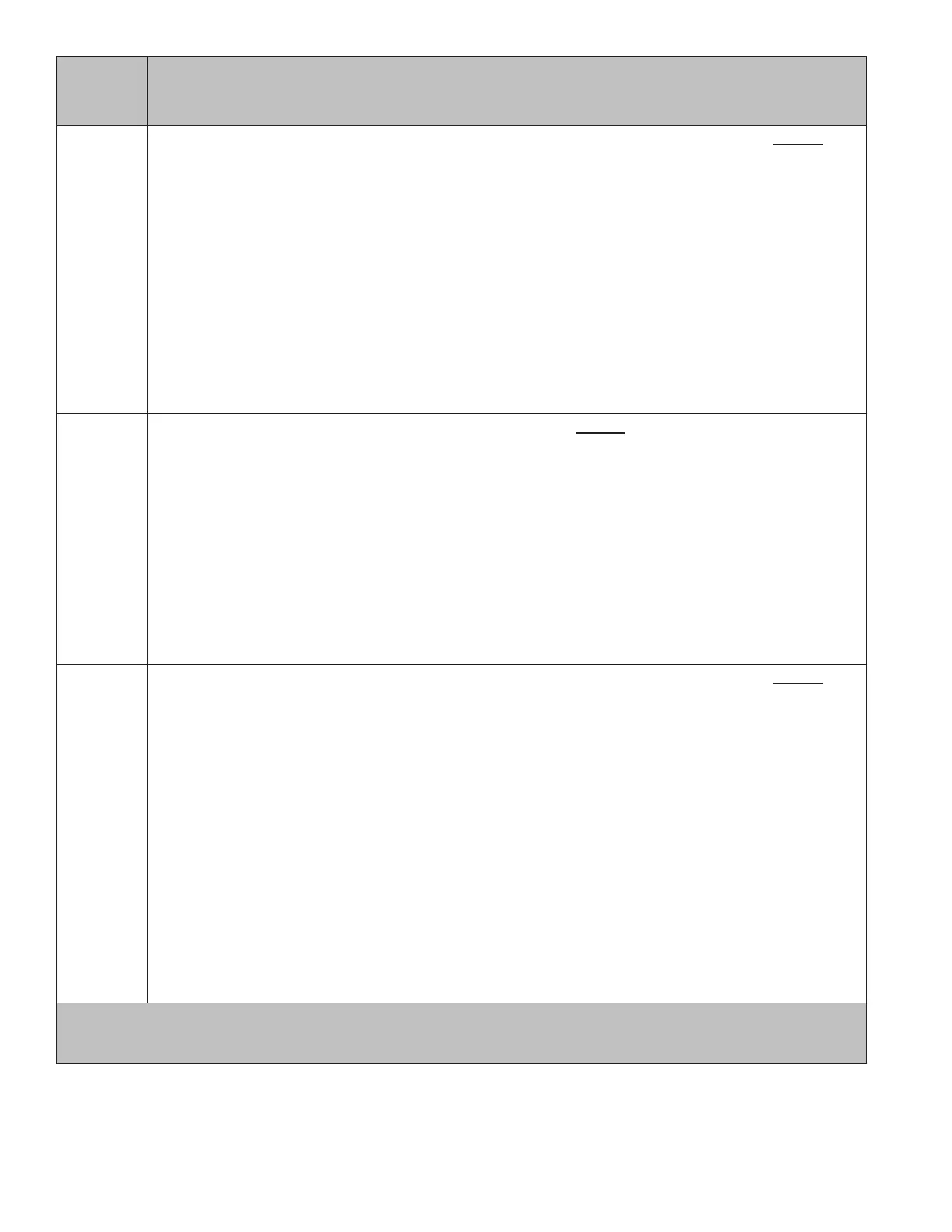12
Service
Action
Code
Recommended Service
E
This Diagnostic Trouble Code (DTC) is not an indicator of a malfunctioning camera. Do not
replace the camera.
Possible causes:
• Camera mounting is improper.
Perform the following:
• Go to Section 3.0, measure and see if the camera was mounted properly on the windshield. If an
improper mounting arrangement is discovered, follow the instructions included in this document
to remove the camera. The adhesive cannot be re-used, but order the approved bracket with
adhesive (Bendix
®
part number K109285) to install and re-mount the camera onto the windshield.
• Clear the camera’s DTCs using the procedure in Section 2.18 Clearing Diagnostic Trouble Codes.
If the error returns, call the Bendix Tech Team at 1-800-AIR-BRAKE (1-800-247-2725), option 2.
Representatives are available 8:00 a.m.-6:00 p.m. ET, Monday - Thursday, and 8:00 a.m.-5:00 p.m. on
Friday, to assist you.
I
This DTC is not an indicator of a malfunctioning camera. Do not replace the camera.
Possible Causes:
• The system using the camera has either the incorrect/outdated software version, or wasn't
updated properly during a rmware upgrade.
Perform the following:
• Attempt an update of the software using a PC with Bendix
®
ACom
®
Diagnostic Software installed
to facilitate the update. Make sure that the updated program reports a successful download.
• Clear the camera’s DTCs using the procedure in Section 2.18 Clearing Diagnostic Trouble Codes.
If the error returns, call the Bendix Tech Team at 1-800-AIR-BRAKE (1-800-247-2725), option 2.
Representatives are available 8:00 a.m.-6:00 p.m. ET, Monday - Thursday, and 8:00 a.m.-5:00 p.m. on
Friday, to assist you.
M
This Diagnostic Trouble Code (DTC) is not an indicator of a malfunctioning camera. Do not
replace the camera.
Possible Causes:
• The system using the camera has not found the J1939 signal(s) it is expecting from one or more
sources. This could be accompanied by other active DTCs from the same source.
Review the following Section:
• 2.13 Serial Data (J1939) Troubleshooting Procedure.
Perform the following:
• Check the expected source(s) of the signal to identify why the signals have invalid data. A
communication link may be disconnected, the power fuse disconnected or blown, or a change was
made to the controller that was incorrect.
• Clear the camera’s DTCs using the procedure in Section 2.18 Clearing Diagnostic Trouble Codes.
If the error returns, call the Bendix Tech Team at 1-800-AIR-BRAKE (1-800-247-2725), option 2.
Representatives are available 8:00 a.m.-6:00 p.m. ET, Monday - Thursday, and 8:00 a.m.-5:00 p.m. on
Friday, to assist you.
Note: The system will not report newly active J1939 DTCs until the engine has been running for 15 seconds.
Do not attempt to diagnose J1939 DTCs without the engine running.
Call the Bendix Tech Team at 1-800-AIR-BRAKE (1-800-247-2725), option 2, for troubleshooting assistance.
Table 2 – Service Action Codes to Recommended Service (Pages 11-14)
