
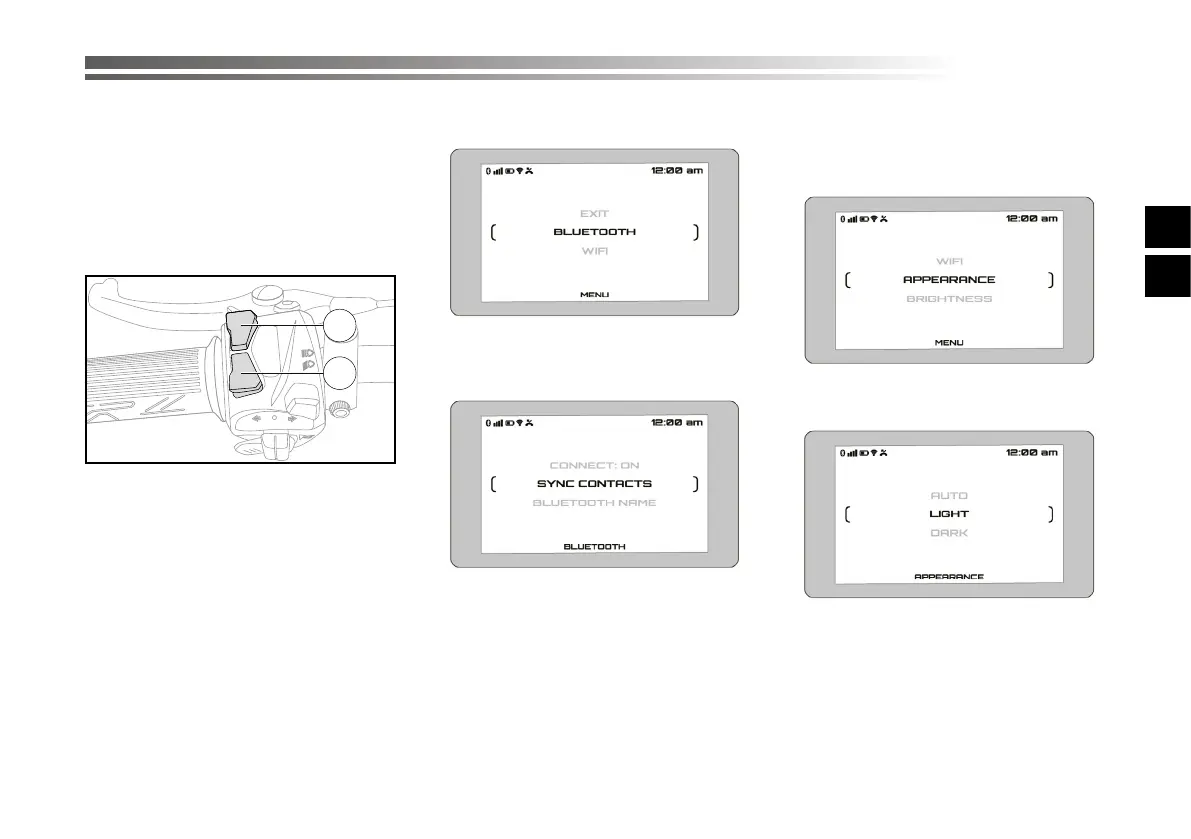 Loading...
Loading...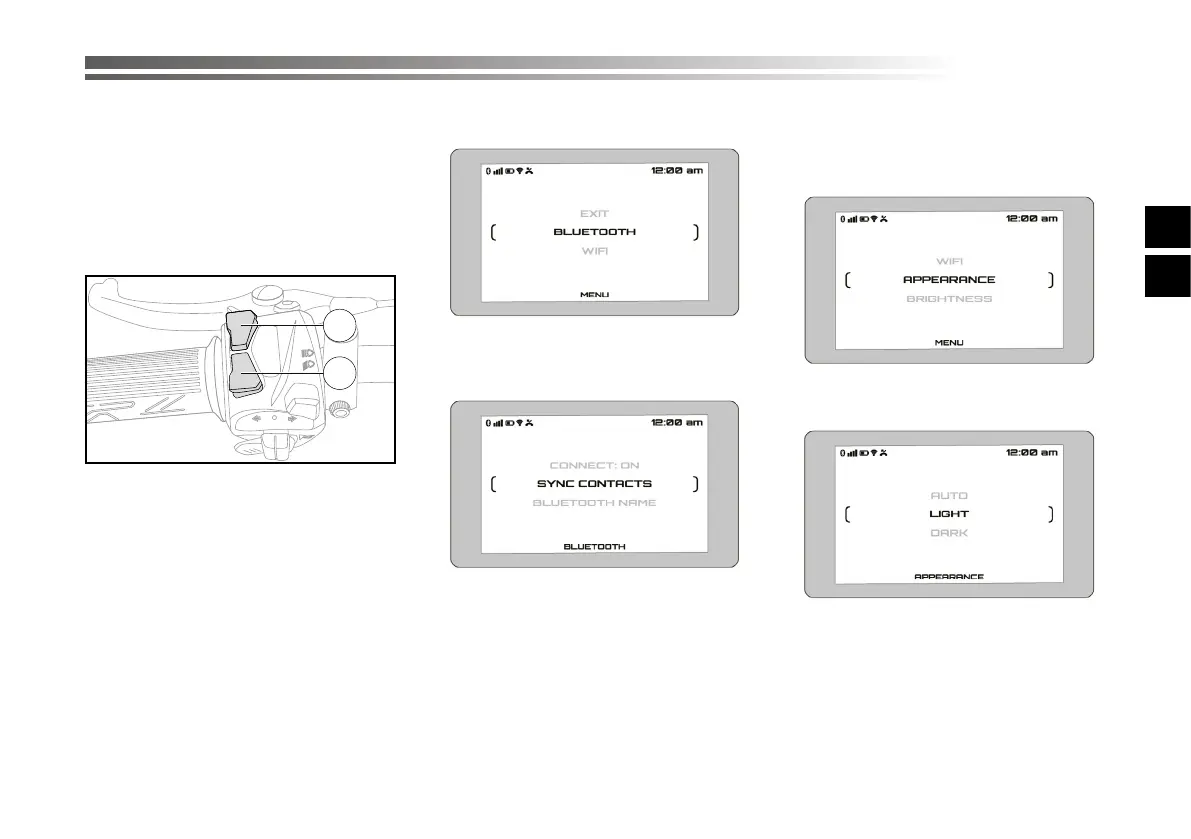
Do you have a question about the Benelli TRK 702 and is the answer not in the manual?
| Displacement | 698 cc |
|---|---|
| Bore x Stroke | 83 mm x 64.5 mm |
| Compression Ratio | 11.6:1 |
| Fuel System | Electronic fuel injection |
| Transmission | 6-speed |
| Final Drive | Chain |
| Seat Height | 825 mm |
| Fuel Tank Capacity | 20 liters |
| Engine Type | Liquid-cooled, 4-stroke, 2-cylinder |
| Maximum Torque | 68.2 Nm @ 6, 250 rpm |
| Front Suspension | Upside-down telescopic fork |
| Rear Suspension | Monoshock, adjustable |
| Front Brake | Dual discs |
| Rear Brake | Single disc |
| Front Tire | 110/80 R19 |
| Rear Tire | 150/70 R17 |
| Weight | 220 kg |











