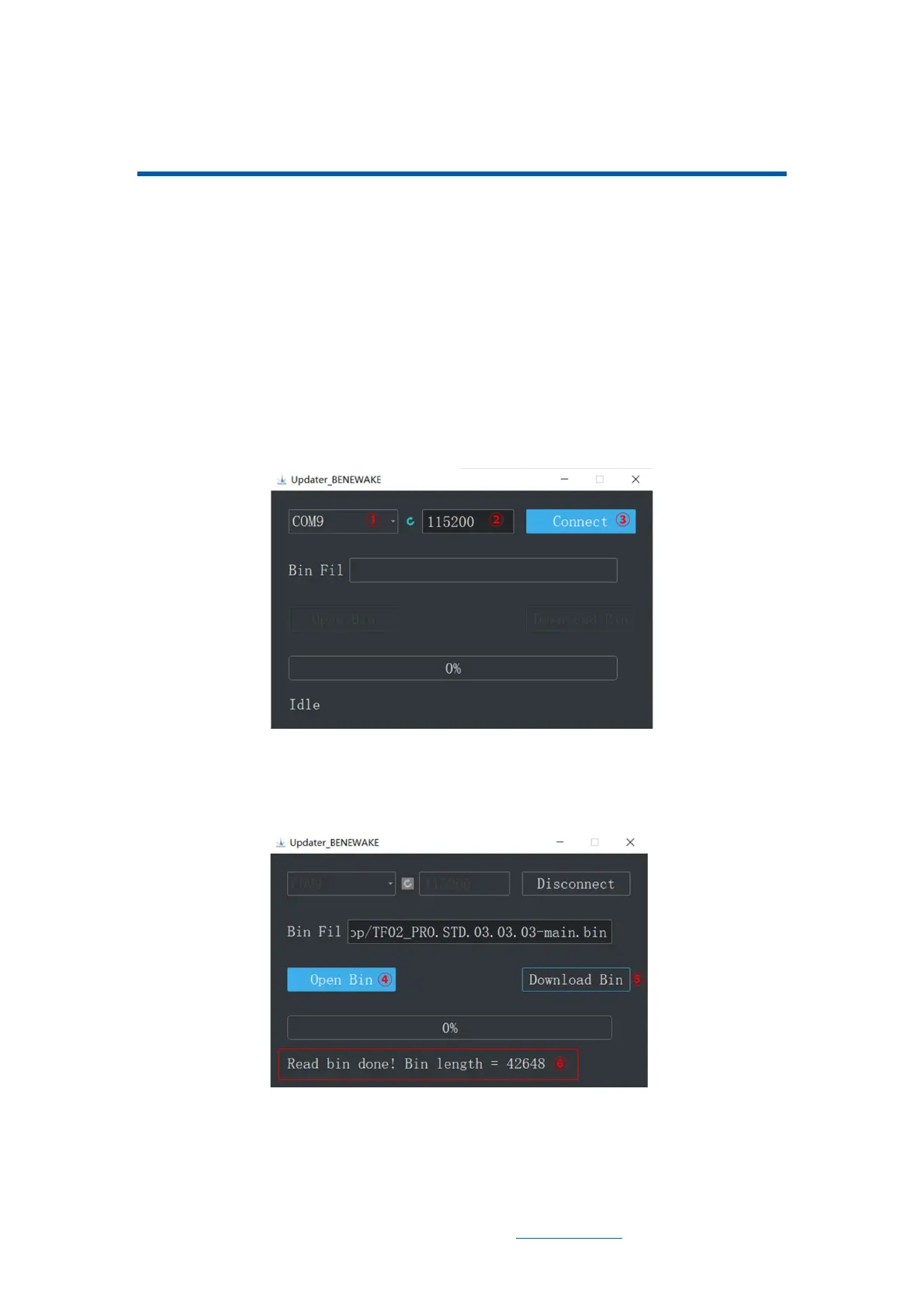REV: 13/05/2022 · ©2022 Benewake (Beijing) Co., Ltd. | en.benewake.com | All rights reserved
BP-UM-30 A01
14
6 Firmware Update
TF02-Pro supports the firmware upgrade. When the user’s product cannot satisfy the
current application requirements and Benewake official website has relevant firmware
upgrades, the user may upgrade the product firmware via Updater_BENEWAKE software.
Please contact us to get the updater if you cannot find it on our official website.
The tools for the firmware upgrade of TF02-Pro are mostly the same as QUICK TEST
GUIDE, which requires one TTL-USB board to connect the TF02-Pro with PC. The
upgrade process is as follows:
1) Run Updater_BENEWAKE.exe, Select right port, here is “①COM9”. Input the right
baud rate in “② 115200” and click “③ CONNECT” to connect the TF02-Pro
with the software. As shown in Figure 6-1.
Figure 6-1 Connect the TF02-Pro with the software
2) Click “④ Open Bin” to choose the firmware being flashed, the message “⑥Read
bin done” will be displayed after the file is uploaded. Then click “⑤ Download
Bin” to start upgrading. As shown in Figure 6-2.
Figure 6-2 Upload firmware file
3) Check the status of the progress bar, 100% indicates that the upgrade is complete,
and appear "⑦Jump done".