14
MENU FUNCTION
DEFAULT
MEMO
LOGICS
SERL
The service light function is enabled or disabled in the SCA output.
ON: the output has the function of service light. With each operation, the output
supplies 24VAC for the time preset with the TLS parameter.
The counting of the TLS time starts when the motor stops.
Use an auxiliary relay to control the light.
Off: The output features the SCA function, open gate light: light off with closed
gate, ashing light with moving gate, light on with open gate. See wire dia-
gram.
(OFF)
MINV
It selects the opening direction of the motor (see Fig. 3):
On: Left side motor mount
Off: Right side motor mount
(OFF)
AOPF
The “forced opening in case of power cut-off” function is activated or deacti-
vated (it can be activated only with connected and operating emergency bat-
teries).
On: Activated function. In the event of power failure, the control unit causes an
opening operation.
Off: Deactivated function.
(OFF)
MENU FUNCTION
RADIO
PP
By selecting this function, the receiver is waiting for (Push) a transmitter code to be assigned to the
step-by-step function.
Press the transmitter key, which is to be assigned to this function.
If the code is valid, it will be stored in memory and OK will be displayed.
If the code is not valid, the Err message will be displayed.
2Ch
By selecting this function, the receiver is waiting for (Push) a transmitter code to be assigned to the
second radio channel.
Press the transmitter key, which is to be assigned to this function.
If the code is valid, it will be stored in memory and OK will be displayed.
If the code is not valid, the Err message will be displayed.
CLR
By selecting this function, the receiver is waiting for (Push) a transmitter code to be erased from
memory.
If the code is valid, it will be stored in memory and OK will be displayed.
If the code is not valid, the Err message will be displayed.
RTR
The memory of the receiver is entirely erased. Conrmation for the operation is asked.
By selecting this function, the receiver waits for (Push) the GPM key to be pressed again to conrm the
operation.
At end of erasing, the OK message is displayed
MENU FUNZIONE
NMAN
The number of cycles (open+close) completed by the system is displayed.
When the push-button <PG> is pressed once, the rst 4 digits are displayed, if the push-button is
pressed once more, the last 4 digits are displayed.
E.g. <PG> 0012 >>> <PG> 3456: 123.456 cycles were performed.
auto
The self-calibration of the triggering thresholds of the anti-crash device (amperometric sensor), as well
as the stroke learning are performed.
When the <PG> push button is pressed once, the PUSH wording starts ashing. If the <PG> button
is pressed once more the self-calibration procedure starts and the PRG wording is displayed. The
gate will carry out at least 3 complete operations. At the end of this procedure, OK is displayed. This
procedure can be performed with the gate in any position.
The self-calibration procedure can be stopped at any moment with the contemporary pressure of <+>
and <->. If the procedure has no positive result, the Err message is displayed.
RES
RESET of the control unit. WARNING: This resets the control unit to the default values.
When the <PG> push-button is pressed once, the RES wording begins to ash, if the push-button
<PG> is pressed once more, the control unit is reset.
Note: neither the transmitter codes nor the position and stroked of the gate leaf will be erased from the
receiver.
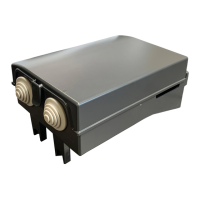
