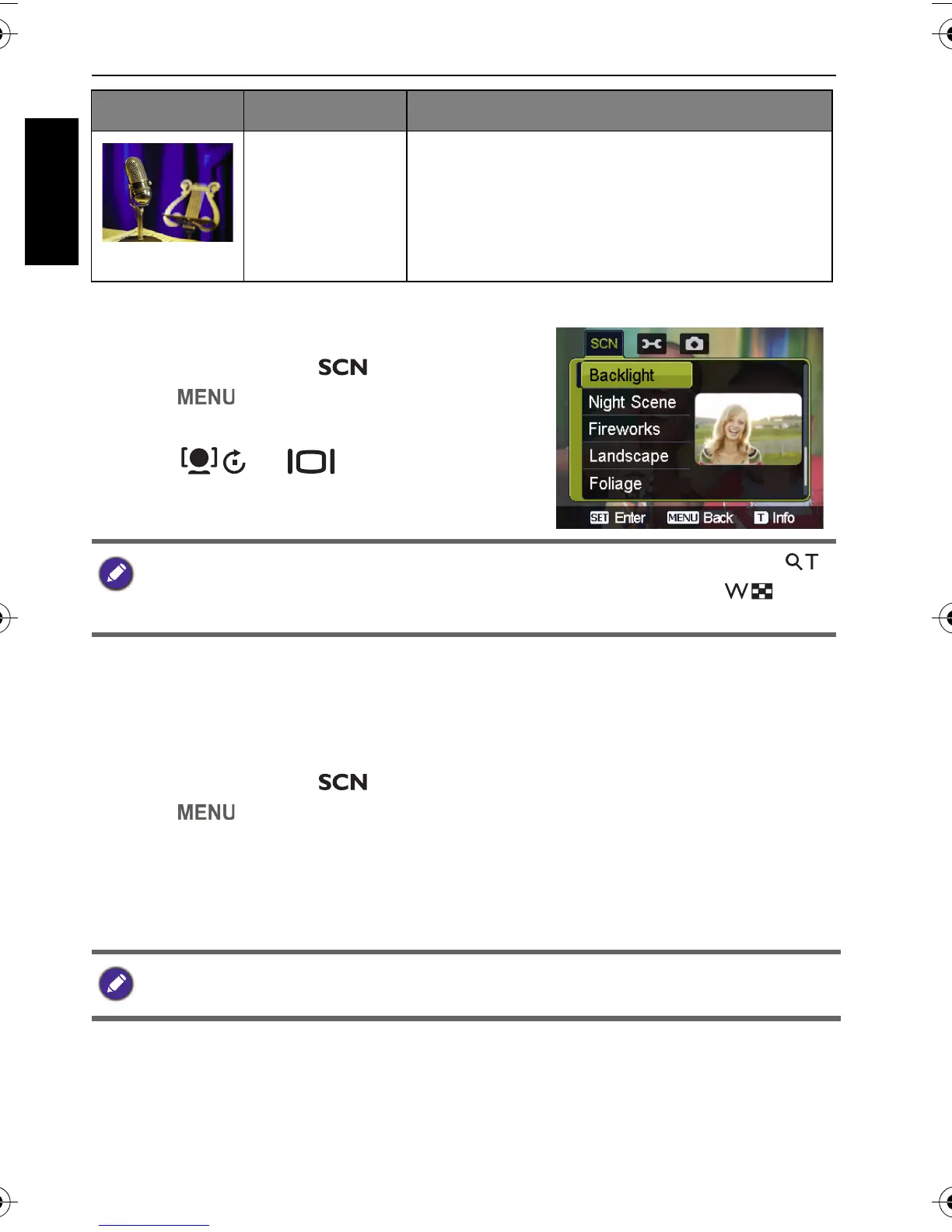36 Operating the camera
English
To select a scene mode:
1. Set the mode dial to .
2. Press . The last selected scene mode
is highlighted on the menu option.
3. Press or to select the
desired scene mode.
4. Press to confirm setting.
Smile Catch
Captures an image when the subject smiles.
1. Set the mode dial to .
2. Press and select
Smile Catch.
3. The camera is tracking the face of your subject (a white frame shows).
4. Once a smile is detected, the camera instantly takes a picture.
5. The camera continues to detect smiles and takes more pictures (Step 3 is
repeated).
Voice Rec .
(Voice
Recording)
Captures background sound only (no images
or videos). When listening to the captured
audio file later, you can see a unique icon
that appears on the screen and indicates that
this is an audio file.
When you are selecting from different scene modes, slide the Zoom lever to
for detailed explanation of each scene mode. Slide the Zoom lever to to
close the scene mode description when you are done.
Face tracking (one face only) is always on in the Smile Catch mode.
Icon Mode Description
GH600 UM - EN.book Page 36 Friday, October 14, 2011 4:33 PM