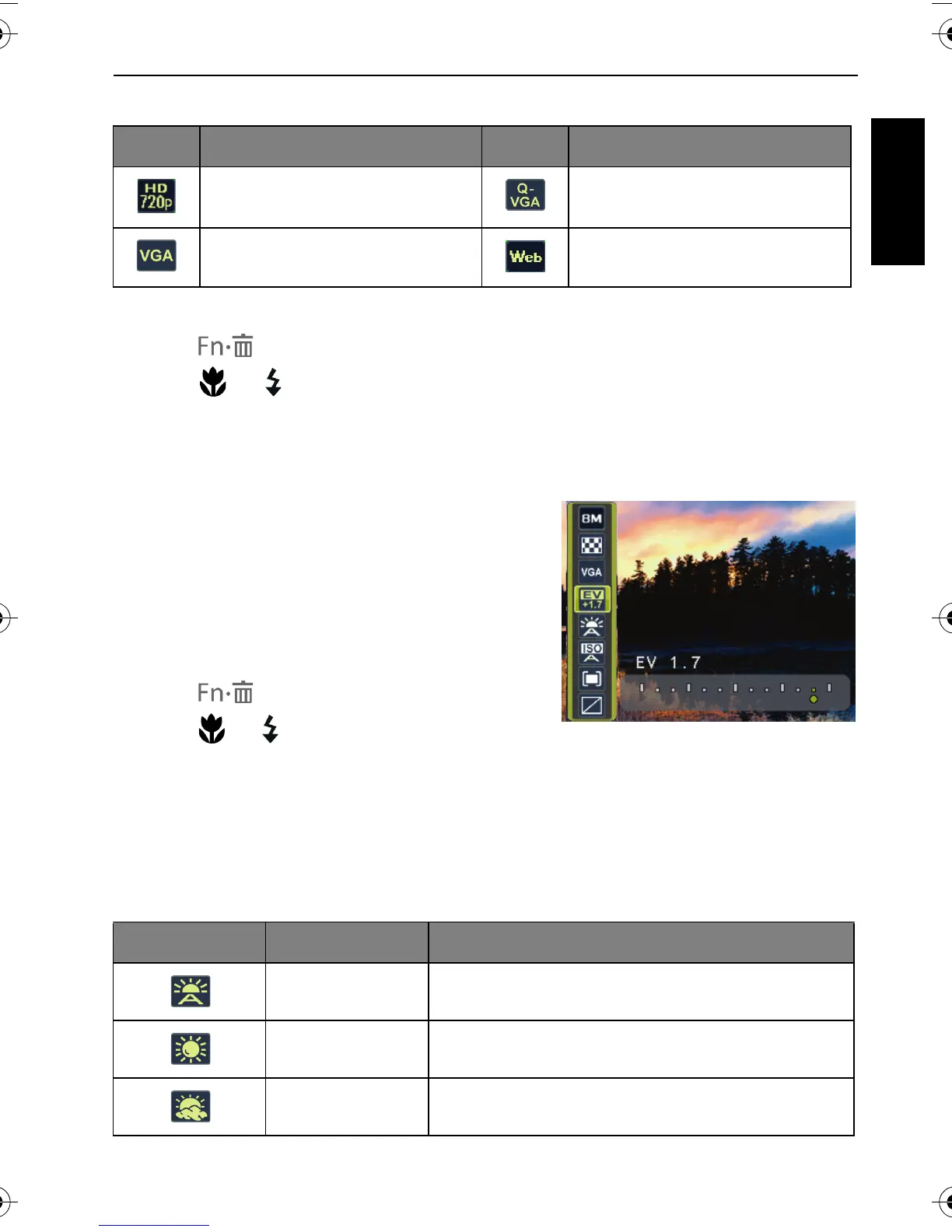Operating the camera 41
English
Movie size
To select a movie size:
1. Press > Video Format.
2. Press or to select a setting.
3. Press to confirm setting.
Setting EV
EV (Exposure Value) lightens or darkens the
entire image. Adjust EV when the brightness
between the subject and the background is
not balanced, or when the subject occupies
only a small part of the picture.
To select an EV:
1. Press > EV Compensation.
2. Press or to select an EV from the EV
bar.
3. Press to confirm setting.
White Balance
Compensates for color temperatures in different lighting conditions, so white
and other colors can display properly when you capture images.
Icon Description Icon Description
HD 720p (16:9; 1280 x 720) QVGA (320 x 240)
VGA (640 x 480) Web (640 x 480)
Icon Mode Description
Auto Adjusts white balance automatically.
Daylight Used in bright daylight conditions.
Cloudy Used in twilight or shady conditions.
GH600 UM - EN.book Page 41 Friday, October 14, 2011 4:33 PM