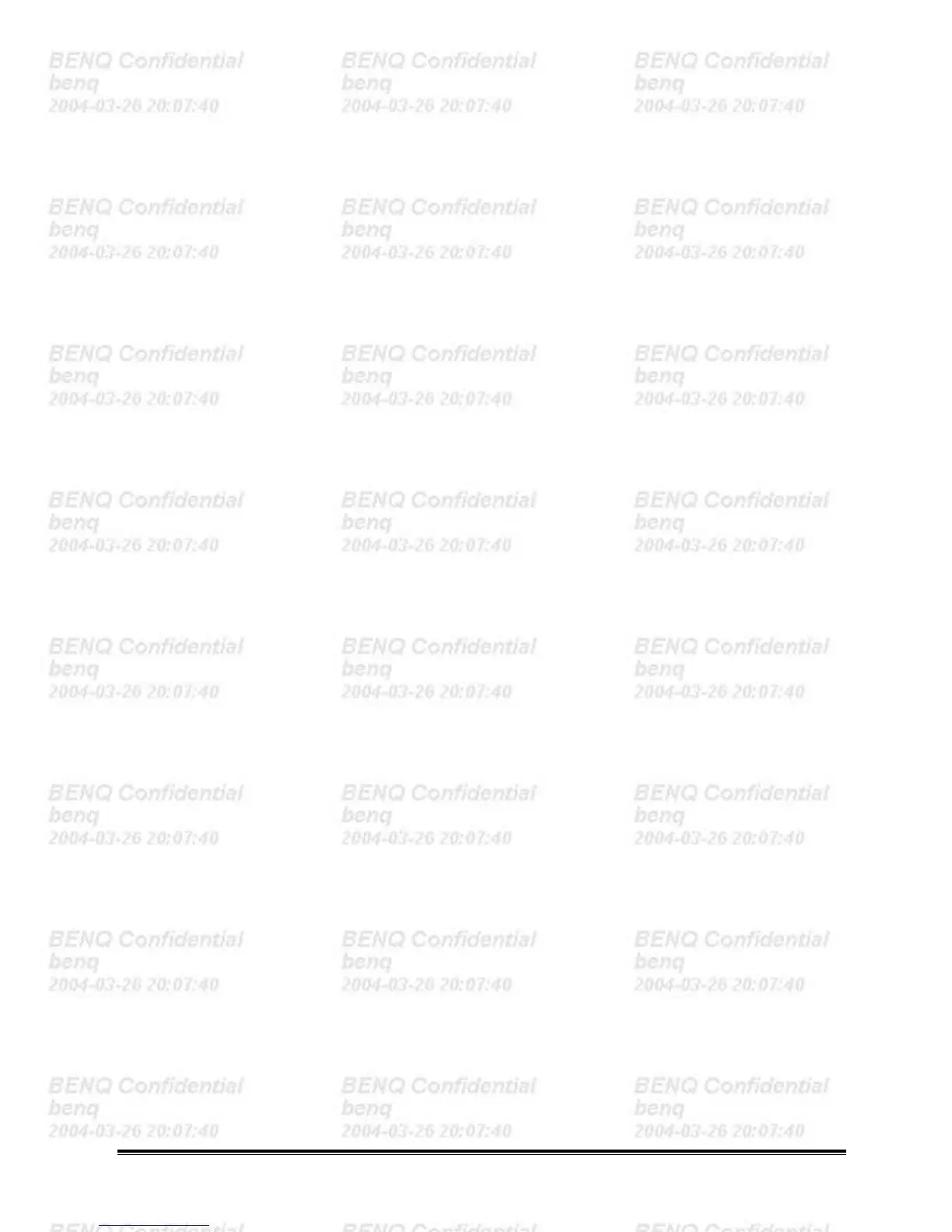Q7T3-FP737S Dual function LCD Monitor Service Guide
Circuit Operation Theory
8
Confidential
A-3.) Control board introduction:
The main parts of the control board are a push button, and a LED.
(a) Push button: It’s a simple switch function, pressing it for “ON” to do the auto adjustment
function, releasing it for “OFF” to do nothing.
(c) LED: It indicates the DPMS status of this LCD monitor; green light means DPMS on (Normal
operating condition). Amber light means DPMS off (Power off condition).
