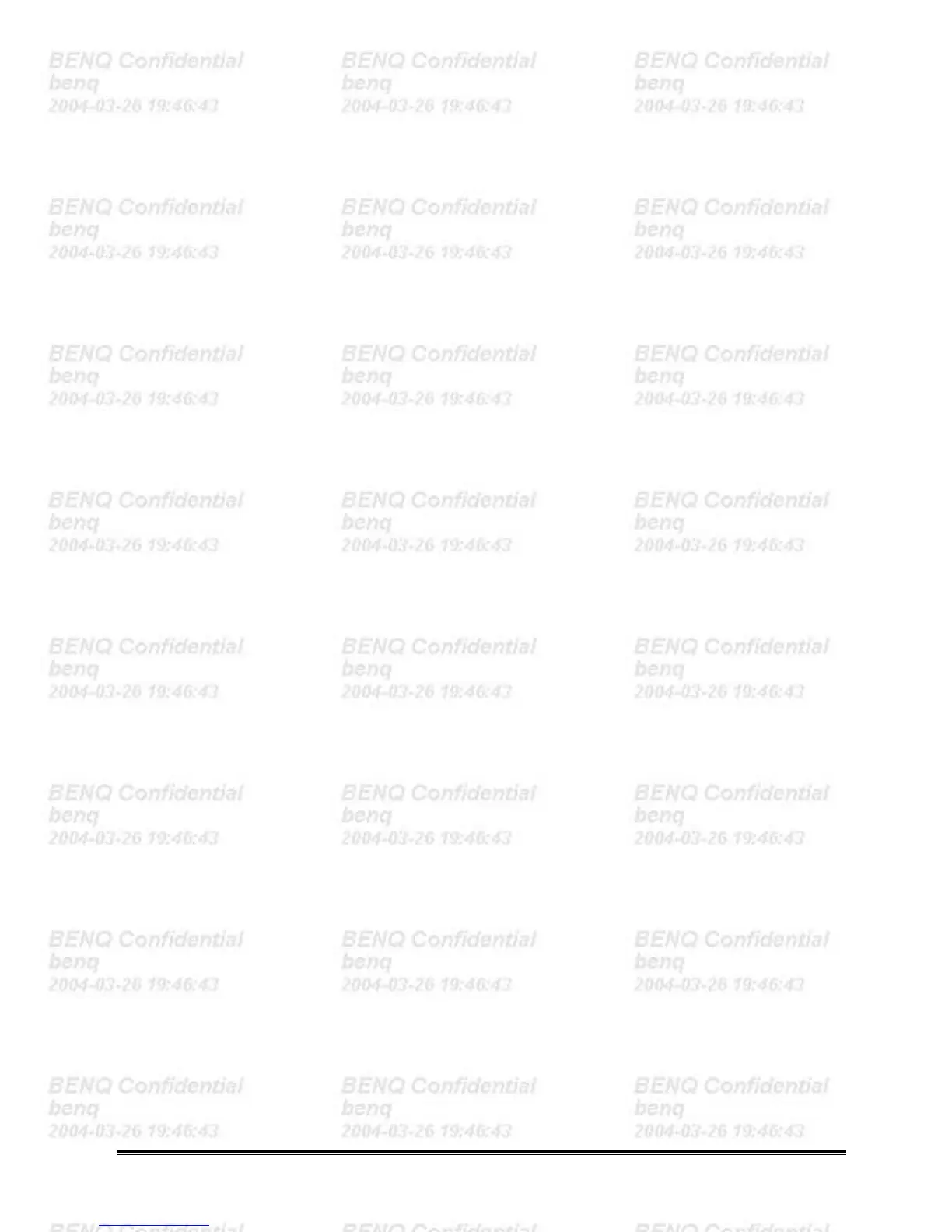Q7T3-FP737S-Dual function LCD Monitor Service
Engineering Specification
4
Confidential
1. Introduction
This specification describes a 17.0” color TFT LCD monitor which is supported by dual(analog and DVI) interface
solution and support maximum resolution 1280x1024 at 76 Hz refresh rate. No speakers are expected. Besides, tilt and wall
mount function are equipped. It has the following features:
- User controls:
(a) “Power on/off” switch.
(b) “Exit” key( Back to main menus or leave OSD menu and hot key of Input selection).
(c) “I-key”( For auto adjust vertical position, phase, horizontal position and pixel clock ).
(d) “Enter” key(For enter sub-menus or select items.).
(e) “Left” key (Select left, decreasing adjust and hot key of Contrast adjustment).
(f) “Right” key (Select right, increasing adjust and hot key of Brightness adjustment).
- OSD window for control and information display with 8 languages selection.
- DPMS (Display Power Management System)
- Power on/off indicator.
- High quality advanced zoom function (Scaling function)
- Tilt base : Attached base with 0~25 degree tilt.
-DDC2B function supported.
- A LCD monitor
(a)Head part:
(1) A LCD module(LG M170E01-A5NC).
(2) An AC power and inverter board.
(3) An Interface board.
(4) A control board.
(5) A signal cable with 15pin D-sub and 24 pin DVI connector .
(b) Base part:
(1) Tilt base.
(2) Foldable
- A power cord
- An user menu.
-Setup disk. (including .INF/.ICM/Test pattern) --all INF/ICM/Test pattern are loaded in CD manual + Quick
start guide
2. Operational Specification
2.1 Environment
2.1.1 Temperature
-Operating 0 to 40
o
C
-Storage -20 to 60
o
C
