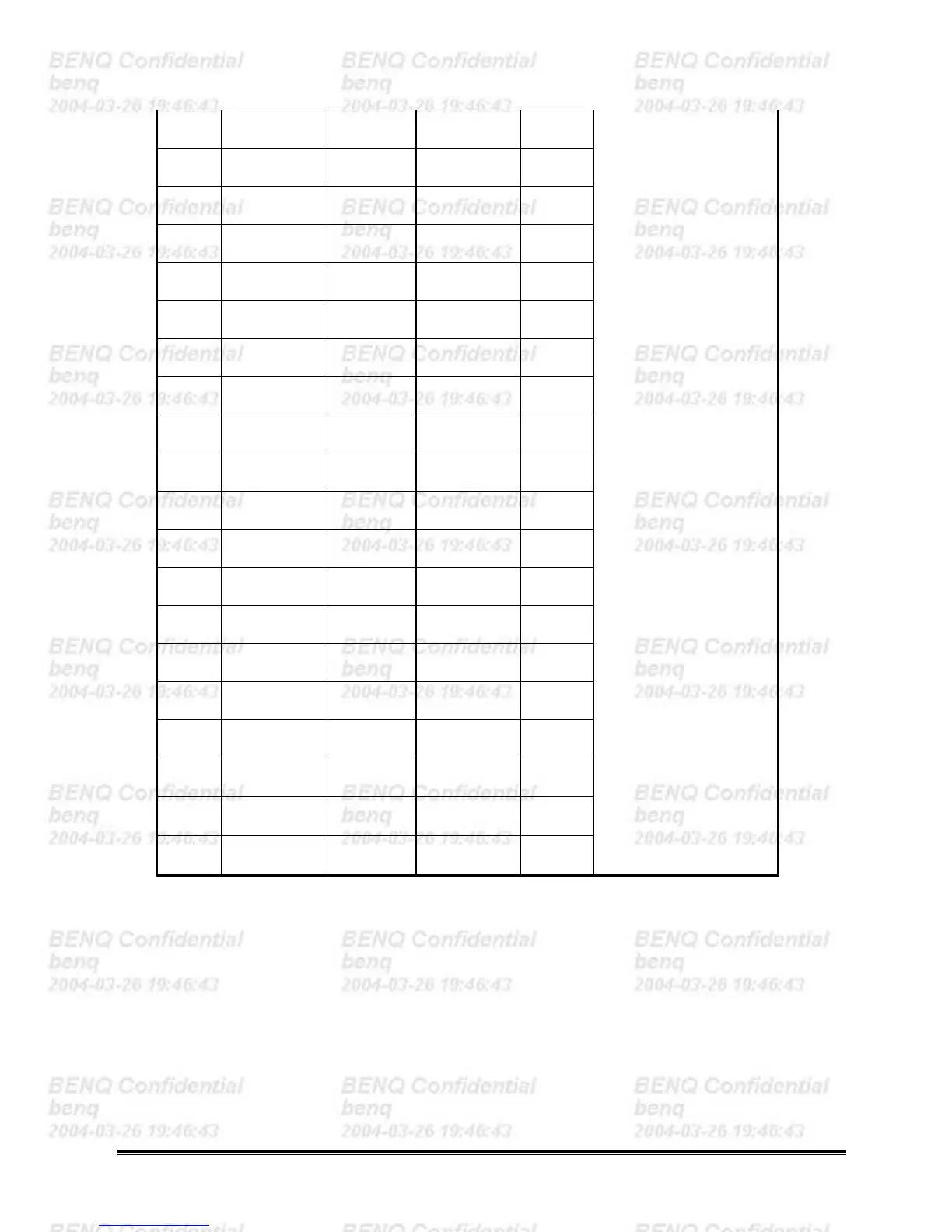Q7T3-FP737S-Dual function LCD Monitor Service
Engineering Specification
12
Confidential
640x480 31.47(N) 60.00(N) 25.18 DOS
640x480 35.00(N) 67.00(N) 30.24 Macintosh
640x480 37.86(N) 72.80(N) 31.5 VESA
640x480 37.50(N) 75.00(N) 31.5 VESA
800x600 37.88(P) 60.32(P) 40.00 VESA
800x600 48.08(P) 72.19(P) 50.00 VESA
800x600 46.86(P) 75.00(P) 49.50 VESA
832X624 49.72(N) 74.55(N) 57.29 Macintosh
1024x768 48.36(N) 60.00(N) 65.00 VESA
1024x768 56.48(N) 70.10(N) 75.00 VESA
1024x768 60.02(P) 75.00(P) 78.75 VESA
1024X768 60.24(N) 74.93(N) 80.00 Macintosh
1152x864 67.50(P) 75.00(P) 108.00 VESA
1152x870 68.68(N) 75.06(N) 100.00 Macintosh
1152x900 61.80(N) 66.00(N) 94.50 SUN 66
1152x900 71.81(N) 76.14(N) 108.00 SUN
1280x1024 64.00(P) 60.00(P) 108.00 VESA
1280x1024 75.83(N) 71.53(N) 128.00 IBM1
1280x1024 80.00(P) 75.00(P) 135.00 VESA
1280x1024 81.18(N) 76.16(N) 135.09 SPARC2
1280x1024
Notes
:
(1) If the incoming display mode is not supported by this I/F board listed above, the picture can show up or
doesn’t which is unpredictable, even the picture can display but probably isn’t good or clear.
(2) Some signals from graphics board may not function properly.
(3) “P”, “N” stands for “Positive”, “Negative” polarity of incoming HSYNC/VSYNC(input timing).
(4) OSD will show “No Signal” message on the screen as below to indicate it while no display mode inputs.
(5) OSD will show “No Cable Connection” message on the screen as below to indicate it while no cable
