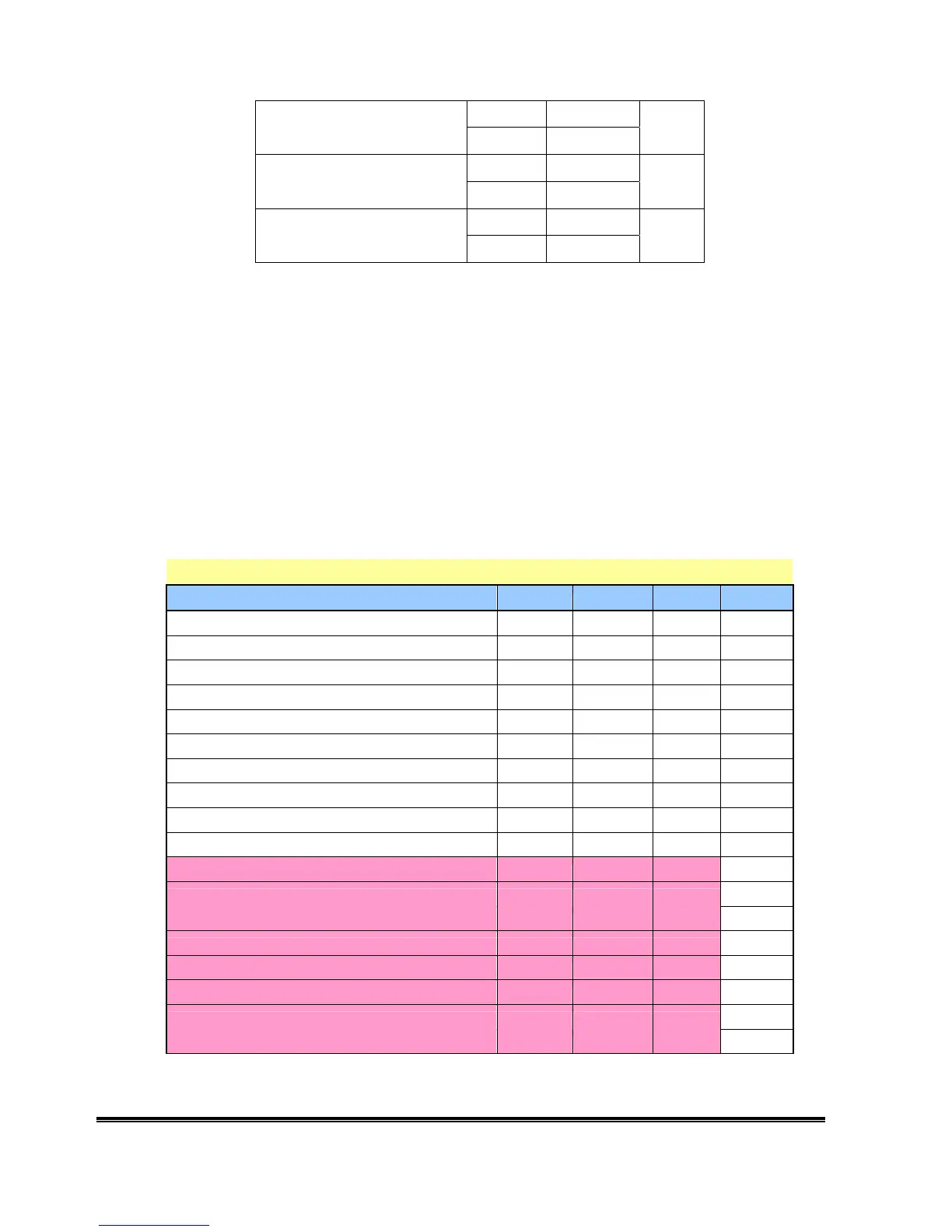Q7T3(AUO Panel) LCD Monitor Service Guide
Alignment Procedure
2
X+- 0.326+(-) 0.03
White Balance
(Reddish, 5800K set on OSD)
Y+- 0.342+(-) 0.03
220
cd/㎡
X+- 0.313+(-) 0.03White Balance
(sRGB, 6500K set on OSD)
Y+- 0.329+(-) 0.03
220
cd/㎡
X+- 0.283+(-) 0.03White Balance
(Bluish, 9300K set on OSD)
Y+- 0.297+(-) 0.03
190
cd/㎡
6. Move cursor into “BURN IN MODE” tag and select “Off” to disable burn-in mode.
7. Turns off the monitor power.
E. Writing EDID file :
1. Setup a PC with DDC card.
2. Connect PC to monitor with a D-sub signal cable.
3. Please refer to the C212 for the correct EDID file.
4. Runs the writing program to write the EDID file into EEPROM for analog input, ie. 15-pin D-sub.
5. Read both EEPROM data and confirm it to match with the C212 definition.
F. Command definition:
PC Host will send 0x7C IIC slave address and then following 4 bytes command
I2C Send Command Byte1 Byte2 Byte3 Byte4
Write Contrast CA 55 Data checksum
Write Brightness CA 56 Data checksum
Write Red Gain CA 57 Data checksum
Write Green Gain CA 58 Data checksum
Write Blue Gain CA 59 Data checksum
Read Contrast C3 55 XX checksum
Read Brightness C3 56 XX checksum
Read Red Gain C3 57 XX checksum
Read Green Gain C3 58 XX checksum
Read Blue Gain C3 59 XX checksum
Write Bluish(9300K) R-Gain Data to NVRAM AA 3C Data checksum
Write Bluish(9300K) G-Gain Data to NVRAM AA 3D Data checksum
Write Bluish(9300K) B-Gain Data to NVRAM AA 3E Data checksum
Write sRGB(6500K) R-Gain Data to NVRAM AA 4C Data checksum
Write sRGB(6500K) G-Gain Data to NVRAM AA
4D
Data checksum
Write sRGB(6500K) B-Gain Data to NVRAM AA 4E Data checksum
Write Reddish(5800K) R-Gain Data to NVRAM AA 5C Data checksum
Write Reddish(5800K) G-Gain Data to NVRAM AA 5D Data checksum
