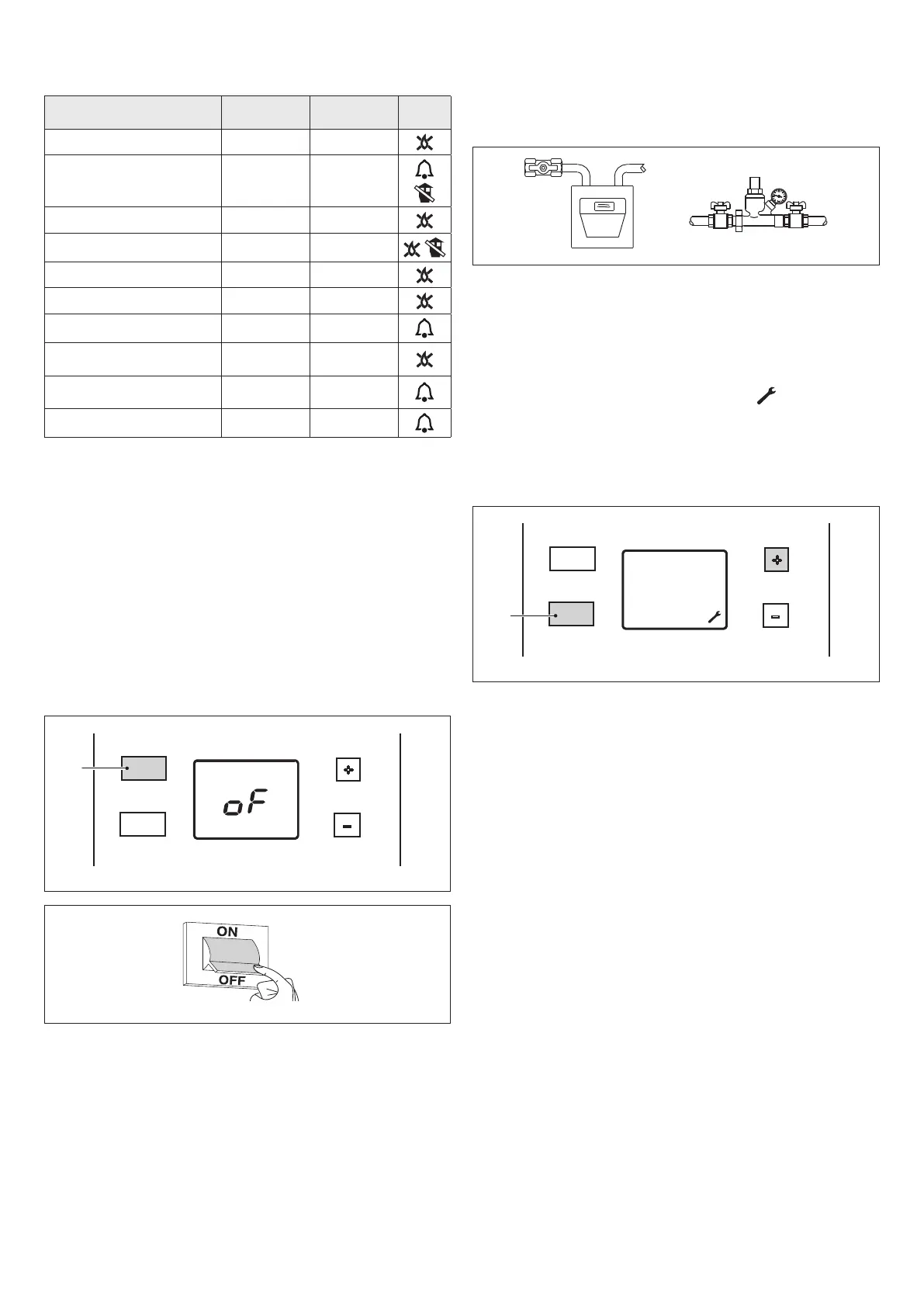23
ENGLISH
4.5 Operating faults and reset
In the event of a fault, the displays summarised and described in the table
are shown.
Error type
Transitory
'H¿QLWLYH
Error code Icons
Limit thermostat alarm 'H¿QLWLYH 02
Air pressure switch fault Transitory 03
Burner thermostat alarm 'H¿QLWLYH 04
Air pressure switch alarm 'H¿QLWLYH 03
ACF alarm lockout module 'H¿QLWLYH 01
ACF electronics fault alarm 'H¿QLWLYH 01
SDUDVLWHÀDPHIDXOW Transitory 11
Overtemperature fault 'H¿QLWLYH
88°C
ÀDVKLQJ
Domestic hot water NTC
Fault
Transitory 06
Input NTC Fault Transitory 08
In the event of a transitory fault the appliance independently attempts a
reset of operations.
In the event of a permanent fault it is necessary to reset the normal oper-
DWLRQ
RIWKHDSSOLDQFHE\SUHVVLQJWKH212))5(6(7$NH\
This operation can be repeated a maximum of 2 times. If the problem is
not resolved, request help from the Technical Assistance Centre.
b
The system provides for the alarms to remain operational even in
the ON-OFF/RESET state. In this state they are not displayed how-
ever. In the event a lockout occurs when the function is OFF, to
reset it the water heater must be set to ON and then to OFF again.
4.6 Temporary shutdown
In case of temporary absences for weekends, short trips, etc.:
- SUHVVWKH212))5(6(7$NH\
- turn the main system switch to “off”.
Fig. 12
Fig. 13
4.7 Preparing for extended periods of disuse
If the appliance is not going to be used for a long period of time, the fol-
lowing operations should be carried out:
-
SUHVVWKH212))5(6(7$NH\
- switch the boiler OFF at the mains power switch
- shut-off the system's fuel and water taps.
Fig. 14
b
Empty the system if there is a risk of freezing.
4.8 Parameters menu
3UHVVWKH0(18%NH\IRUVHFRQGV
The two central segments of the digits blink and together with them some
displayed icons.
Use the "+" or "-" key to select the wrench icon (
$WWKLVSRLQWWKH
central segments switch off.
3UHVVWKH0(18%NH\WRHQWHUWKHSDVVZRUGRQO\IRUSURIHVVLRQDOO\
TXDOL¿HGSHUVRQQHOWRDFFHVVWKHWHFKQLFDOPHQX
Press the "+" key to increase the numeric value until you reach the value
of the password.
psw (*)
Fig. 15
SVZ VHWWKHYDOXHRIWKHSDVVZRUGDYDLODEOHRQO\IRUSURIHVVLRQ-
DOO\
TXDOL¿HGSHUVRQQHO
The user can in no way access the TECHNICAL
MENU.
When accessing the technical menu the number "2" is displayed. Press-
ing the "+" or "-" key it is possible to select the successive parameter:
2
Burner output
4
Gas Type
5
Flow Indicator Type
6
Domestic hot water start wait time
11
Domestic hot water circuit maximum setpoint
20
Induced draught protection function
40
Domestic hot water thermostat operation
41
Displaying domestic hot water input temperature
42
'LVSOD\LQJGRPHVWLFKRWZDWHUÀRZUDWH
rt
Exiting the menu
rs
Resetting factory settings
3UHVVLQJWKH0(18%NH\FRQ¿UPVWKHYDOXHVVHW
7RH[LWWKH7(&+1,&$/0(18SUHVVWKHRUNH\XQWLO³UW´UHWXUQ
LVGLVSOD\HG3UHVVLQJWKH0(18%NH\WRUHWXUQWRWKH86(50(18
3UHVVLQJWKH212))5(6(7$NH\\RXSDVVWRWKH2))VWDWH
If no action is taken, once 2 minutes have passed the appliance exits the
menu and returns to the normal operation screen.