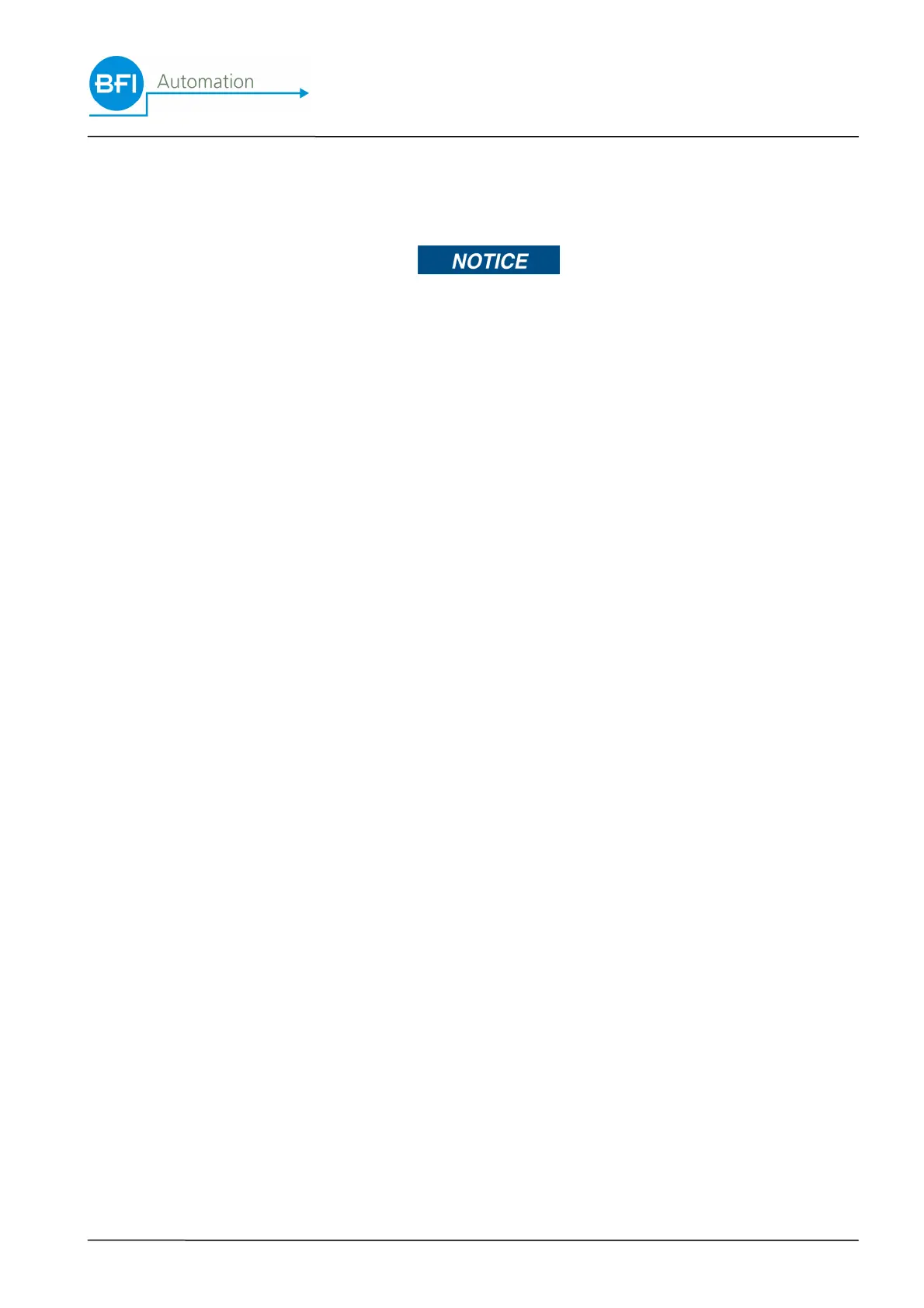Safety
2-3
2.3 Safety instructions
The following instructions on accident prevention have to
be observed when operating the flame scanner.
Only operate the device if it is in a proper state !
• Do not remove or disable safety devices.
• Check for externally noticeable damage and defects
prior to using the device ! Immediately notify the ap-
propriate authority/person of any changes that occur
(including changes in operating performance). If nec-
essary, stop and secure the device immediately.
• Allow only authorised specialist staff to carry out set-up
and/or maintenance work.
• Replace worn or defective parts.
• Use suitable maintenance tools only.
• After repair work, refit all safety devices and carry out
electrical and mechanical checks.
• Check the operating instructions for details of displays
as well as switch-on and switch-off procedures.
• Prior to switching on the device, make sure that no-one
can be endangered by the device !
• The operating instructions always have to be kept
close to the device and be readily at hand.
• Any non-compliance with the safety instructions out-
lined in these operating instructions may lead to dam-
age to property, personal injury or even death.
