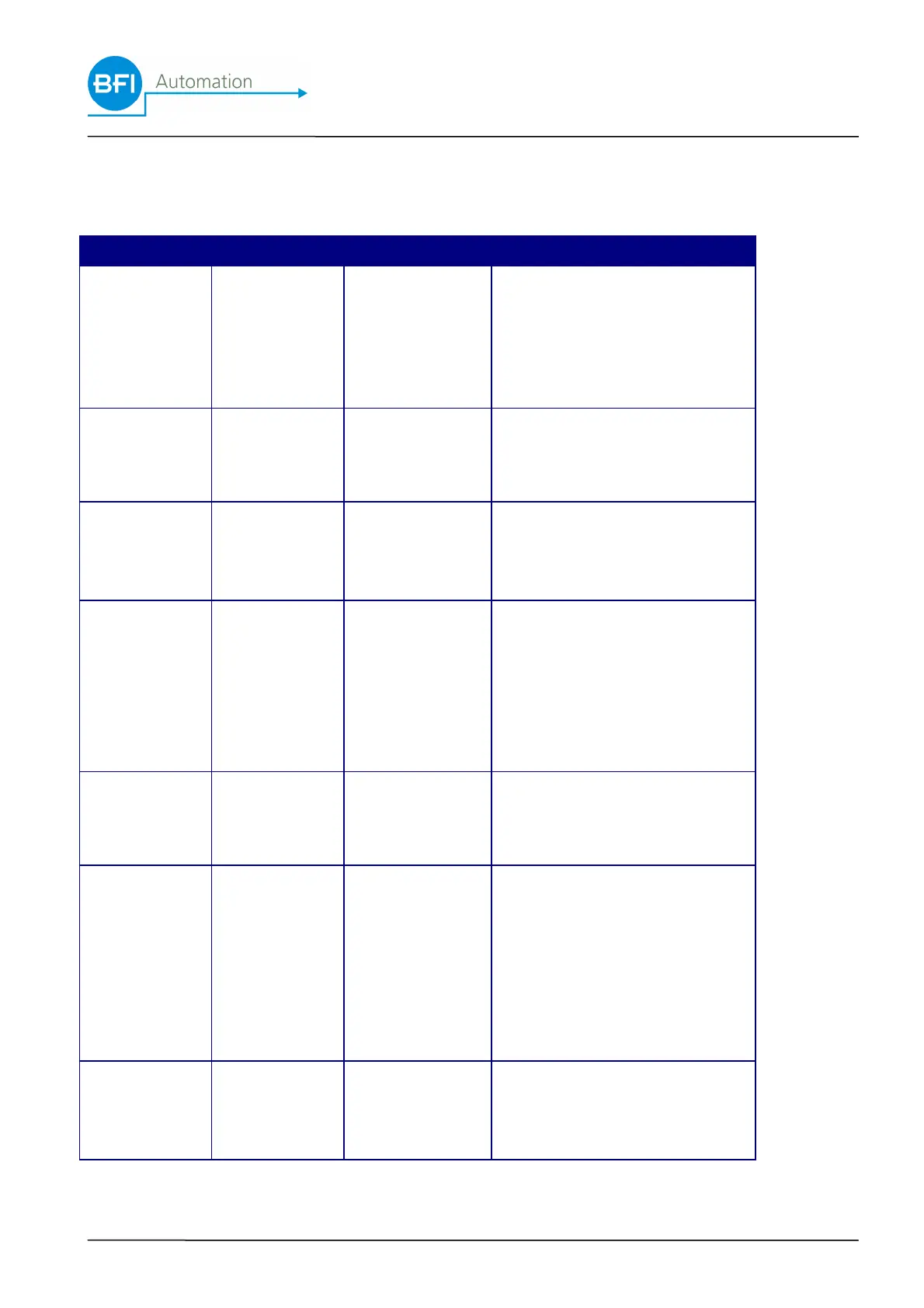Failures
8-1
8 Failures
Problem: Display: Cause: Remedy:
No flame - ON
signal after the
burner has
been started
No analogue
signal
LED RF OFF
LED RM OFF
LED time I /
time II OFF
Flame amplifier
is not operational
Check power supply
Check fuse F101 (F 0.8 amps)
Replace flame amplifier
Check electrical connection
Analogue sig-
nal < 25 %
LED RF + RM
OFF
Flame signal too
low
Check flame scanner
Check / set sensitivity
Analogue sig-
nal 25 - 75 %
LED RF OFF
LED RM ON
Flame signal
below the switch-
ON threshold
Increase sensitivity
Reduce switch-on threshold
Analogue sig-
nal 25 - 100 %
LED RF ON
LED RM OFF
Self-test error Check / set switch-off times
Check cable shield
Replace flame scanner
Replace flame amplifier
Check installation including ca-
ble routes for EMC sources
High voltage / radio
Analogue sig-
nal 25 - 100 %
LED RF + RM
ON
Relay contact or
wiring problem
Check fuse F102 (T 1 amp)
Check electrical connection
Burner trips Analogue sig-
nal falling
below 25 %,
switch OFF
RF + RM.
No flame, weak
flame signal
Check flame
Check flame scanner
Check flame scanner alignment,
sight tube and lens
Increase sensitivity setting
Replace flame scanner
Replace flame amplifier
Check electrical connection
Analogue sig-
nal > 25 %
RF ON
RM goes OFF
Self-test error Check cable shield
Check flame scanner cable for
EMC interfering source
