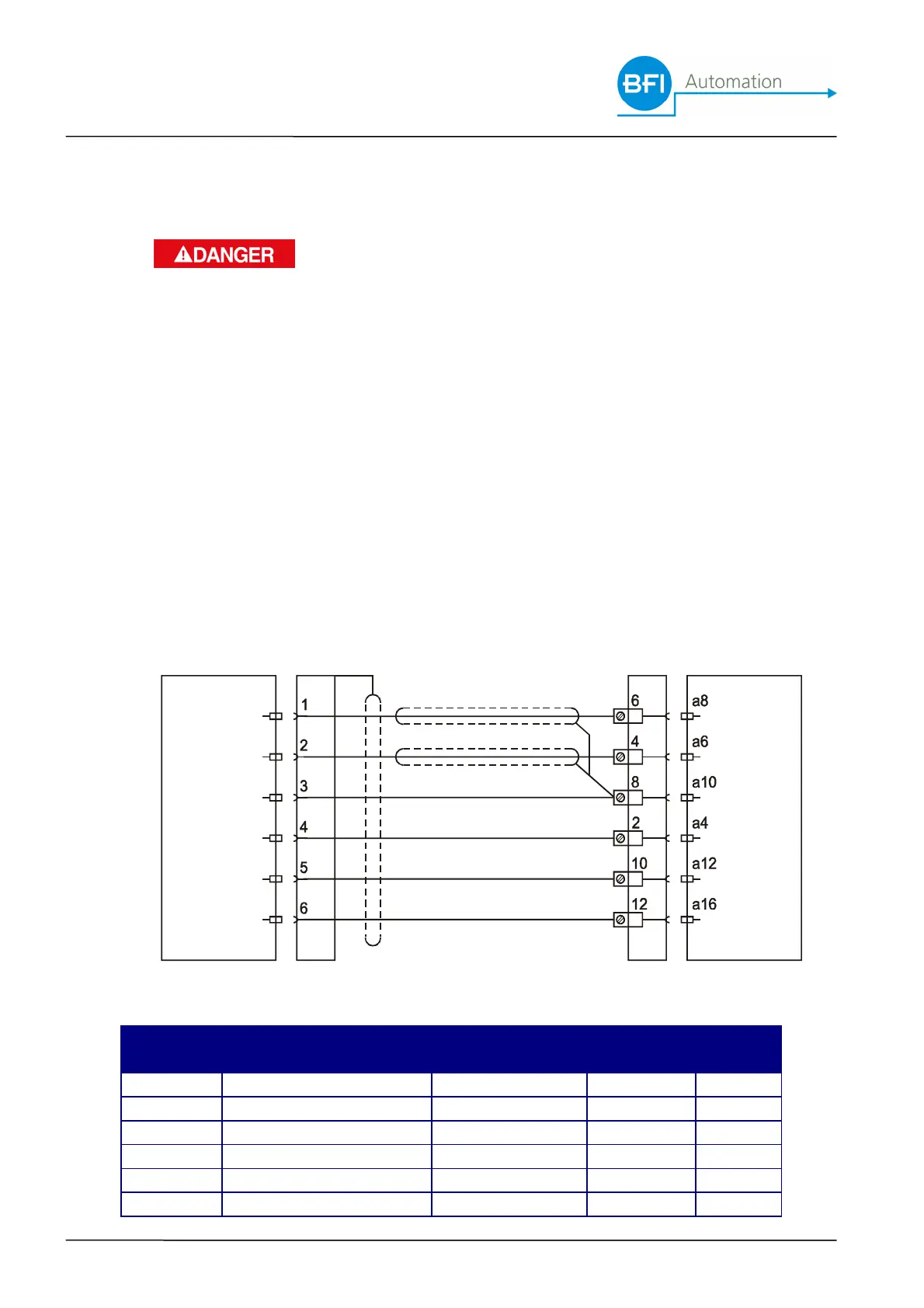Transport, installation and connection
4-8
4.7 Connection
4.7.1 Electrical connection
Danger to life caused by electrical current !
The safety instructions and local safety regulations have
to be observed during connection !
For connection data, please refer to the chapter titled
"Technical data" as well as to the following terminal dia-
gram.
Ensure that the available supply voltage complies with the
voltage indicated on the type plate.
Prior to connection, check the device and the connecting
cables for visible damage.
Terminal diagram
Flame Harting BFI special cable back flame
scanner connector type KW5 panel amplifier
Harting
connector
Function Colour of con-
duct
Backpanel
contact
3001
contact
1 Flame signal wh 6
a8
2 Shutter puls br 4
a6
3 Signal GND pk 8
a10
4 Power supply +24 VDC gn 2
a4
5 Power supply GND ye 10
a12
6 Reserve gr 12 a16
