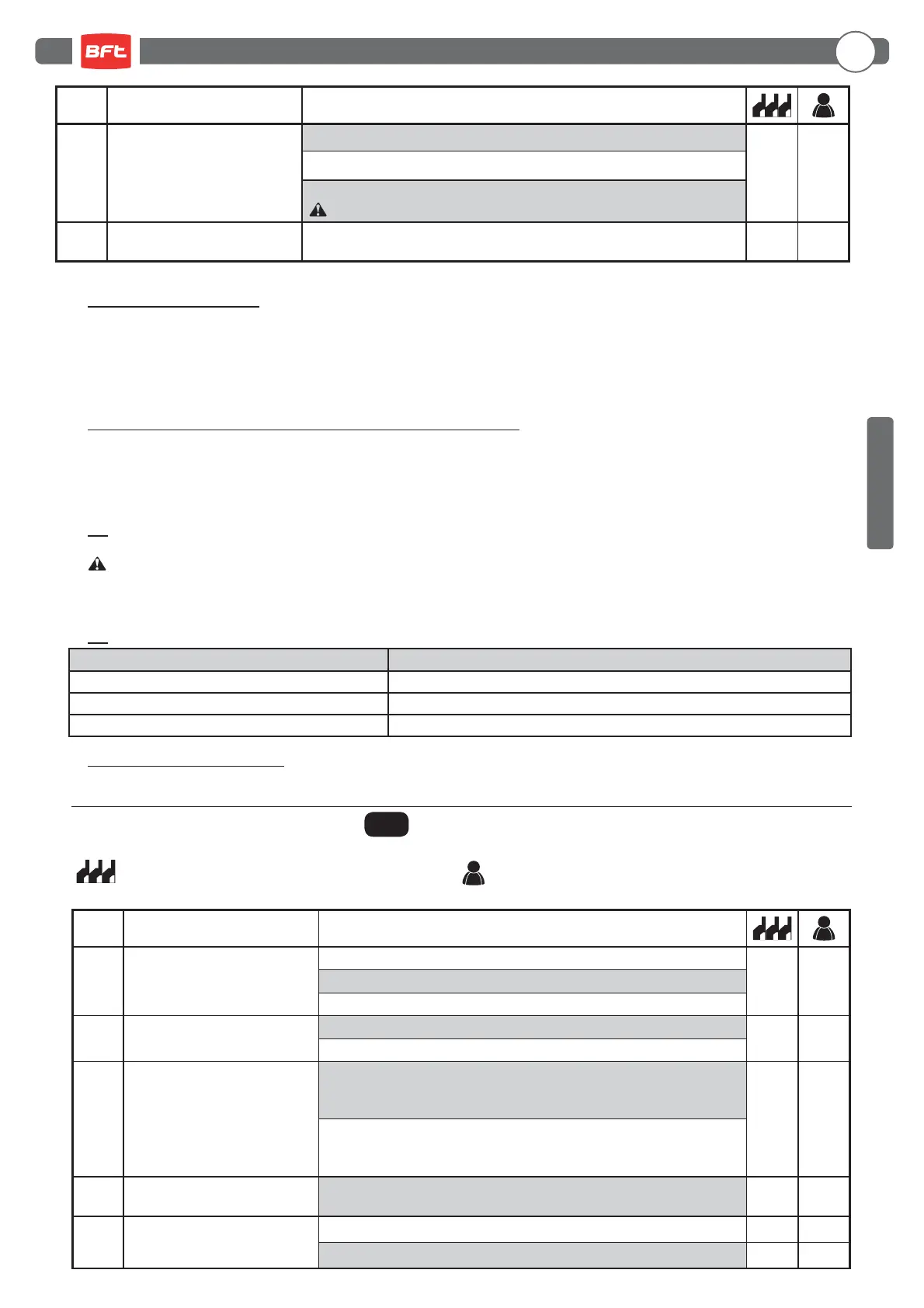- 25 -
Control unit
EN
8.4
3ND
LEVEL PROGRAMMING
Description of level 2 parameters
· : Request for maintenance
: the request for maintenance is not active.
: at the end of the countdown, by means of counters and , one of the programmed outputs is activated (see parameter
,,,)
: at the end of the countdown, by means of counters and , one of the programmed outputs is activated (see parameter
,,,) and the bar lights ash twice.
· and: Programming maintenance cycles in thousands and millions
Thanks to the combination of the two parameters the countdown can be set after which a request for maintenance is signalled.
Thousands can be set with the parameter, millions with the parameter.
Example: to set 275 000 maintenance manoeuvres set on 0.2 and on 75.
The value displayed in the parameters updates along with the manoeuvres.
· : TERMON (integrated motor heater system).
: system is always ON. Must be used only with maximum ambient temperature less than +10°C
WARNING: ambient temperatures >10°C may cause overheating and damages to the motor, not covered by warranty
: system is actived depending on motor temperature, measured by a NTC sensor (option). In case of NTC failure, system reverts to
setup
· : UPS
UPS TYPE
Square-wave or quasi-sine wave UPS Internal detector, UPS input not connected
Pure-sinusoidal wave UPS with mains failure output Connect mains failure output to UPS input
Pure-sinusoidal wave UPS without mains failure output Use 230Vac relais, bobbin connected to mains supply, close contacts to UPS input
· Arm locking device con guration:
To use the arm locking device, connect the enabling contact to OUT2 or OUT3 or OUT4 or OUT5 and set the corresponding
parameter ,, or to . Set advance electric lock disengagement ( -3nd level)
The following table gives the 3rd level functions and the single parameters.
= DEFAULT value set in factory.
= parameter value set during installation: must be indicated if
DEFAULT value is modi ed.
Par Function Settable data
UPS
: disabled
: enabled, opens automatically during mains failure
: enabled, closes automatically during mains failure
ATTENTION:THIS SELECTION MAY BE DANGEROUS
Exiting the menu/saving
Exit programming and view machine Status (see notes automation Status
display after the 1st level table)
Par Function Settable data
Advanced setup
: no advanced setup
: N/A
: controlled entry and automatic exit
PDM dynamic input polarity
: input N.O.
: input N.C.
Output 2 polarity
Output 3 polarity
Output 4 polarity
Output 5 polarity
: N.O.
: N.C.
Advance electric lock disenga-
gement
: 0,5s - : 1s - : 1,5s - : 2s - : 2,5s - : 3s
Opening speed (%)
- (MAXIMA ULTRA 68, ATM 90°, ATM 180°)
- (MAXIMA ULTRA 35, Carbon)
ENGLISH
