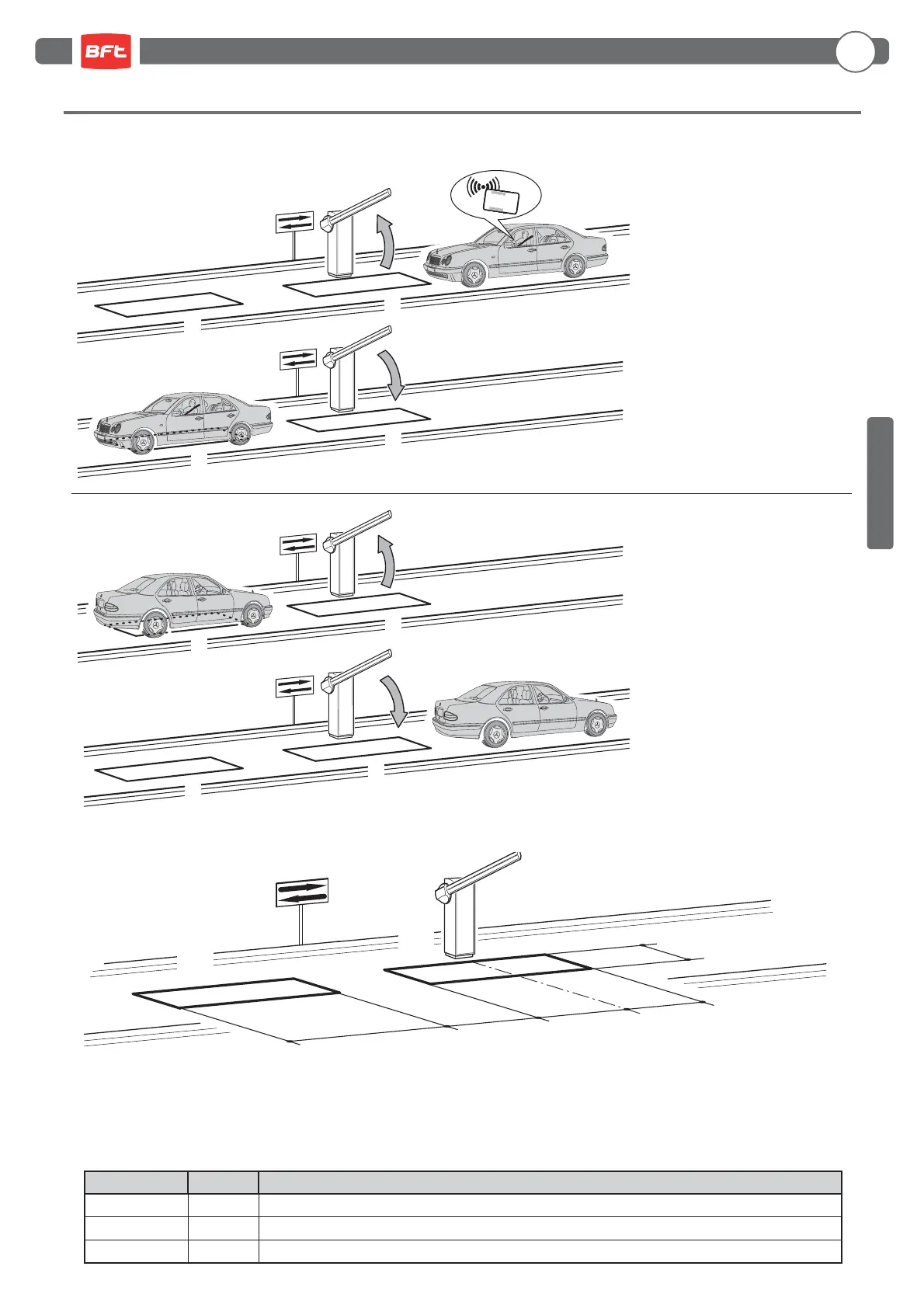- 29 -
Control unit
EN
1600
2000
2000
4000
S2
S1
1000
S2
S1
S2
S1
S2
S1
This solution is recommended when you want to enter a reserved area in both directions. To enter, transit is allowed by means of a reco-
gnition command while exiting is automatic.
EXIT
When coil S1 is cleared, the barrier
starts closing instantaneously.
The vehicle approaches the reserved
area. When the coil S2 is occupied,
barrier opening is enabled.
If the coil S1 is not occupied within the
pause time, the barrier closes again.
When coil S1 is cleared, the barrier
starts closing instantaneously.
DIMENSIONS
Loop S1 also perform as safety function not permitting the barrier closure as long as barrier is occupied.
ENTRY
The recognition system enables bar-
rier opening.
If the coil S1 is not occupied within the
pause time, the barrier closes again.
11. CONTROLLED ENTRY AND AUTOMATIC EXIT
S2
S1
PARAMETER DATA DESCRIPTION
Automatic
The close control closes when pressed and released, and also functions as a safety system.
Advanced Setup: controlled entry and automatic exit
- Connect the coil S1 to the CLOSE input.
- Connect the N.O. contact of the S2 loop receiver to input START.
- The dimensional values of the loops are only approximate.
We suggest installing the “RME 2” metal mass detector.
- Only use recognition systems other than remote control units (badge readers, video camera systems with license plate
recognition etc.) with a potential free output, which must be connected to the OPEN input.
*
ENGLISH
