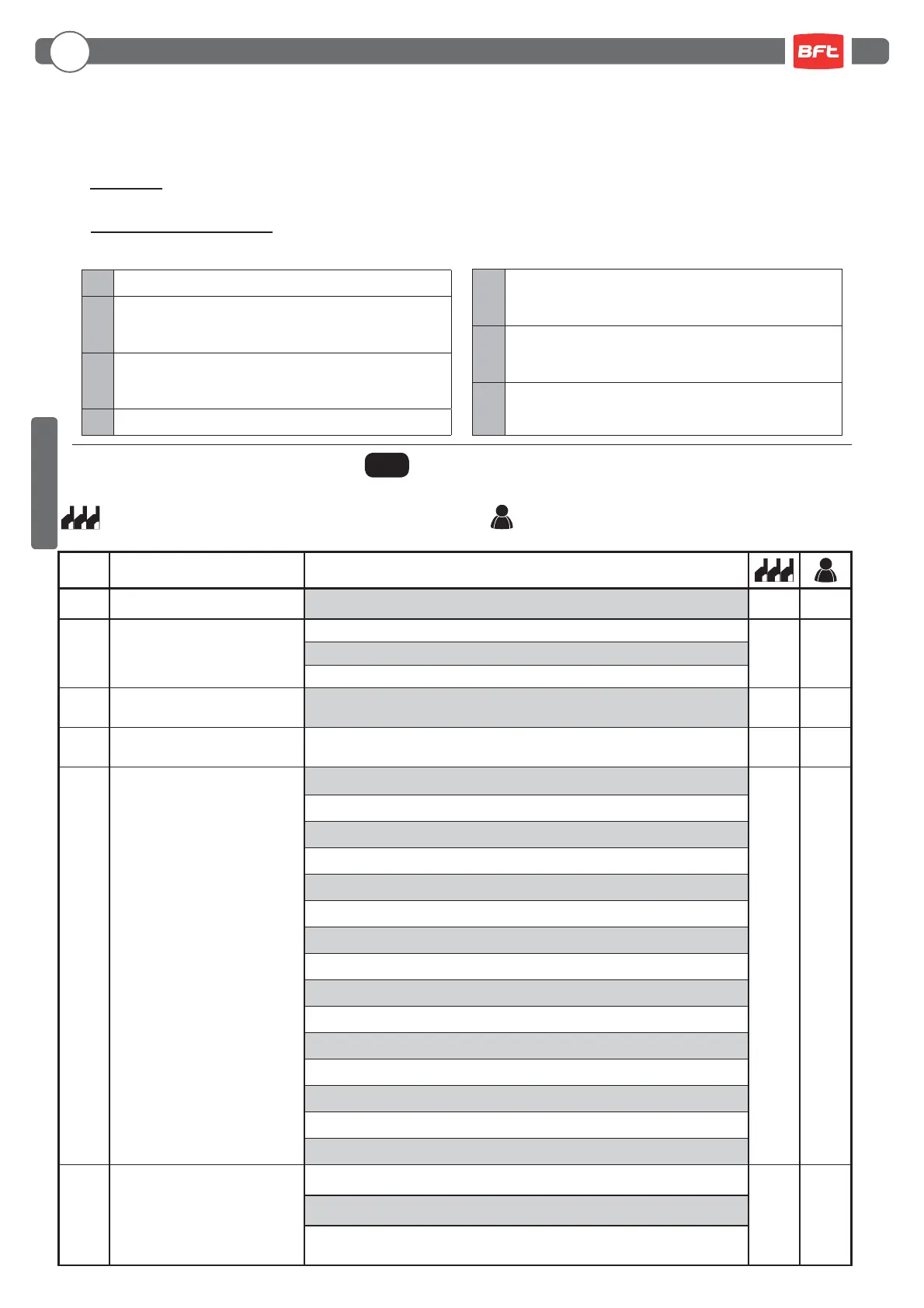- 24 -
Control unit
EN
8.3
2ND
LEVEL PROGRAMMING
: Idle
:
:
:
Opening
Stop opening limit switch
Stop opening
:
:
:
Closing
Stop closing limit switch
Stop closing
: N/A
Connect the N.O. contact of the detector or photocell to the Close contact terminals.
If the vehicle is on the detector or in front of the photocell it does not cause immediate closing but rather you have to wait for the
signal to be released.
-
: The close command acts as a release closing and safety function.
When closing, the close command engaging stops the automation. When disengaged the barrier resumes closing.
·
:Default
- To reset the default parameters, set parameter on 1 and exit the menu’.
·
:Automation status display
- During operation, the control unit displays automation status so the installer is able to follow the logical ow of the board.
The status are:
The following table gives the 2nd level functions and the single settable parameters.
= DEFAULT value set in factory.
= parameter value set during installation: must be indica-
ted if DEFAULT value is modi ed.
:
:
:
Stop due to photocell triggering
Opening due to photocell triggering
Photocell triggering pause
:
:
:
Stop due to encoder triggering
Opening due to encoder triggering
Pause due to encoder triggering
:
:
Maximum working time in opening reached
Maximum working time in closing reached
Par Function Settable data
Maximum operating time (sec.)
-
Request for maintenance
: disabled
: active on the con gured outputs
: active on the con gured outputs and the bar lights ash twice
Programming maintenance
cycles in thousands
Programming maintenance
cycles in millions
..
.
Output 2, Output 3,
Output 4, Output 5
: request for maintenance
: photocell triggering
: encoder triggering
: PDM contact actuated
: arm closed
: arm open
: stop contact actuated
: warning ash
: Arm locking device
: open triggering
: contatto close attivato
: start triggering
: FRAC triggering
: UPS triggering
: second radio channel triggering (only OUT 5)
Termon
: Disabled
: Enabled and always active
: Enabled when needed by means of NTC sensor connected between
8k2 and COM input terminal
ENGLISH
