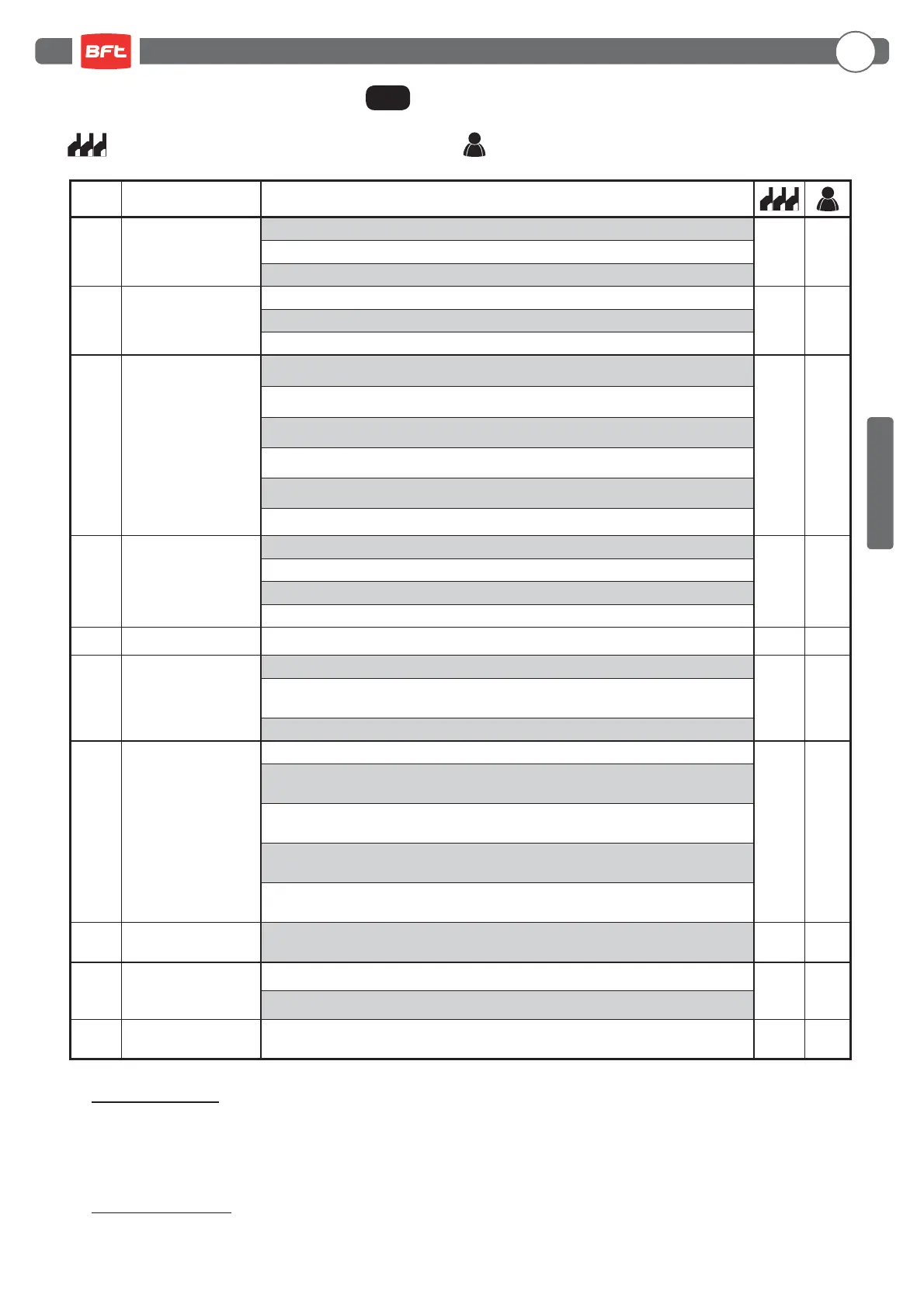- 23 -
Control unit
EN
8.2
1ST
LEVEL PROGRAMMING
Par Function Settable data
Selects the functio-
ning logic. (see notes
after the table)
: Hold-to-run
: Semi automatic
: Automatic
Close input con gu-
ration (see notes after
the table)
: Standard close input
: Close-when-released input
: The close command acts as a release closing and safety function.
Photocells
: When closing it stops and waits for disengaged photocell commands
: When closing it stops; reclosing after 1’’ when the photocell is disengaged
: When closing it reopens; reclosing after 1’’ when the photocell is disengaged
: When closing it reopens; reclosing after 5’’ when the photocell is disengaged
: When closing it reopens; reclosing when the photocell is disengaged
: When closing it reopens and waits for disengaged photocell commands
Encoder
: Excluded
: When closing it stops and waits for commands
: When closing it reopens and waits for commands
: When closing it reopens, reclosing after 5 seconds
Encoder sensitivity (minor - major)
Warning ash
: Excluded
: Prior to each movement on a con gured output (see parameters ,,,
in the 2nd level table)
: Prior to each movement on a con gured output and on the arm lights
Arm lights
: Flashing red light when moving, o red light when the arm is closed and open.
: Flashing red light when moving, on red light when the arm is closed and o
when the arm is open.
: Flashing red light when moving and with the arm closed, on red light when
stopped and on green light when the arm is open.
: Flashing red light when moving, o red light when the arm is closed and on
green light when the arm is open
: Flashing red light when moving, on red light when the arm is closed and on
green light when the arm is open
Pause time (expres-
sed in seconds)
-
Resetting default
parameters. (see notes
after the table)
: No resetting
: Resetting the default parameters and arm type
Exiting the menu/
saving
Exit programming and view machine status
(see notes St automation status display)
Description of level 1 parameters
· : Functioning logic
- Hold-to-run: The automation works when the commands are held down. The start command opens once and closes once.
- Semi automatic: The automation works with jog commands, without automatic reclosing. Hence, when fully open, to control closing
you need to act on the start or close command respectively.
- Automatic: The automation works in jogs. When the opening manoeuvre is completed in the standard cycle, automatic reclosing is
activated after the pause time set (parameter ).
· : Close con guration
-
: Close-when-released input
This mode has been developed so the arm closes automatically only when the vehicle has completely passed by the photocell or
magnetic detector (the most suitable accessories for this purpose).
The following table gives the 1st level functions and the single settable parameters.
= DEFAULT value set in factory.
= parameter value set during installation: must be indicated if
DEFAULT value is modi ed.
ENGLISH
