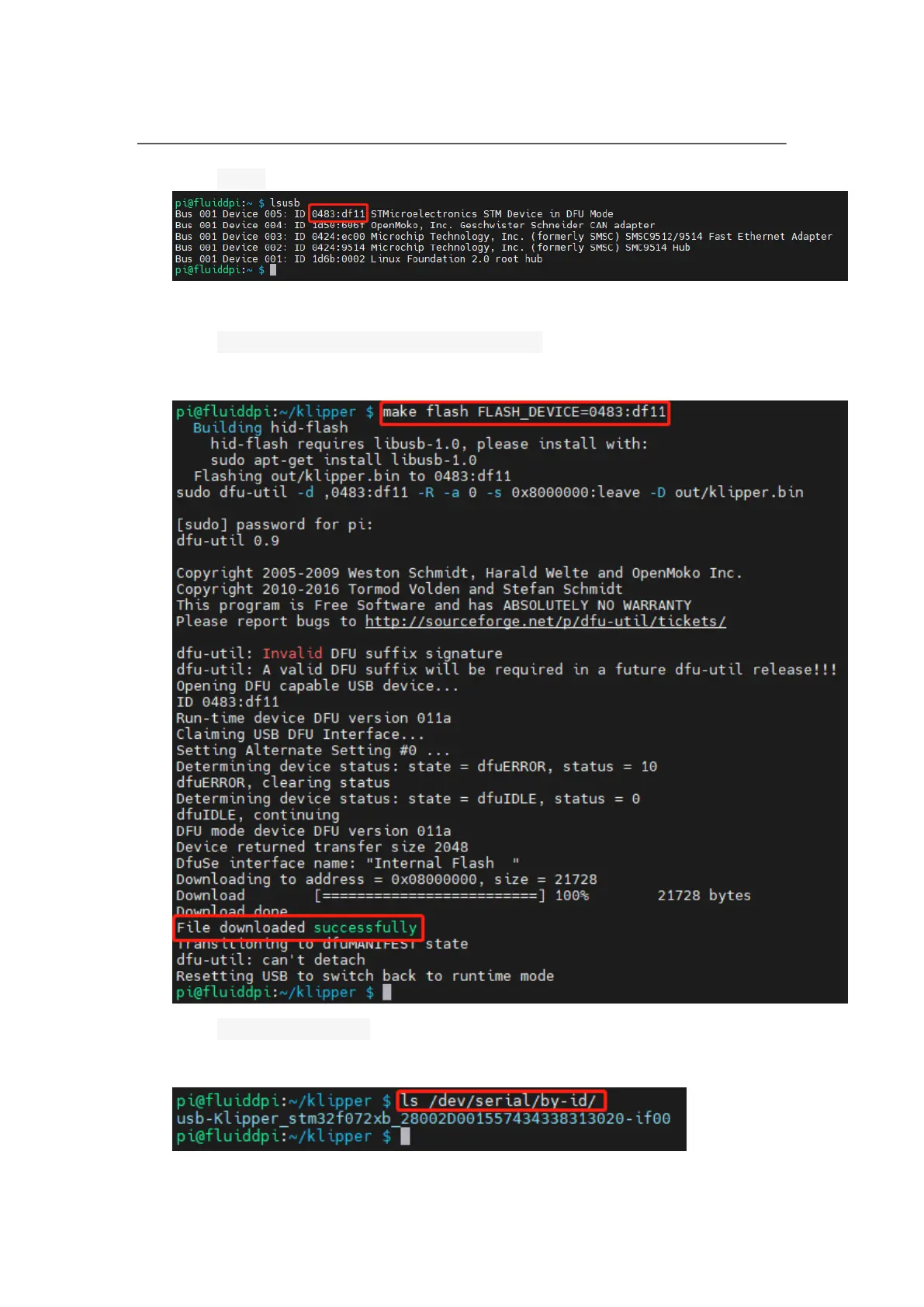BIGTREETECH
14 / 19
2. Type lsusb in the ssh terminal command line to query the ID of the DFU device.
3. Type make flash FLASH_DEVICE=0483:df11 to download the firmware (Notice:
Replace 0483:df11 with the actual ID of the DFU device queried in the previous
step).
4. Type ls /dev/serial/by-id/ to query about the serial ID of the device when finished
downloading the firmware (The serial ID will only exist when communicating via
USB. Ignore this step when communicating via CAN Bus).