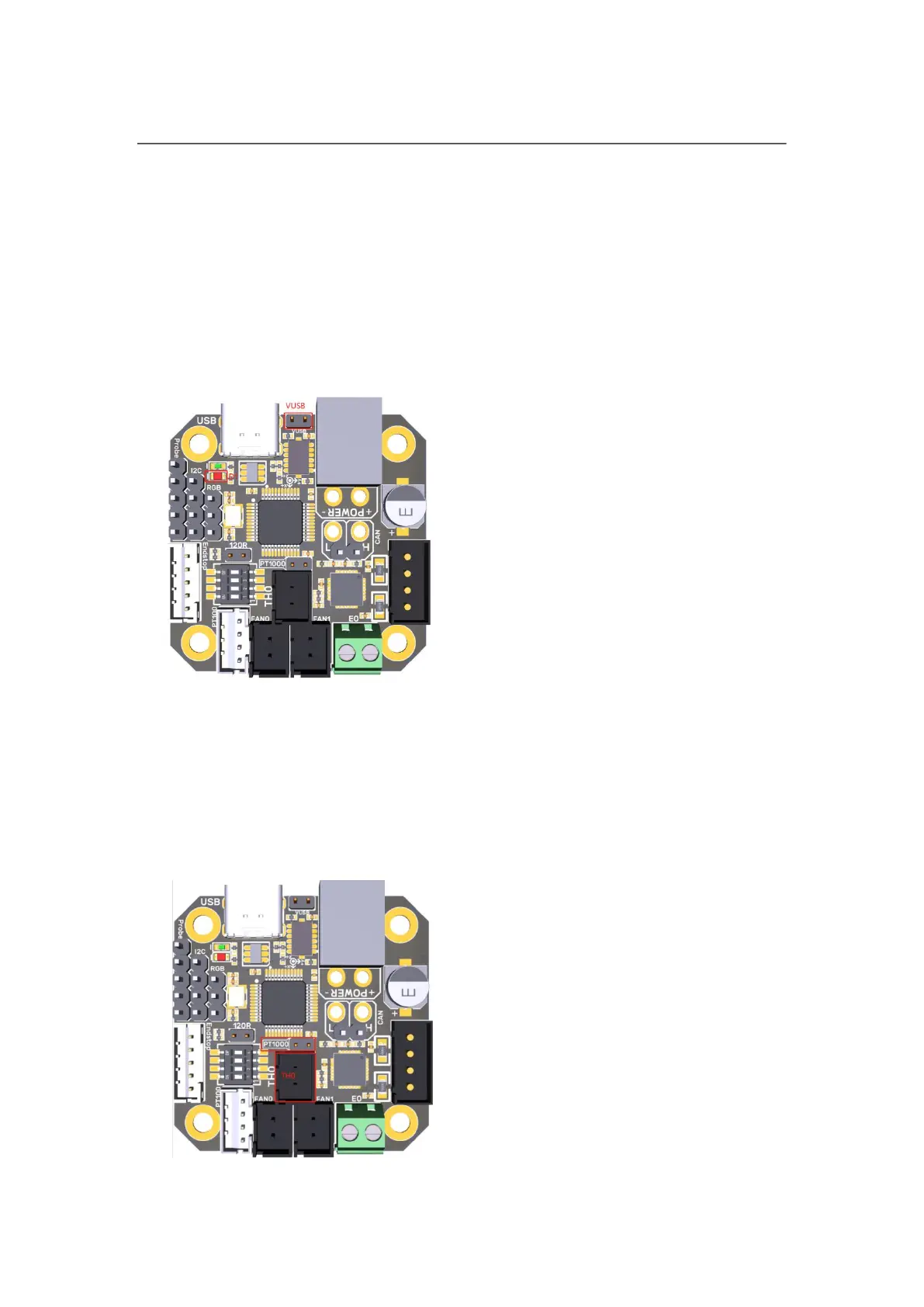BIGTREETECH
8 / 19
III. Introduction of Interface
3.1 USB Power Supply
D1 RGB light will be on when the control board is powers on, which shows
supplying normal power. VUSB in the middle of the board is the selection terminal
for power. Only when USB supplies power to the board, or the board supplies
power through USB, users need to short circuit the VUSB by jump cap.
3.2 100K NTC or PT1000 Settings
1. Version without 31865: No need to insert a jumper cap when using a 100K NTC
thermistor, and TH0's pull-up resistor value is 4.7K. When using PT1000, you
need to use the jumper cap to short the two pins circled in red as shown below.
At this time, TH0's pull-up resistor value is 2.2K (Notice: the temperature
accuracy that's read out this way will be less accurate than that of MAX31865).
