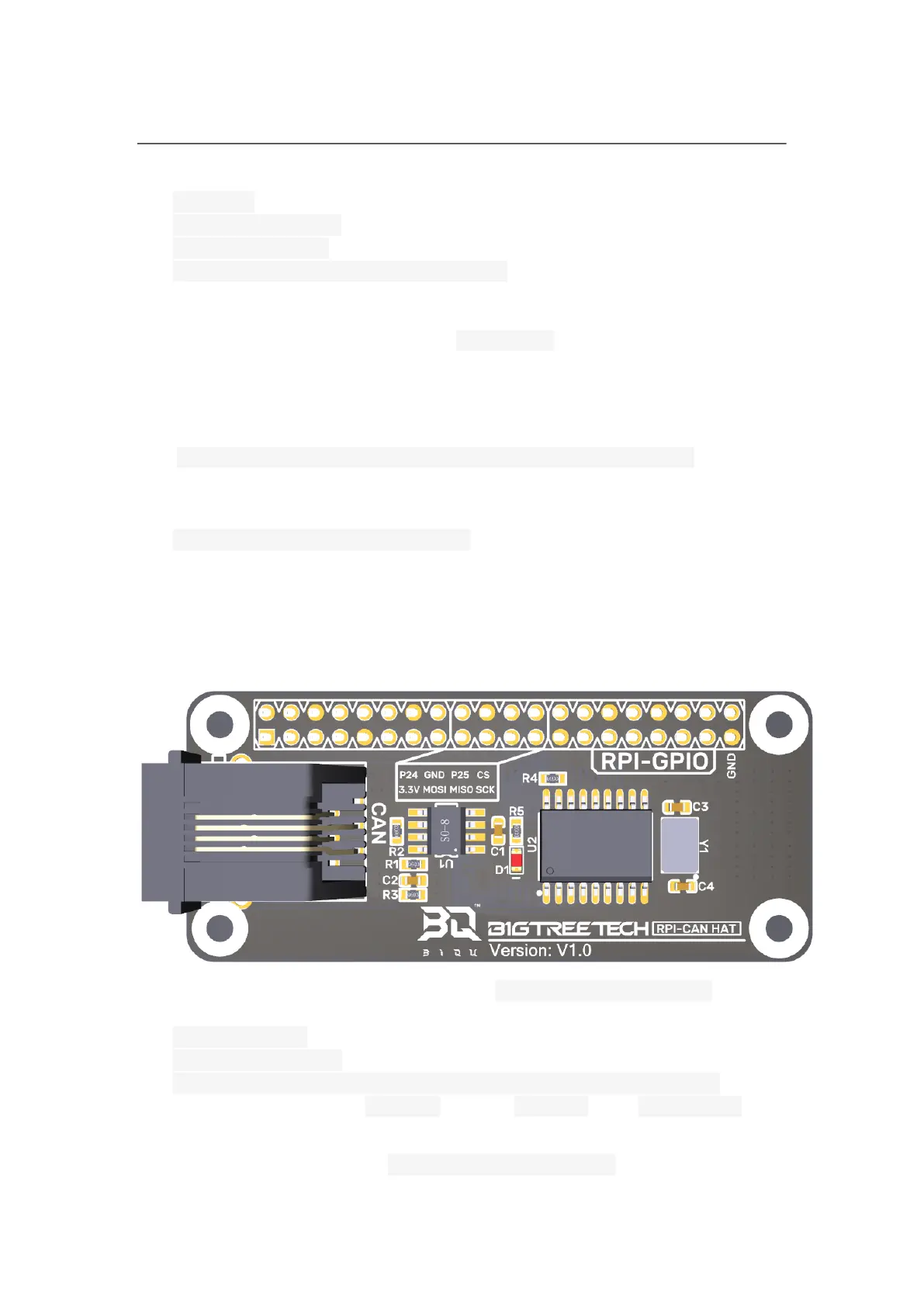BIGTREETECH
16 / 19
ssh terminal and execute
auto can0
iface can0 can static
bitrate 250000
up ifconfig $IFACE txqueuelen 1024
Set the speed for CANBus at 250K(which must be the same as the speed set
in the firmware (250000) CAN bus speed), Save (Ctrl + S) after modification
and exit (Ctrl + X).Type command sudo reboot to reboot Raspberry Pi.
2. Every device on CANBus will generate a canbus_uuid based on MCU's ID. If
users want to find the ID for every microcontroller, please make sure the
hardware is powered on and wired correctly, then run the following command:
~/klippy-env/bin/python ~/klipper/scripts/canbus_query.py can0
3. If detected an uninitialized CAN device, the above command will report the
device's canbus_uuid:
Found canbus_uuid=0e0d81e4210c
4. If Klipper operates normally and is connected to the device, then it won't report
canbus_uuid, which is normal.
4.3.2 Use with BIGTREETECH RPI-CAN HAT Module
1. Type and run the following command sudo nano /boot/config.txt, and added
below contents on file config.txt.
dtparam=spi=on
dtoverlay=mcp2515-
can0,oscillator=12000000,interrupt=25,spimaxfrequency=1000000
After modification, save(Ctrl + S)and exist(Ctrl + X), type sudo reboot to reboot
Raspberry Pi.
2. Type and run commands dmesg | grep -i '\(can\|spi\)' to test if RPI-CAN HAT